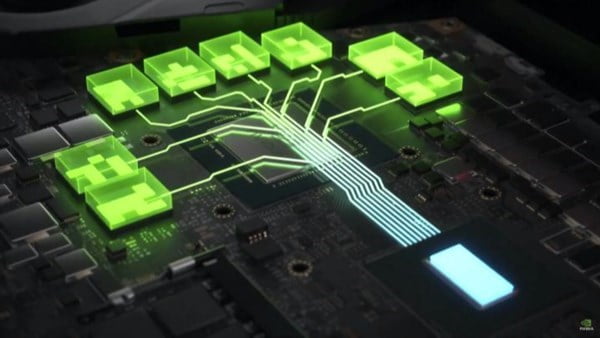NVIDIA has confirmed that Resizable BAR technology is now available in all its GeForce RTX 30 series graphics cards, a generation that, as our regular readers know, is based on Ampere, a very advanced architecture that doubles the number of shaders per SM unit, and introduces third-generation tensor cores, and second-generation RT cores.
It is important to clarify that Resizable BAR is only compatible with GeForce RTX 30 series and in order to activate it we must meet a series of minimum requirements that we are going to list below:
- AM4 motherboard with 400 series chipset or higher.
- Ryzen 5000 processor.
- Motherboard with H410 chipset or higher.
- Intel Core Comet Lake-S processor or higher.
- An RTX 30 series graphics card, as mentioned above.
What is Resizable BAR and how does it benefit GeForce RTX 30 series?
It is a technology that allows the CPU to access all available graphics memory, facilitating interactions between the processor and GPU, and speeding up certain workloads. Prior to the introduction of this technology, the processor could only access a small portion of the graphics memory, which complicated the performance of certain tasks.

At the moment, the list of games that support Resizable BAR is quite small, and the optimization has not yet reached its peak in this regard, but the performance improvements are already being felt, and represent a clear benefit for any user with a GeForce RTX 30 series. In the attached graph you can see how the performance of the RTX 3080 improves with Resizable BAR enabled in five different games. We have a low of 5.9% in Cyberpunk 2077 and a high of 11.9% in F1 2020.
As time goes on, and games are developed from scratch to really take advantage of the potential of the Resizable BAR technology, we can expect the performance improvement to get bigger and bigger.
Which games support Resizable BAR?
As of today, we can find a total of 17 games compatible with this technology. This is the list that NVIDIA has shared with us:
- Assassin’s Creed Valhalla.
- Battlefield V.
- Borderlands 3.
- Control.
- Cyberpunk 2077.
- Death Stranding.
- DIRT 5.
- F1 2020.
- Forza Horizon 4.
- Gears 5.
- Godfall.
- Hitman 2.
- Hitman 3.
- Horizon Zero Dawn.
- Metro Exodus.
- Red Dead Redemption 2.
- Watch Dogs Legion.
How to enable Resizable BAR on a GeForce RTX 30 GPU?
It’s very easy, but first make sure you meet the minimum requirements that we have indicated because if you have an AM4 motherboard with 300 series chipset, or if you use a Ryzen 3000 processor or a 9th generation Core or lower, you will not be able to activate it even if you have a GeForce RTX 30 series.
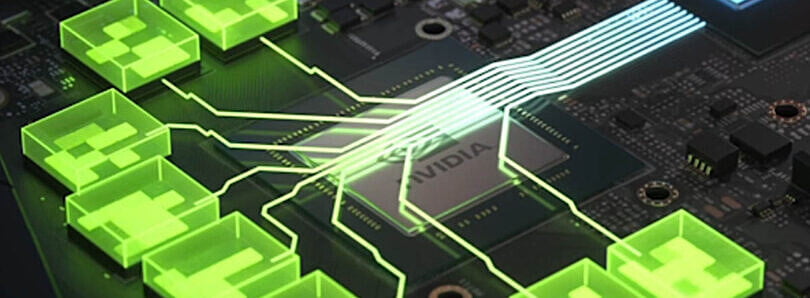
Let’s take a look at the steps we need to take in order to enable this technology:
- If necessary, we update the BIOS of our motherboard and activate Resizable BAR in the UEFI interface of that motherboard.
- Update the video drivers to the latest version available. You can download them from NVIDIA‘s website.
- In case you have an RTX 3060, you are ready. If you have an RTX 3060 Ti or higher, you may need to update the VBIOS.
- If you need to update the VBIOS and you have a Founders Edition model, you can do it using NVIDIA’s dedicated tool.
- Once you complete the process, you should verify through the NVIDIA control panel that Resizable BAR has been enabled.