Today we are going to show you how to share your real-time location on Google Maps.
Sharing your location in real-time is one of the most important features of the popular app, as it makes it easier for other users to find you in emergency situations. And this feature gives you the possibility to choose who can follow your location and for how long. To do this, obviously, you must keep your phone turned on and the GPS activated at all times.
How to share your real-time location on Google Maps?
Google Maps is a platform that keeps dozens of features focused on making our lives easier and more comfortable. One of them is this, which serves to share location in real-time so other users can know your exact location.
The process is really easy. You can create a link and share your real-time location via email, WhatsApp, Telegram, and SMS. Of course, you can deactivate the feature whenever you want. These are the steps you should follow:
- Open Google Maps and click on your profile picture, located in the upper right corner.
- In the options menu, select “Share location“.
- Click on the blue “Share location” button. You can also see what information you will share when you activate this feature.
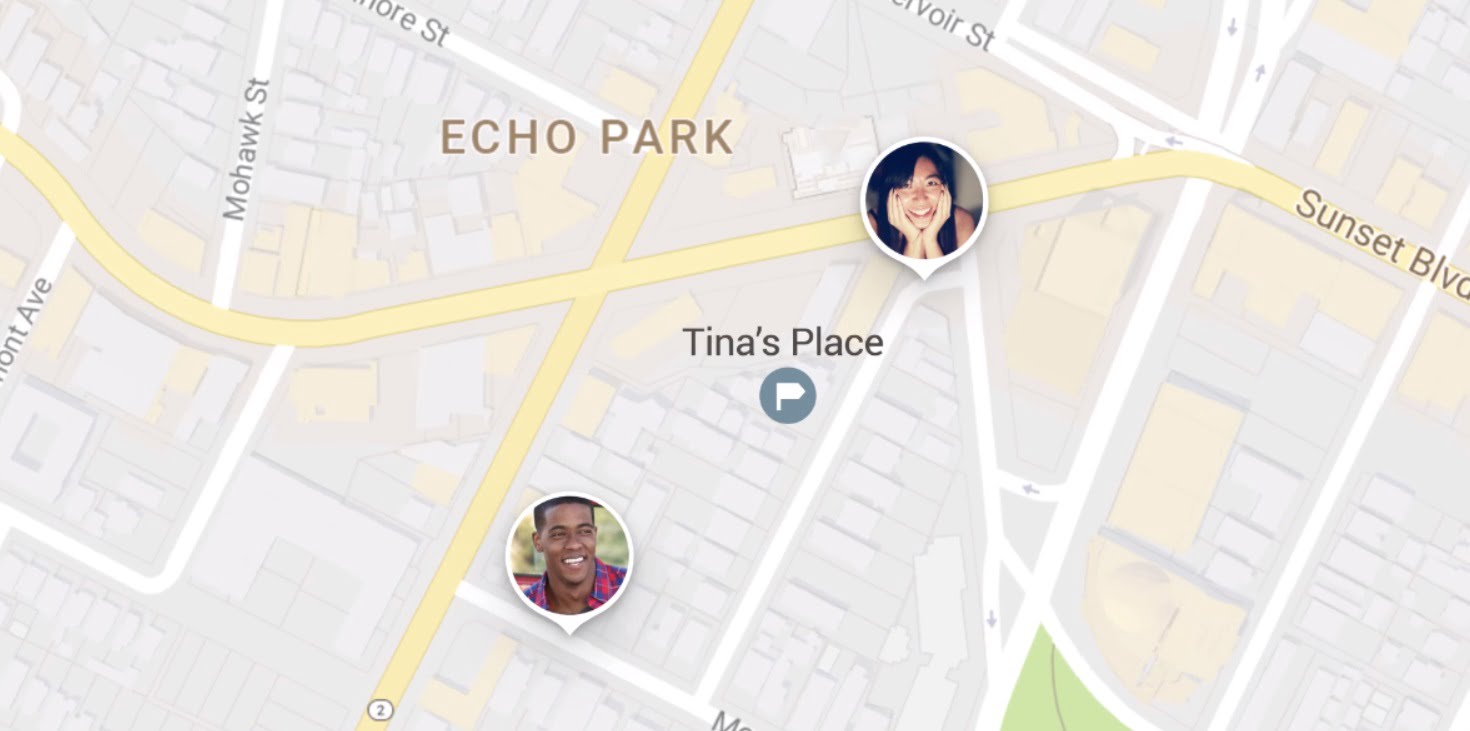
- Select a platform to share the link and the contact you will share it with.
- Click on “For 1 hour” to display “Until this option is disabled”
- Click on the “Share” button at the bottom and ready, Google Maps will send the link to the chosen contacts so they can see your location in real-time.





