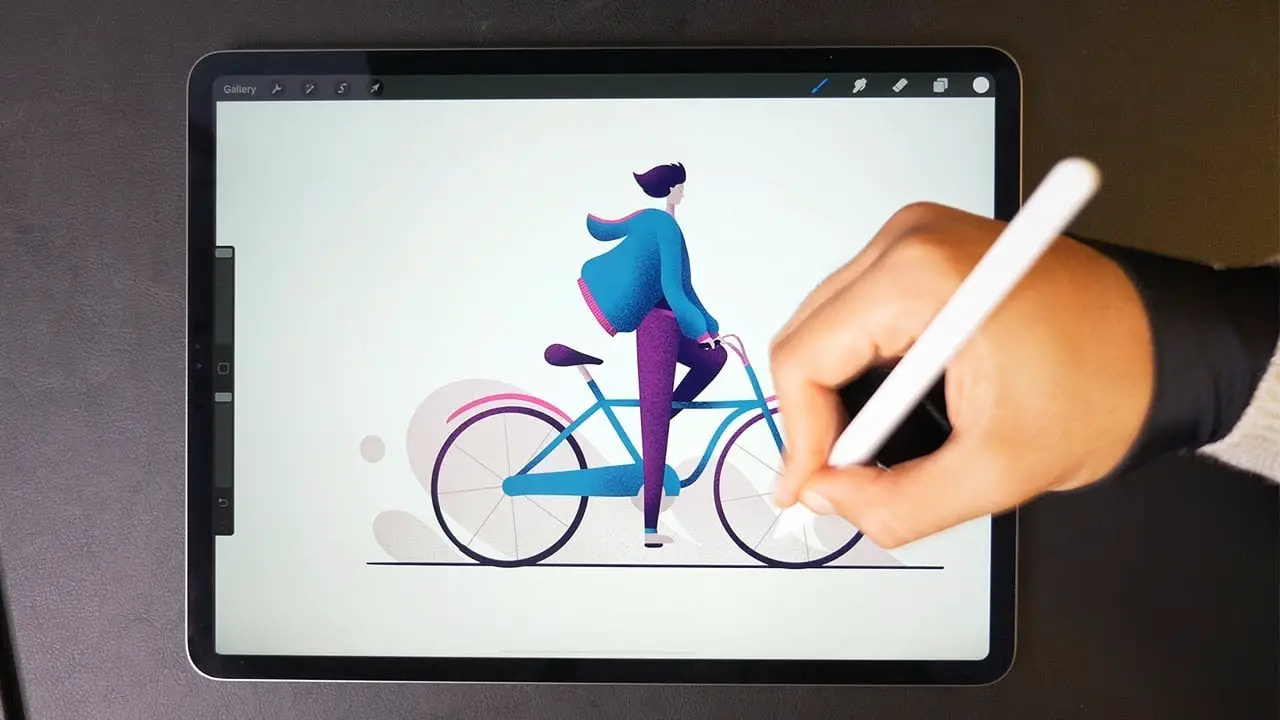Today we are going to review the best drawing apps, especially for iPad. The iPad was already a very versatile device but the arrival of the Apple Pencil further expanded its capabilities when it comes to drawing. There are dozens of drawing applications so we will try to make a selection of what we consider to be the best.
Here you will find both paid and free drawing applications, we’ve only chosen the ones we consider that offer great quality.
Procreate

Many consider Procreate as the best drawing application that can be found on the iPad. With Procreate we can create both static and animated drawings (with the Animation Assist tools), and we have an endless number of tools and brushes that offer artists great capabilities.
With Procreate we can also create our own brushes with Brush Studio. Although, it is a paid application. Considering the value it brings to the table we can clearly say Procreate is worth every penny.
Autodesk Sketchbook

Another great app for drawing on the iPad is Sketchbook. With Autodesk, we can reach many features of Procreate with some limitations but it is undoubtedly a very powerful tool.
Sketchbook started as a paid app but you can use it for free now. We also have all kinds of brushes in this app and it is compatible with the Apple Pencil. We can clearly say it is an easy-to-use tool for beginners and it is one of the best drawing apps for iPad.
Adobe Illustrator Draw

With Adobe Illustrator Draw we are faced with a sort of reduced version of Illustrator that we know from desktop environments. The layer management system is maintained. Being an Adobe application, it is compatible with other services such as Creative Cloud, so it can be a good alternative if we are already customers of any of their packages. Another great point in favor of Illustrator Draw is that it is a free app.
Adobe Fresco
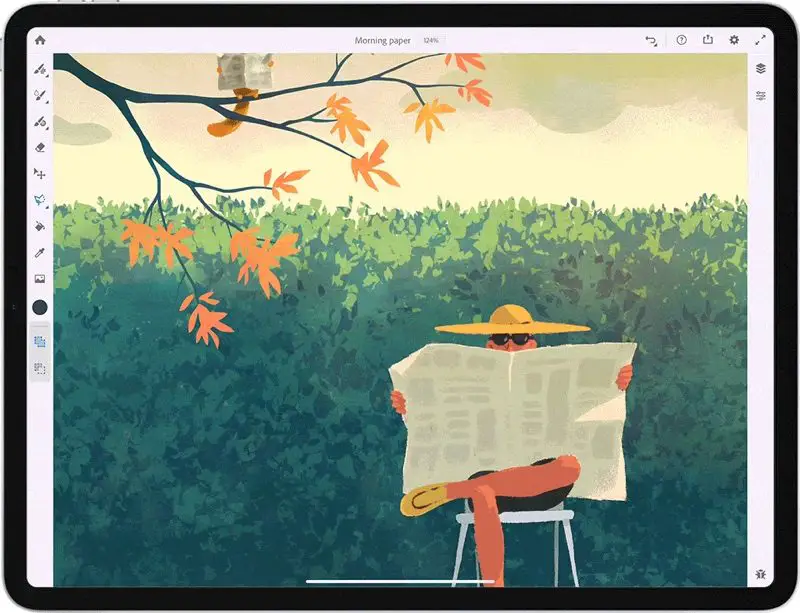
We continue a bit in Adobe’s territory to find a great application proposal when it comes to drawing on our iPad. Fresco offers, among other things, a huge catalog of brushes enabling us to give life to our creations. Plus this app is backed by Sensei, Adobe’s AI platform.
Fresco has a subscription plan which means it is a paid app. Perhaps it is suitable for professional creators.
Paper by WeTransfer
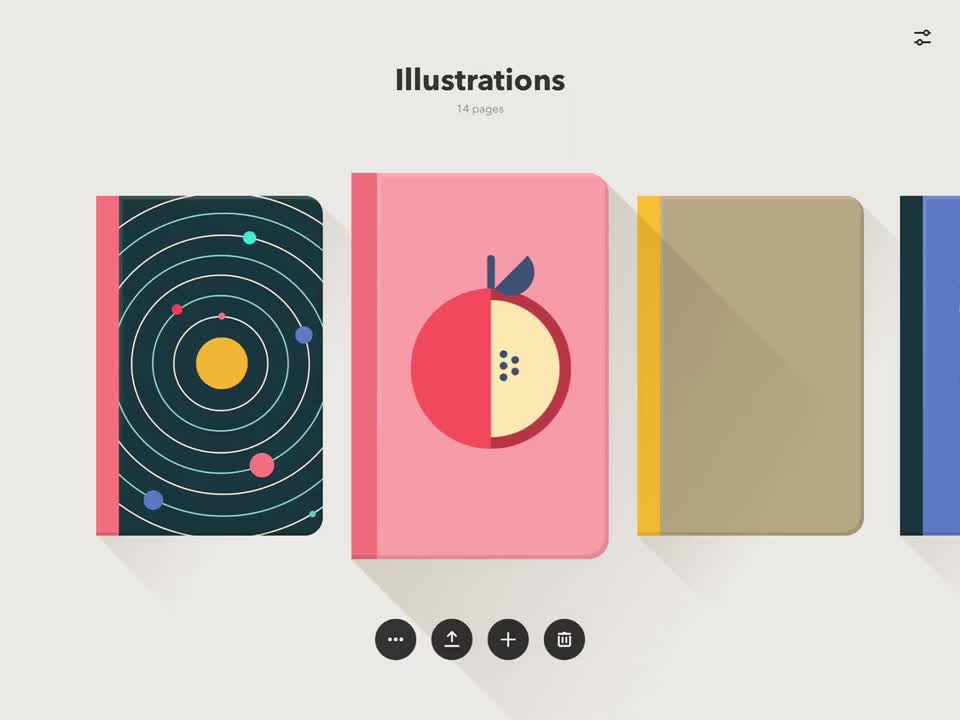
Paper by WeTransfer is one of the apps from the WeTransfer team. With this application, we can paint based on templates, which also allows us to serve as a notepad if what we want is simply to write by hand.
Although it is more limited than the options we have previously proposed, Paper by WeTransfer also allows you to draw for free. If we are not looking for tools as advanced as the previous ones, Paper is a great option.
INKcredible
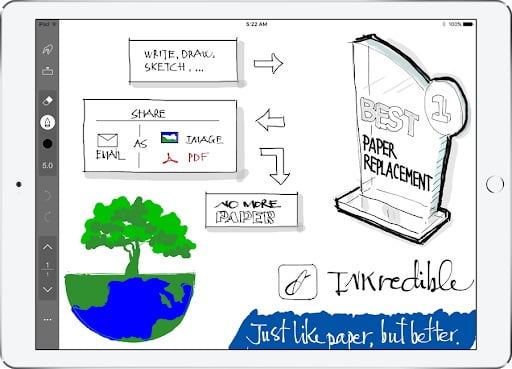
INKcredible was initially designed as an application for taking handwritten notes on the iPad with lots of tools and effects focused on calligraphy. But the truth is that with INKcredible we can also draw, although we do not find the power of the applications proposed above.
It allows us to write both with the Pencil and with our finger, and we have different tools to customize the color, change the background of the paper on which we paint, and so on. Again, this is a free app, so we can give it a try without fear and see if it works for us. Maybe as a complement to other more advanced ones, who knows.
Affinity Designer

And finally, as a bonus, we bring you an application that is also very interesting but does not fit into the concept of drawing exactly. With Affinity Designer, we can also draw, although in vector format. This is not Photoshop, it is Corel Draw.
If we have ever used Affinity Photo, you will easily learn how to use this app. This is a paid app but believe us when we say that it is really complete and powerful. It is worth every penny.