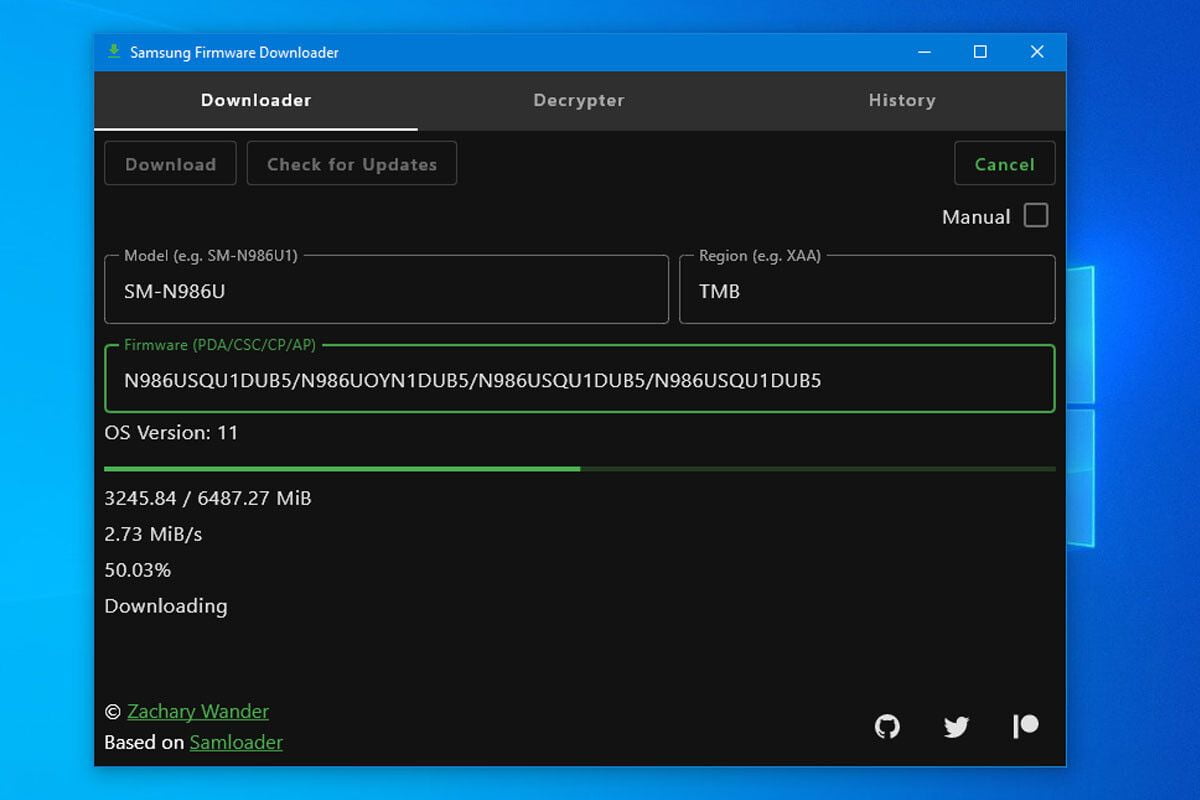Now that Samsung is getting the batteries in that Android updates, firmware movements are very frequent. Those who can not wait for the OTA to reach their mobile, always have the option of using Odin to install the firmware “by force”. First, of course, it is necessary to download the firmware.
As an alternative to websites that compile Android firmware like Sammobile, which limits the download speed, the new Samsung Firmware Downloader app lets you download the latest firmware for any Samsung phone directly from the source, without ads, limits, cheating, or trickery. It is a free, open-source, cross-platform application.
More advanced Samsung users, those who like to tinker with their phones by installing a recovery mode, Magisk, and/or forcibly updating the firmware, have one more tool at their disposal: Samsung Firmware Downloader.
It is a simple, cross-platform application with which you can easily download the firmware of any Samsung device, directly from Samsung, without intermediaries, ads, or speed limitations. It is an open-source application that is available for Windows, Mac, Linux, and even Android. It is therefore possible to download the firmware for your Samsung mobile, from your Samsung mobile.
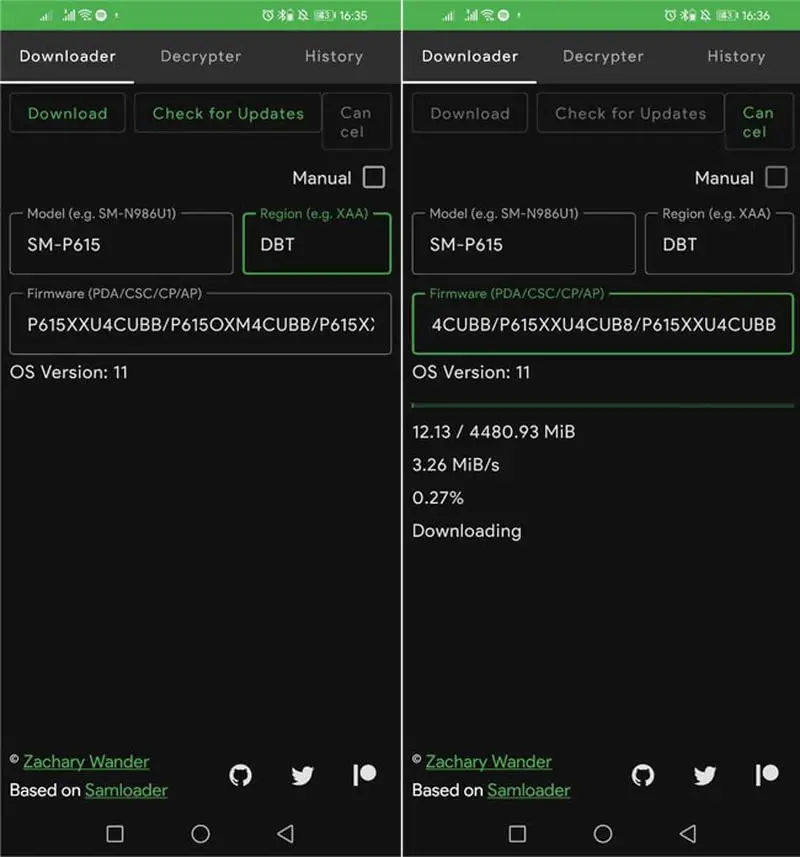
To use the application you must enter two pieces of information: the model name and the CSC code of the region. Then press Download and, if everything went well, the name of the latest firmware will be displayed, which you can download with the Download button. If you know exactly which firmware you want, you can check the “Manual” box and type it directly into the corresponding field.
The app is extremely simple, so it will start the download right away, showing you the remaining time. A nice addition is that the download can be stopped and continued later, which is useful considering that firmware is around 4GB these days. After the firmware is downloaded, it decrypts automatically (which you can also do manually in the Decrypt tab).
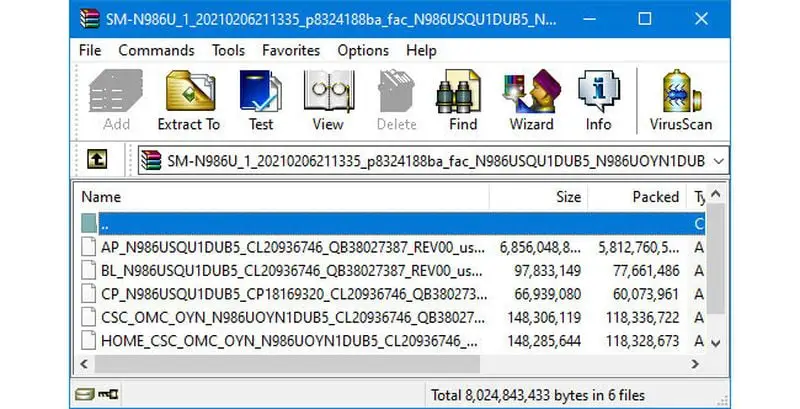
The application downloads and decrypts the firmware, but what you do with it from then on is up to you. You will need an application like Odin to flash it, but remember that any such operation involves some risk, so it is best to refrain unless you are sure of what you are doing.