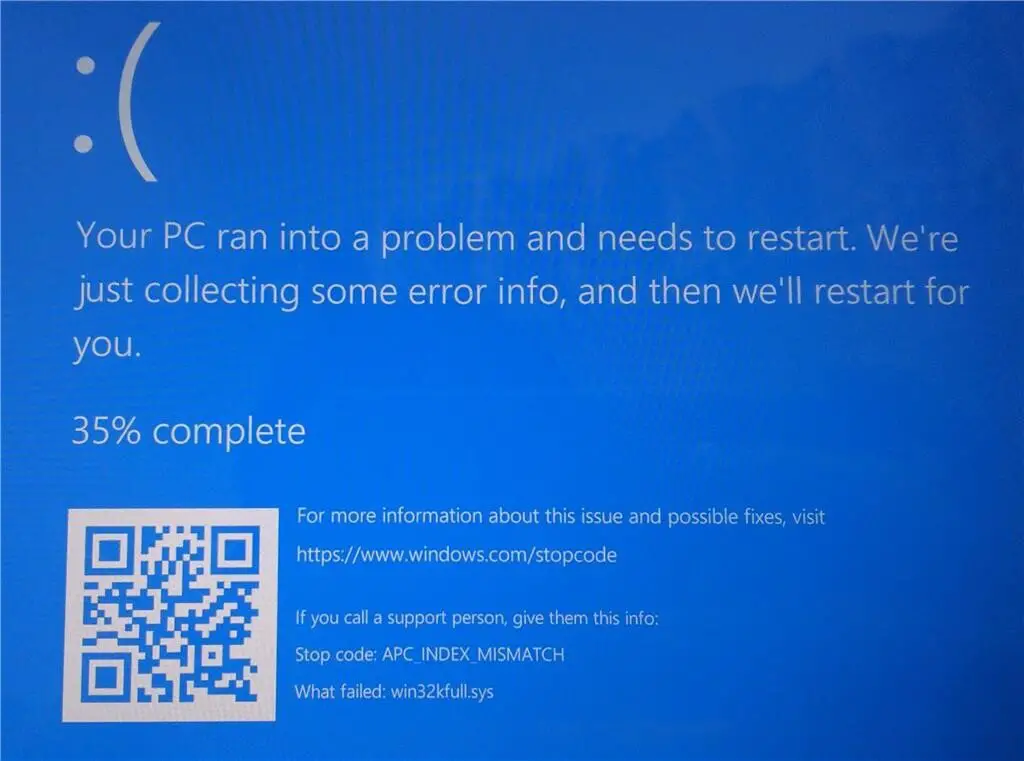Since a few hours ago, Windows 10 users who want to update their computers and who are not part of the development channels can download the latest update released by Microsoft, we tell you how to fix it.
With the patch KB5000802 you can download the Windows 10 March 2021 update, an update that is however causing problems. Available for different versions of Windows 10 such as Windows 10 1909, Windows 10 2004 and for the 20H2 branch, the KB5000802 patch seems to be another patch with problems and is causing on some computers the dreaded BSOD (Blue Screen of Death) or blue screen of death when using a printer.
The error occurs only when printing a document
An update whose information is available at this link that brings important improvements and bug fixes to the system, although it is also causing Microsoft headaches and problems for users.
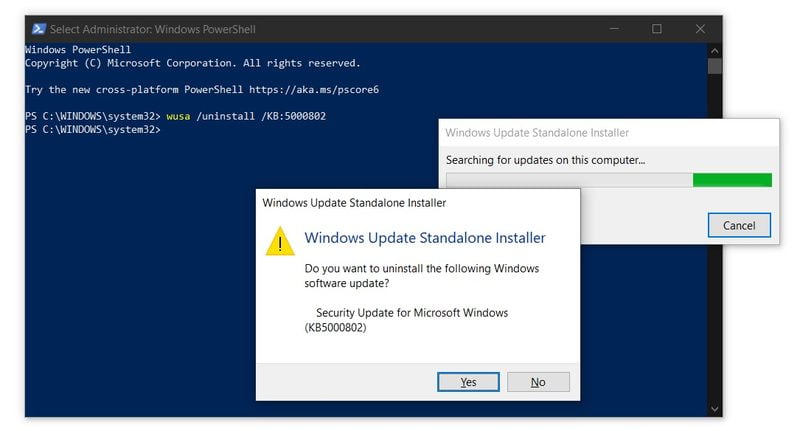
The forums are beginning to express the opinions of users who show how a blue screen has appeared on the system when they have tried to use a printer. On Reddit there are already threads with complaints from users who see the BSOD screen appear when using printers: “This update seems to be causing blue screens when printing with Kyocera’s universal print drivers. I have already had at least 20 confirmed cases from 4 different customers and it has only been one hour into the day.”
On the blue screen warning of the “error”, the message “APC_INDEX_MISMATCH for win32kfull.sys” appears, locking up the computer completely. For now, Kyocera, Ricoh, Zebra printers are being affected… but only when the user presses the print button, regardless of the application he wants to work with (Word, Acrobat, Notepad…).
The truth is that even on YouTube, there are videos showing how to fix the error. The problem is aggravated by the fact that this is a cumulative update that is downloaded and installed automatically.
How to fix blue screen error on Windows 10 March 2021 update?
For now Microsoft has not commented on the matter and as in other similar cases with failures caused by an update, the only best possible solution is to remove the update.
If you want to uninstall the KB5000802 update, the process involves going to the “Settings”, “Update and security” path and then clicking on “View update history”. The next step is to use the “Uninstall updates” option by checking the KB5000802 update and then clicking on the “Uninstall” button.
This is the drastic solution, as another way out is to switch to Microsoft PCL6 printer drivers.
What is certain is that at this point and in the absence of official information, there are users who apparently continue to receive the update along with opinions that claim that Microsoft has interrupted it. We will be watching for any response from Microsoft on this matter.