WordPress 5.7 is loaded with new features to make administration easier. Every WordPress update brings new features and security improvements. Version 5.7 of this popular content management system was recently released.
Entitled “Hope”, this new release comes loaded with changes focused on content creation and on granting certain facilities on functions that were previously the exclusive domain of users with greater technical skills.
What’s new in the Block Editor?
The ability to create a block that covers the entire height of the screen previously could only be achieved by directly manipulating the code or through third-party tools, such as Elementor. In this new version, there is now a feature that allows you to do this natively in the WordPress editor.
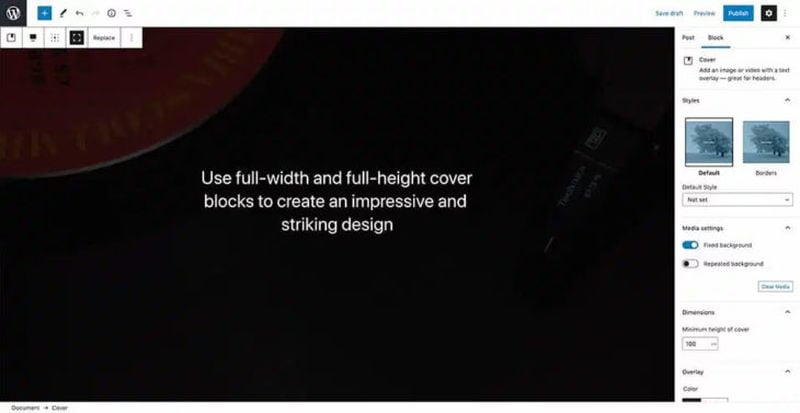
List and code blocks now contain more direct and convenient shortcuts to control the font size used.
Reusable blocks are now more stable and easier to use. With the latest improvements, they are automatically saved with the post when you click the Update button.
Button blocks and social icons now include more customization options, regarding their sizes and alignment. Also, in general, the experience of dragging and dropping uploaded items directly into a post has been improved.
Technical improvements in WordPress 5.7
A notable and expected change in this new version, which brings to the generality of users a function that automates a task that was previously the exclusive responsibility of knowledgeable people: the transition from HTTP to HTTPS protocol with a single click. In this way, direct manipulation of the site’s database is avoided, reducing the dangers associated with such a delicate manipulation.
The new robots API allows filter directives to be included in the robots meta tag, which is already configured in advance. This means that, if the website is public, search engines can display larger image previews, thanks to the max-image-preview: large filter.
An interesting new feature, which helps to optimize the loading time of a site, is the default implementation of the loading=”lazy” attribute, to configure the deferred loading of iframe blocks (lazy load).
This new version also integrates the latest update of jQuery, version 3.5.1, and also, the colors of the wp-admin panel have been subtly corrected, applying a new palette that complies with the highest accessibility recommendations of the W3C.
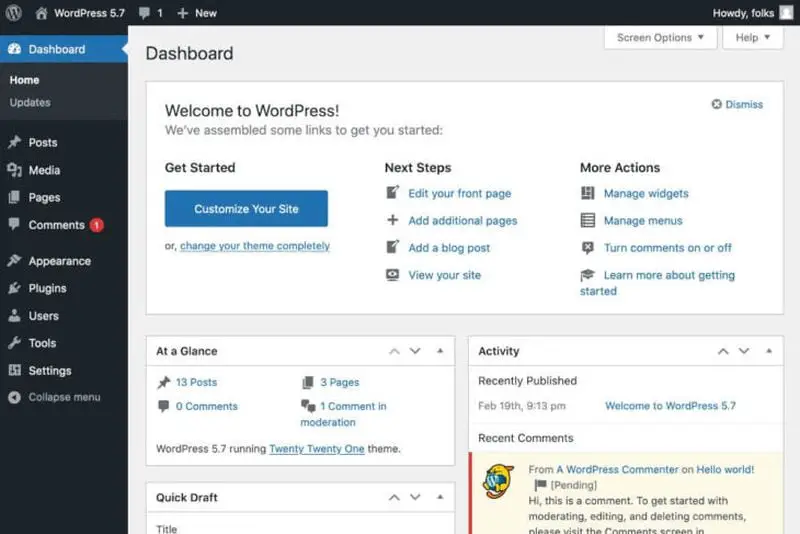
All the new features of WordPress 5.7 “Esperanza”, were commented on its official blog. This update is publicly available since March 9. To get it, one of the easiest ways is through the administration panel of your website. If you are still running a previous version, an invitation to upgrade should appear on the screen.
Before installing a new version of WordPress on your site, it is always recommended to make a backup of your content and verify that all your plugins are compatible with this new version.





