If you want to learn how to create a business account on Pinterest, we are going to help you out. Pinterest is a social network that is often underestimated and ignored in digital marketing campaigns.
How to create a business account on Pinterest?
Convert your personal account to a business account
The first step is to create a personal account through the Pinterest homepage. However, if you already have a personal account on this social network, you just have to go to the website through this link.
Once you access the website, a box will appear where you must enter the email associated with your personal account for Instagram to convert it to a company profile. If you do not want to use your personal account, it is as simple as re-registering with a different email with a corporate account.
Identify your company
Once you have registered your account, a pop-up window will appear where you must enter the name of your company, and then you must select a sector in which to catalog the products and services of your company.
Once you have completed this step, you must click “Next” and Pinterest will show you the link to your business page. Then you will also have other options such as including your company’s or brand’s other social networks, etc.
In the end, with this section, you will be ready to start publishing and Pinterest will show you its interface for businesses. There you can create and manage ads or campaigns, as well as see the statistics regarding the ads you publish.
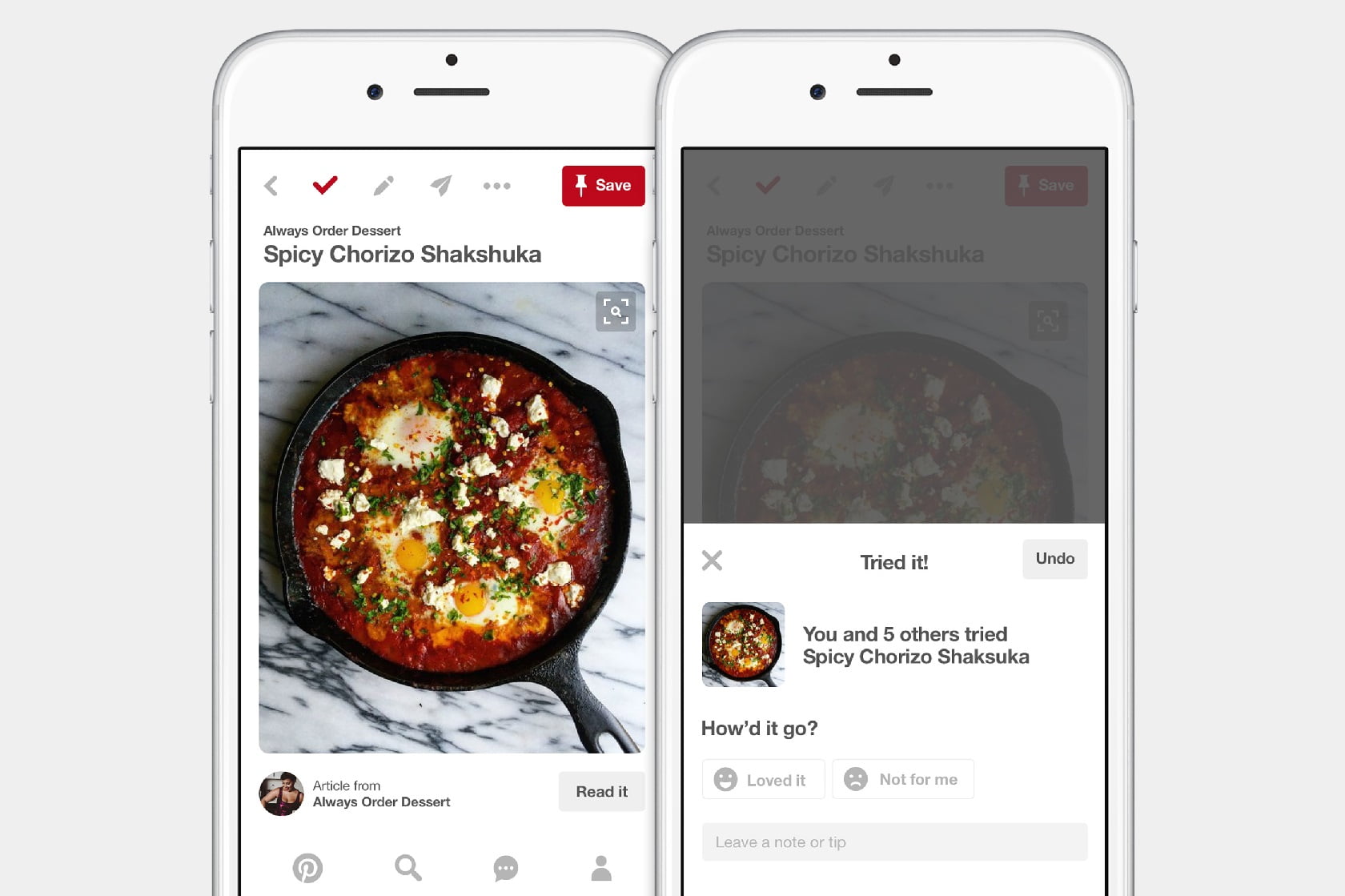
How to get more out of your posts on Pinterest?
Since Pinterest is a social network of imageboards, it is important that you take care of the appearance and visual presence of your brand on this platform. To do so, you can also take into account the following tips for your posts:
- Try to ensure that your photos are dominated by bright and warm colors, such as orange, red, or brown. These types of posts tend to attract the attention of users.
- Use images that give a sense of brightness, as these posts tend to receive 20 times more pins than dark or poorly lit images.
- Since Pinterest’s search engine displays hundreds of images at the same time, it is important that your photos are a close-up of your product. That way, the user can more easily distinguish it and be enticed to visit the website or buy the product.
- Pinterest users tend to pay special attention to images that also include text, so it is important that you free up some space in your photo to include a short text about your product or what you want to promote.





