If you want to learn how to download all the data Apple keeps about you, we are going to show you the way. Companies that offer Internet-related services accumulate a large amount of user-related information on their servers. Due to laws such as the European GDPR, companies offer the option to download the information they store. And it is usually not very complicated.
How to download all the data Apple keeps about you?
The company offers a multitude of services to its users like iCloud, Photos, Maps, passwords, contacts. A multitude of other sensitive information is also stored on Apple’s servers. All that information can be synchronized with the relevant applications, although there is also the option to download a backup.
The process takes less than a minute and it is really simple. But you might need to wait for several days after you request your data. In addition, downloading a complete copy will require a lot of space on the device.
Just follow these steps:
- Go to this page and log in with your Apple account. You can access it from a mobile phone or computer, the process is adapted to all types of screens.
- Click on the first option: ‘Get a copy of your data’.
- Select the information you need. You can also download everything by clicking “Select all.”
- Click on ‘Complete request’ to start the process.
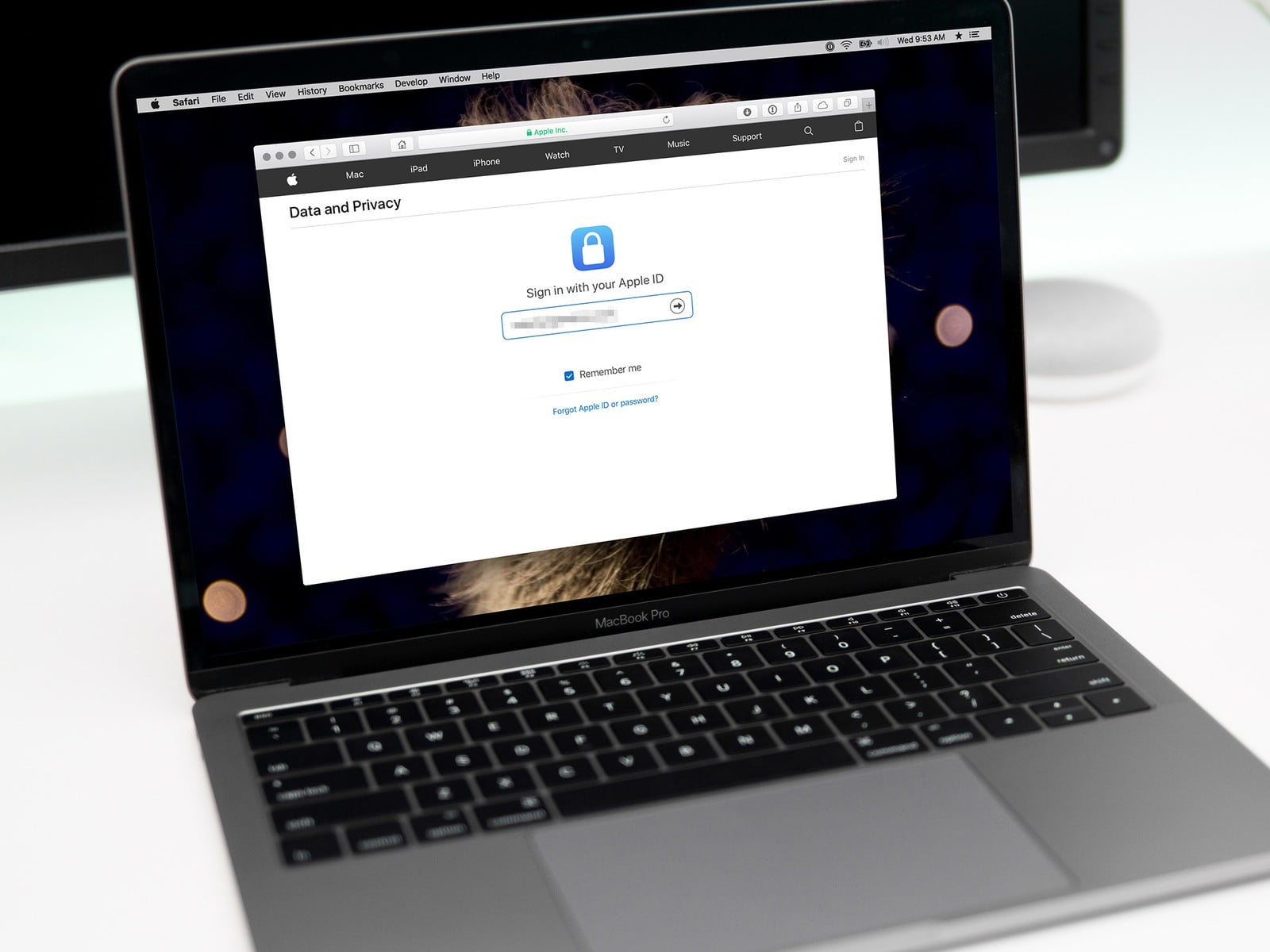
That’s it! Apple will take care of preparing the copy and will notify you in the account email when it is available. The process may take several days, depending on what you have stored and its size. Once the copy is available you will be able to download it from the link you receive by email.





