Google has announced a handful of new features for Android, which will reach users through updates. Google is working hard on the next version but does not forget the millions of phones running older versions.
New features are coming with Android 12
The new Android features announced are related to security and accessibility mostly. We summarize them for you:
Password Checkup
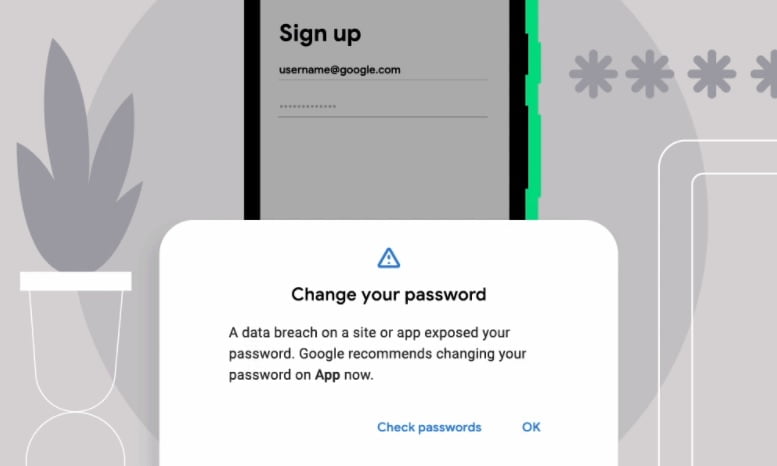
On Android, you can save passwords to your Google account. This way it is easier to sign in to apps and services. Login credentials are one of the first lines of defense against intruders, so Google has introduced “Password Checkup” on devices running Android 9 or higher. This feature, which was already available in the Chrome browser’s password manager, lets you know if the passwords you’re using have been compromised in one of the many data-stealing attacks and what to do about it.
Schedule send in Messages
Google is introducing the ability to schedule messages in its Messages app for phones running Android 7 and later. With schedule send, you can compose a message in advance and schedule it to send at any time you want. For example, it can be used to remind a friend of something important.
TalkBack
For people who are blind or visually impaired, Google has prepared a new version of the Android screen reader. It works through the use of gestures and spoken comments and this tool allows improved accessibility by offering a full phone experience without the need to look at the screen. The update includes more intuitive gestures, a unified menu, a new reading control menu, and other new features. Google has also added 25 new voice commands.
Google Assistant
Google’s virtual assistant is also getting some updates that allow users to interact better with smartphones. The company is adding a new layout to review Assistant commands directly from the lock screen, including alarm and timer options, etc.
Google Maps dark mode
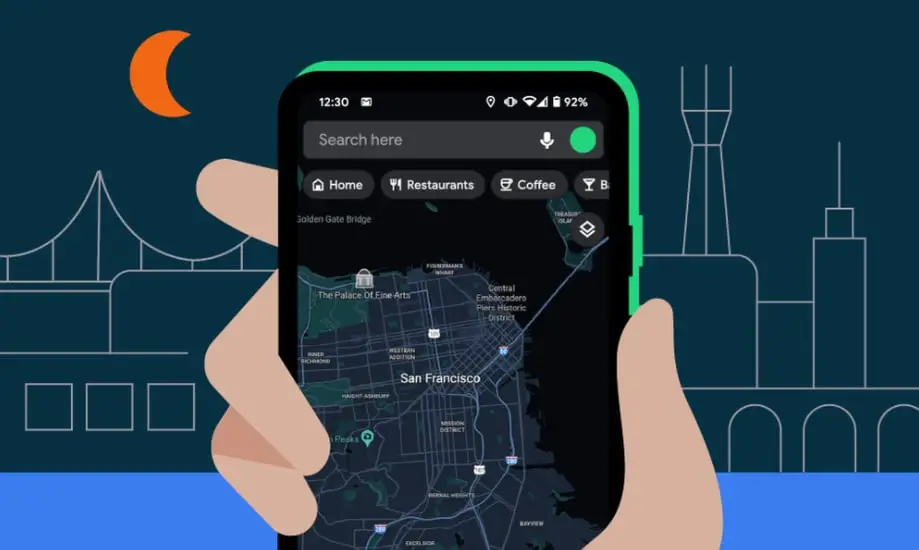
The dark mode comes to Google Maps. This special viewing mode is in vogue and has become quite widespread in recent times in operating systems and all kinds of applications. It protects the user’s eyes in low-light environments. The dark mode in Maps can be activated directly in the app settings and will be available in any version of the system.
Android Auto
Google has added new features for Android Auto too. You can now choose “car-inspired backgrounds” to customize the screen and Assistant actions. For long trips, it has added voice-activated quiz games. It includes a new split-screen view for Maps, new audio controls, and shortcuts on the home screen. These features are being rolled out for users running Android 6 or later.
All of the new features will be coming to the next version too, but it’s interesting that Google is also thinking about improving the current versions.





