Spotify is the most popular application for listening to streaming music on the planet, but what if we told you that there is a free app with which you can listen to music without ads?
In this article, we want to recommend you an app called Radio Garden, an ideal tool to discover new music from any corner of the planet and, especially, to escape from annoying advertising.
Specifically, this application gives you direct access to a large number of radio stations around the world. You can rotate the globe, place your finger at random, and be amazed by the best music stations in the chosen area. We tell you more about Radio Garden below.
Radio Garden, the best alternative to Spotify to listen to music without ads
Radio is one of the main means of broadcasting music that have existed for decades, so we want to encourage you to discover new songs using Radio Garden.
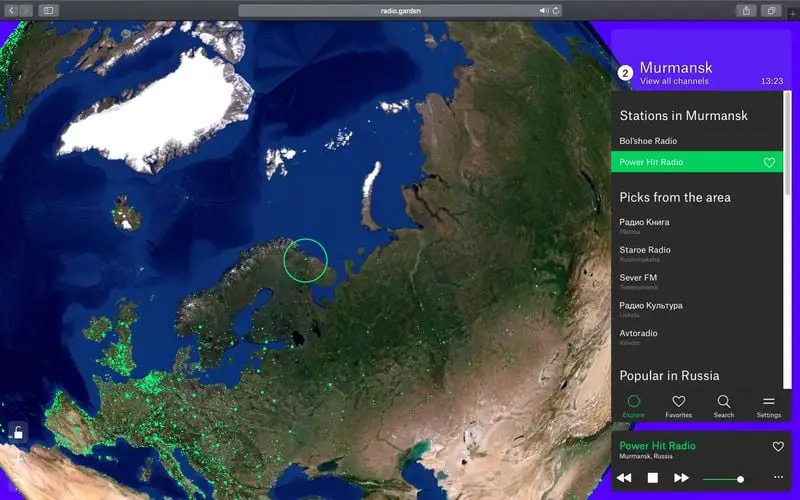
It is a free app for Android with which you can connect to stations anywhere on the planet. Madrid, New York, London, Berlin, Buenos Aires… No matter where you are, with Radio Garden you can listen to songs from thousands of music stations.
To take advantage of all the benefits of this app, the first thing you have to do after downloading it is to open it and click on the Play button to access a globe full of green dots representing each city with stations available on Radio Garden.
Rotate the globe until you find the point where the radio station you want to listen to is located and it will automatically start playing one of them. To see all the stations you can listen to from each point, tap on the name of the city that appears at the bottom of the screen. When it is a music station, under its name you will also see the name of the song that is playing.
If the station catches your attention and you want to save it to listen to it at another time, tap on its name to display a menu of options on which you will find the heart icon to click on. Then, from the “Favorites” tab in the bottom bar, you will be able to access all the stations you have “liked”.
On the other hand, if you want to go directly to the station you like, click on “Search” and enter its name. You can also search by city or country, or consult the recommendations made by the application itself.





