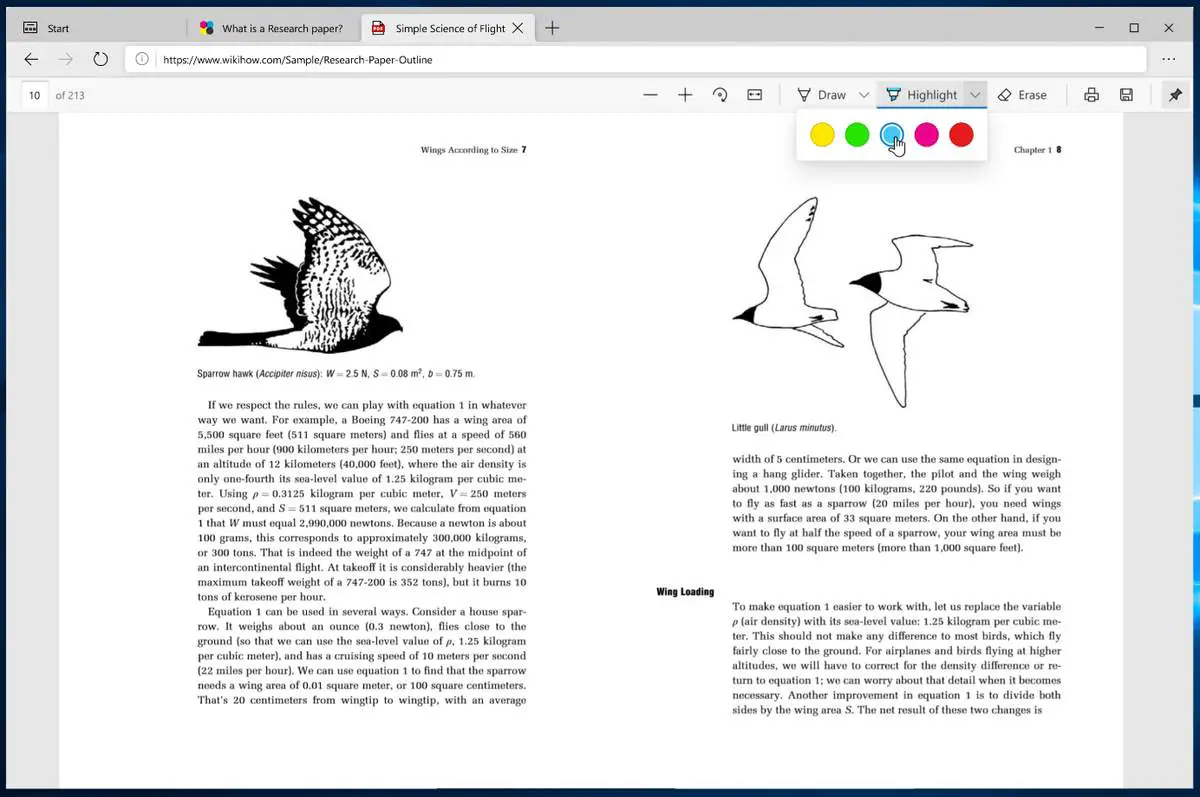Microsoft continues to add options to its web browser Edge, and the new feature allows us to annotate PDFs from Edge.
We have already seen that it has implemented features to make browsing easier, manage open tabs and even a “Kids Mode” to keep them safe on the Internet. And it is also renewing its PDF viewer to make it easier to study from this type of file, mark important points or take a reading with additional comments.
If you take a look at the current Microsoft Edge PDF viewer you’ll notice that it has all the basic options for viewing and performing different actions on the file. You have the table of contents to jump between chapters smoothly, different viewing options to adjust the text, rotate it, apply zoom and choose different page views.
And besides offering us to read aloud the PDF, it also gives us a number of options to draw with different colors and thickness, highlight, among other actions. All these options are organized in the toolbar.
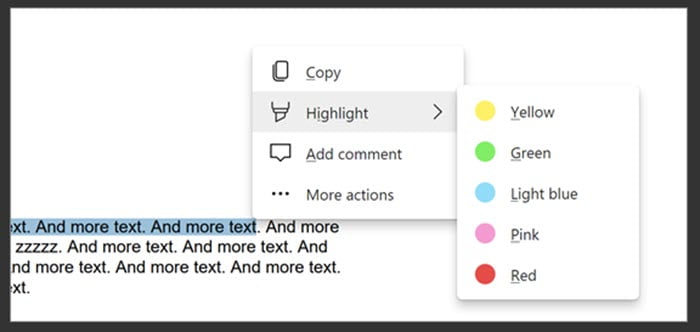
Microsoft wants to make these tools more accessible, so it will show the options to annotate the PDF from a new menu. Just select the text and this menu will automatically appear with the options to copy, highlight, add comments, among others.
On the other hand, some options such as Highlighting have their own integrated menu, so if you want to change the menu you have used to highlight the text, you can also use this quick menu.
And if you want to see all the available actions, just select “More Actions” and it will open the context menu with the options offered by the web browser… print, search the web, etc. At the moment, this new menu for working with PDF is available in one of the beta versions of Microsoft Edge, so we will have to wait for it to be implemented in one of the next stable versions.