Windows Terminal is the definitive application with which Microsoft wants to unify its command-line tools. The company has released several updates since its announcement at BUILD 2019 and the latest version stands out for the novelty of a graphical interface for its configuration.
Windows Terminal will have a graphical interface for management
In case you are not familiar with Windows Terminal, mention that it is an open-source application that allows you to interact with the Command Prompt, PowerShell, or WSL (Windows Linux Subsystem) using the same interface and opening different tabs for each of them.
Windows Terminal is text-based and its operation is typical of command-line tools that allow you to execute, using commands and modifiers. But it has new features such as a tabbed user interface, support for GPU acceleration for text processing, full support for Unicode including fonts, emojis, themes, and greater customization.
The latest versions have improved the operation with tabs or panels and added the ability to navigate between open tabs with a dedicated menu. The interface has also been improved; The integrated search function; The possibility of starting Windows Terminal with a specific profile from the start menu; Support for embedded hyperlinks; Support for automatic detection of plain text links and others.
Windows Terminal 1.6 Preview (beta phase) has added an interesting new feature, a hidden graphical user interface. No, it is not a GUI for the operation of an application itself, which continues and will continue to operate in text mode, but for its configuration.
Until now, these changes were made by modifying a settings.json file with a text editor to change any of the application settings. From this version, pressing the keyboard combination Ctrl + Shift + S will launch this GUI that will allow you to manage all the general settings of the application.
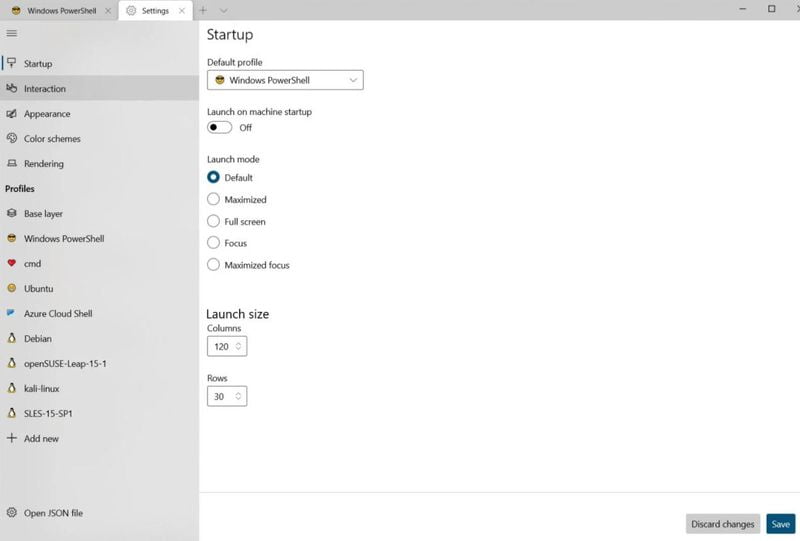
We will also be able to add new profiles or configure existing ones, including their appearance and advanced settings.
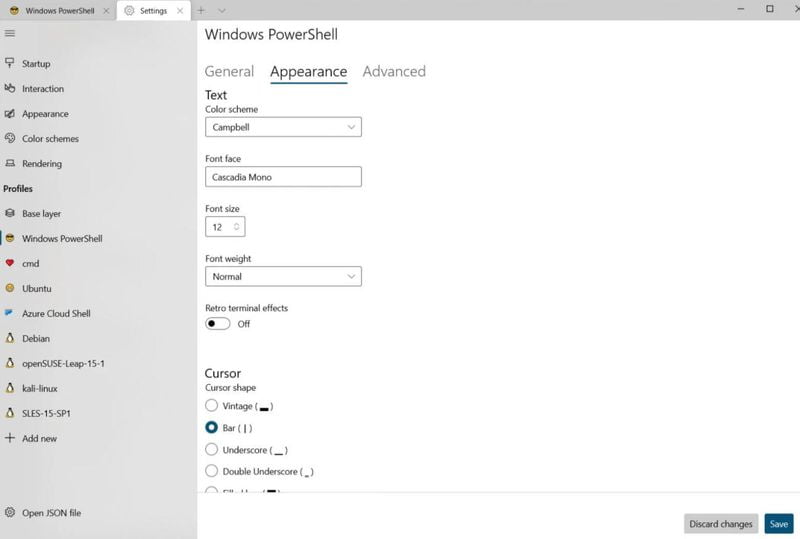
In the past, configuring the application required playing around to see what worked and hoping that a saved settings.json file would not produce errors. With the new configuration GUI, it is much easier to configure Windows Terminal and its profiles and opens the door to its use for less experienced users. The Windows console also exists and this tool is intended to unify it with Windows Terminal 1.6 Preview.
Windows Terminal 1.6 Preview is a free and open-source development and is available in the Microsoft Store and on GitHub where the source code is also included.





