If you want to learn how to cancel a Netflix subscription on Android or iOS, we are going to help you out. If you are tired of Netflix or have decided to switch to another streaming service, the next step is logically to cancel your subscription to avoid being charged at the end of the month. Today we tell you how to unsubscribe Netflix from your smartphone.
One of the advantages of Netflix is that you can enjoy its catalog on virtually any device, including smartphones.
How to cancel a Netflix subscription on Android or iOS?
Nowadays, you can do almost anything from your phone. The popular streaming app doesn’t make it difficult to unsubscribe at any time: it’s just two clicks or, on mobile, two taps.
The process is carried out from the Netflix website, perfectly adapted for mobile, although you can easily access it from the Netflix app. To do this, on a non-kid profile, tap on your profile picture at the top, then tap Account.
This will take you to the Netflix configuration website. Both on iOS and Android. You don’t need to navigate through menus and submenus, as the Cancel Subscription button is clearly visible. After clicking it, you are shown a summary of when the cancellation will be effective and its conditions.
The most important thing is that Netflix will continue to work until the end of the current billing period you have already paid for and that you have 10 months to reactivate your account and keep all your data.
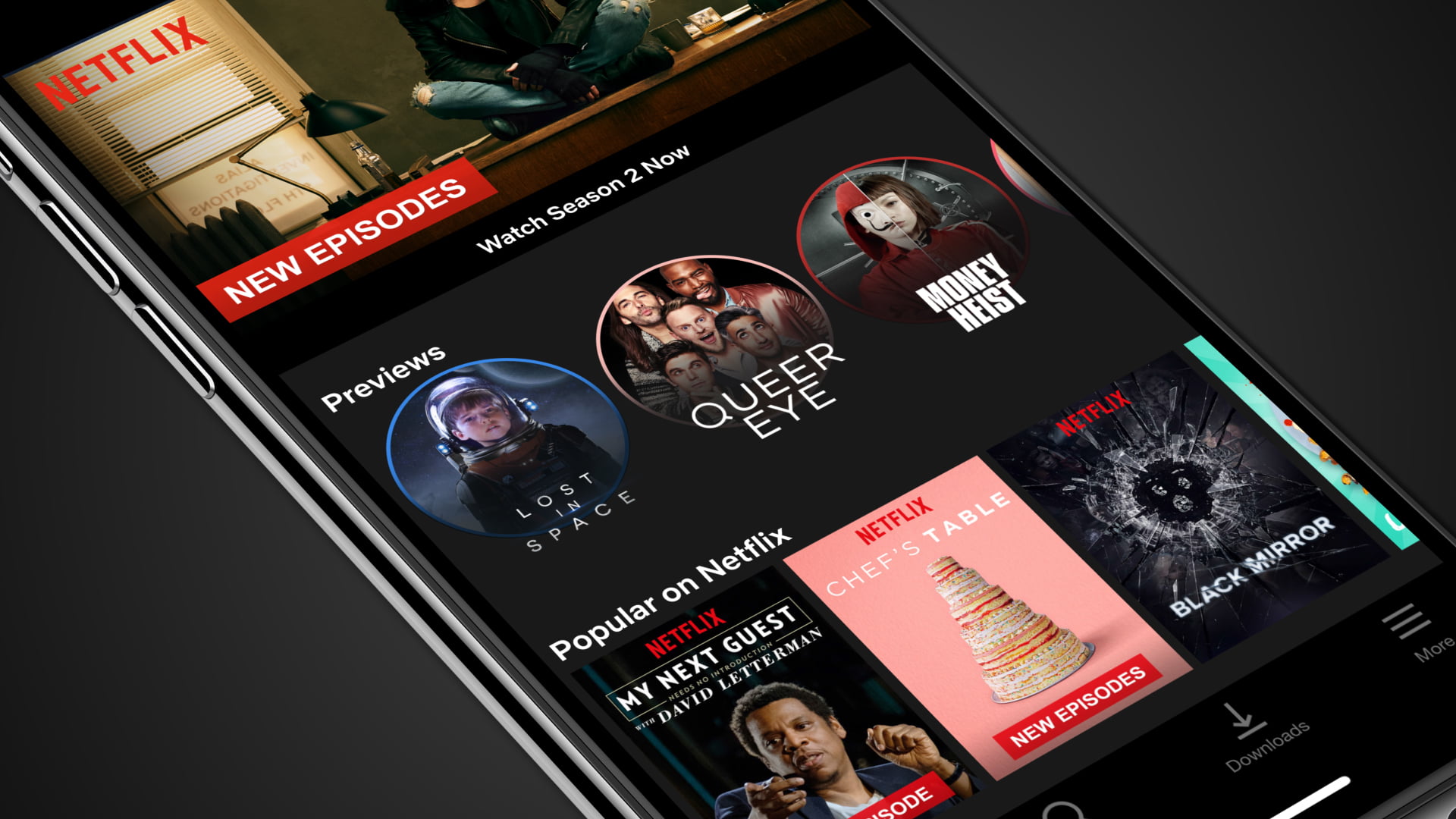
If you are sure you want to cancel your subscription, click Complete. If you change your mind, you can easily reactivate it again by following the same steps. As you can see, the process is very simple, here is the summary:
- Open Netflix on your mobile
- Tap on your profile picture at the top of the screen
- Tap Account
- Tap Cancel subscription
- Tap Complete cancellation





