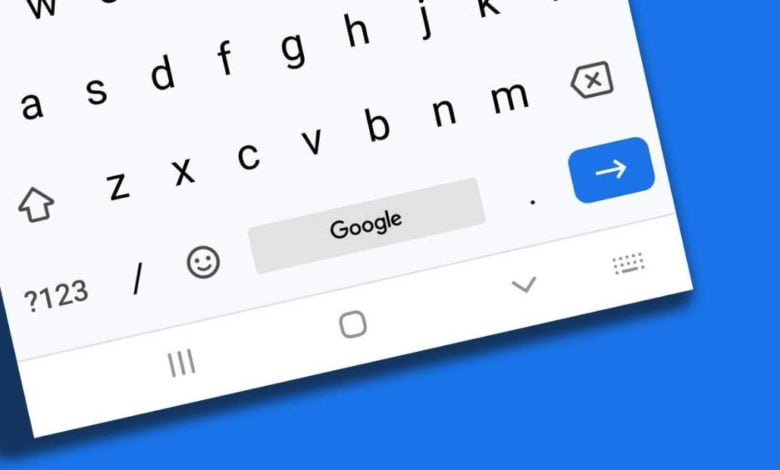If you don’t know how to stop Gboard from blocking offensive words, we are going to help you out. Gboard is the keyboard that many users worldwide use on their Android phones. It is one of the most versatile apps that we find in the market, with a lot of features that we can take advantage of.
Something that surely many Gboard users have noticed is that the keyboard tends to block or censor words that are considered offensive, such as insults. There are times when this is not a nuisance, but for some users, it is a feature that only causes a worse experience.
How to stop Gboard from blocking offensive words?
Maybe some users want to be able to type any word without any worries, both when typing and using voice commands on the keyboard. Luckily, there is a way to disable this feature. If you want to use any word when you are using this keyboard on your Android phone, you should follow these steps:
- Open Gboard on your mobile.
- Go to the settings.
- Go to “Text Correction.”
- Look for the “Block offensive words” option.
- Turn off the switch next to this option.

When we do this, the keyboard will allow us to write any type of word without any problem. It will not block those words that the keyboard classifies or considers to be offensive. This feature is present in all languages in which the keyboard works, so if you change the keyboard language, you may have to do it again.
As you can see the process is really simple and if you follow these steps carefully, there should be no problems.