How are you managing your YouTube subscriptions?
As you subscribe to new channels, the list grows, and it becomes difficult to keep up with everything new that is coming out. YouTube also provides limited tools, which are reduced to search, subscribe, and unsubscribe and when you have added dozens of channels or more, keeping track of them becomes exponentially more complicated.
The problem is that YouTube subscriptions are organized only by the news and when we talk about the world’s TV, a service in which there is everything and in which you will always be interested in following very different things, doing it with the sole criterion of current events does not always pay off. The manual “alternative” is to go channel by channel watching what has been released, but this is even more tedious.
Fortunately, there are solutions and the one we propose today is one of the most interesting you can find: an extension for the web browser, which also has mobile applications for Android and iOS, with which to organize your YouTube subscriptions in different categories, simplifying navigation a bit the decision of what to watch, when what you want to see is more by themes than by specific channels.
Organize your YouTube subscriptions with PocketTube
PocketTube is an extension compatible with the main web browsers on the market, including Chrome, Microsoft Edge, Safari, Firefox, Brave, Opera, and Vivaldi. Also, available as a mobile app for Android and iOS, which allows you to organize your YouTube subscriptions into custom categories, such as “news”, “technology”, “music”, “games”, etc., although that’s up to you.
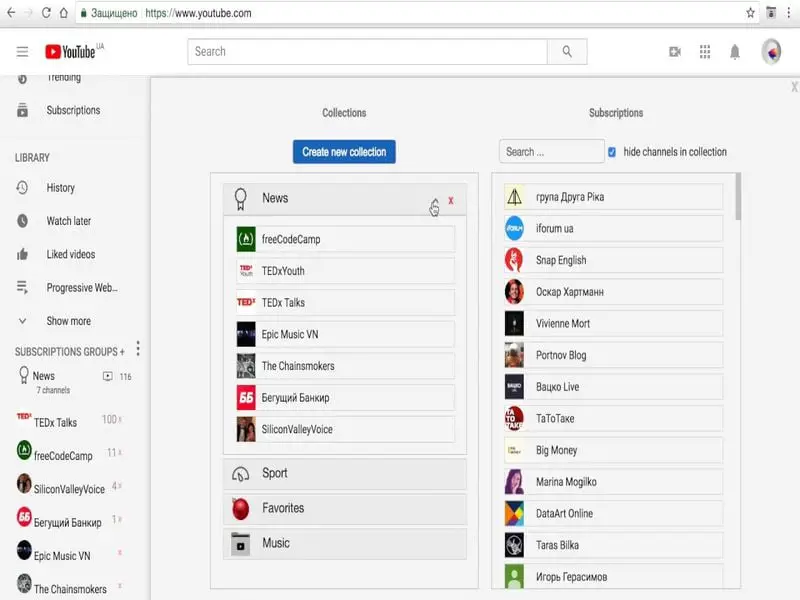
For convenience, we recommend you use the browser extension, as its integration with the YouTube site is excellent and since you won’t be starting from scratch, but will already be subscribed to a multitude of channels, the first ‘big organization’ will be much better done with keyboard and mouse (or panel) in hand. In essence, once you have installed the extension you will see:
- That is the side panel of YouTube, just above the section where your subscriptions are displayed, a new one will have appeared whose name is not lost: “groups of subscriptions”. There you can quickly create all the categories you want and access the subscriptions of each one in tree mode.
- By entering the specific section of subscriptions, the categories you have created will be displayed at the top, and you can activate or deactivate them, which serves to show only those you want to see.
What about adding channels to categories?
This is a bit more tedious in principle since you will have to go one by one: next to the little bell, you will see a new icon, click on it and choose the category. That’s all there is to it. Although in reality there is.
If you’re an avid consumer and your YouTube subscriptions number in the hundreds and you keep adding and adding, PocketTube offers extra paid features that you might be interested in. You can see it all in the video below from YouTube, of course.





