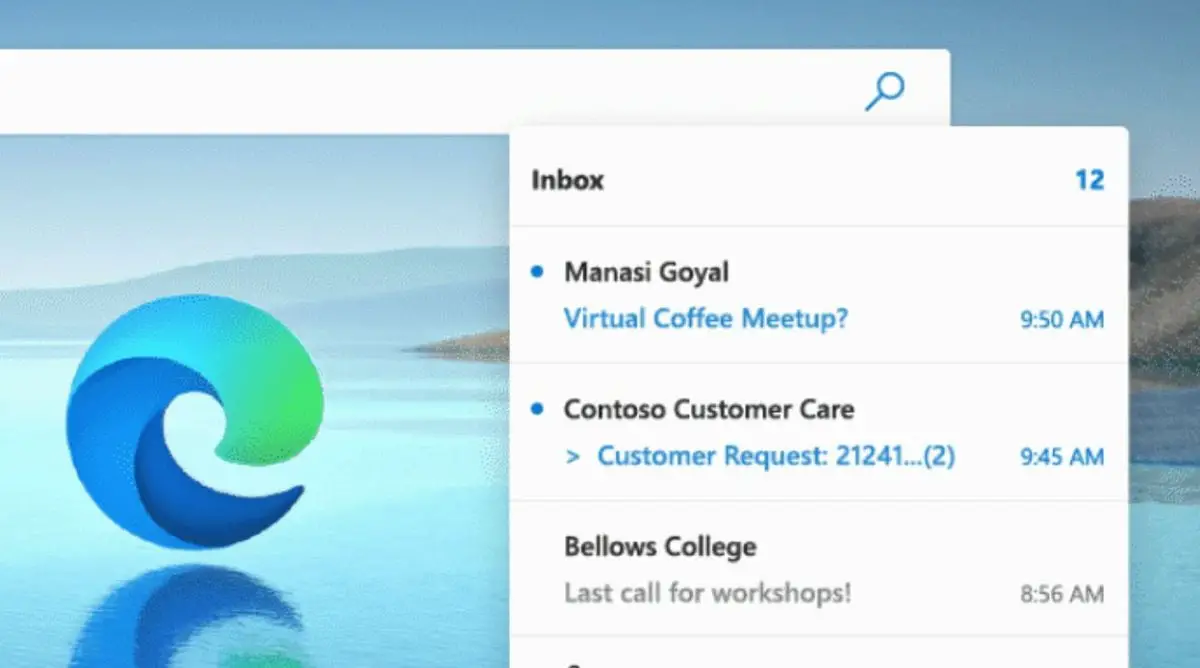Microsoft Edge 88 brings new features as Microsoft has pulled out all the stops with Microsoft Edge Chromium, its revamped and increasingly remarkable web browser. Edge is leaving aside proprietary technologies and, instead, adopting Chromium to build an ecosystem of features and services that will attract users.
In this new policy, the company adds new features to Microsoft Edge, some of which do not catch us by surprise, since we have already learned about them in the test version, or because their deployment is progressive. Now this features are gradually reaching users, instead of being activated immediately for all of them. This is common both for testing purposes and to check the volume of resources that will be required to service them.
History and tab sync feature comes to Edge 88
Microsoft Edge’s history and tab synchronization, a feature that Microsoft began rolling out just over two weeks ago, was only available to some users. Today the feature is available to all users of the most updated version of the browser. So, where before we read “Coming soon! We will activate it as soon as it is ready”, we now have the possibility to activate this synchronization.
With this change, Microsoft delves into a paradigm that several companies have been working on for years now, and that is none other than offering a more unified experience between devices that, among other things, allows you to quickly switch from one to another, resuming what you were doing on the first one. This is what Apple groups in Continuity and what cloud services, such as Microsoft 365, already offer us. And given that the browser is one of the most employed programs by most users, this complete synchronization of Microsoft Edge is a breakthrough and a wise move.
Edge and Microsoft Outlook integration in version 88
On the other hand, Microsoft is also working on creating a tighter integration between its web browser and its email client. This feature is not yet available, but as stated in the blog, later this month it will be possible to access the incoming mailbox directly from the new Microsoft Edge tabs.
For this to work, it will be necessary to previously configure the integration between Microsoft Edge and Microsoft Outlook and, of course, use the same account for both applications. This leaves us with the question, of course, of what will happen if the user has several email accounts configured in Outlook, that is, if it will be possible to access the inbox of all of them from Microsoft Edge or, on the contrary, this function will only be available for the account configured in the two programs.