Samsung updates design of Good Lock, its customization app in One UI 3 with Android UI.
Good Lock is the personalization application for Samsung smartphones. In this application we find a series of modules with which we can personalize a large number of aspects of the brand’s phones, from the sharing menu to the device’s volume panel.
The launch of Android 11 with One UI 3 for various Samsung devices, such as the Galaxy S10 a few days ago, means that this app will also be updated. A new design is introduced in the application on the occasion of this operating system update and the new version of the brand’s interface.
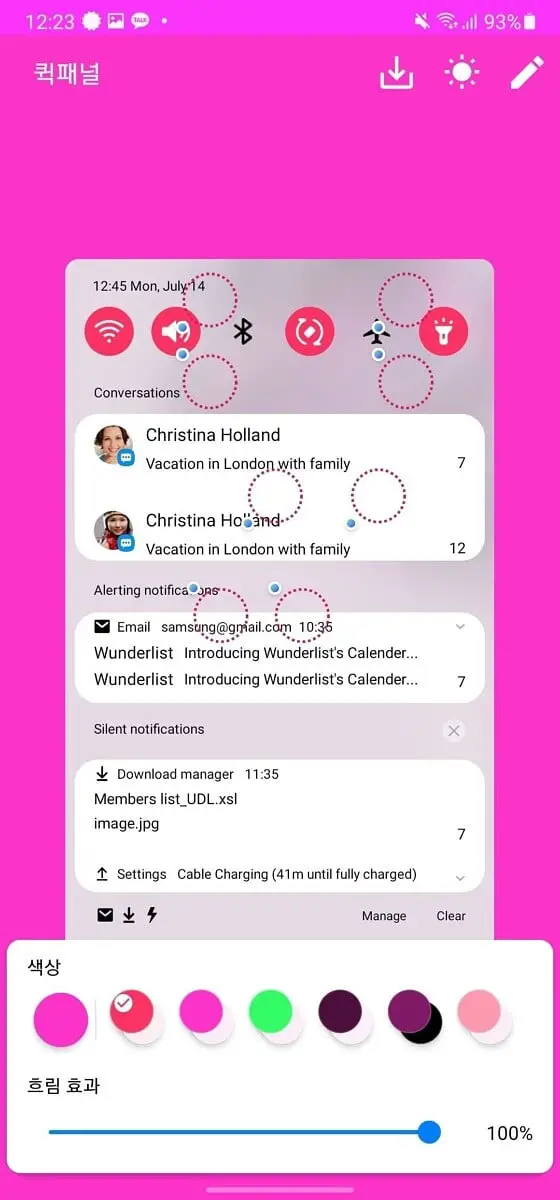
The new Good Lock apps help you customize your Samsung phone
The company introduced new features in its apps to customize backgrounds, S Pen and the keyboard.
Good Lock changes its appearance with the launch of Android 11 with One UI 3 on several Samsung devices. One of the most notable changes in the application is its new icon, much more colorful than the previous one, in addition to leaving aside the previous red color to give way to a magenta background with new colors. The icons of the modules have been updated too, with similar colors to the main app.
Also inside the application we find new icons for the modules that are there. Again, we bet again for the new colors, with tones like magenta or orange as great protagonists in this case. Visually it is very interesting and still easy to use this app. The application is still available only in English, as until now.
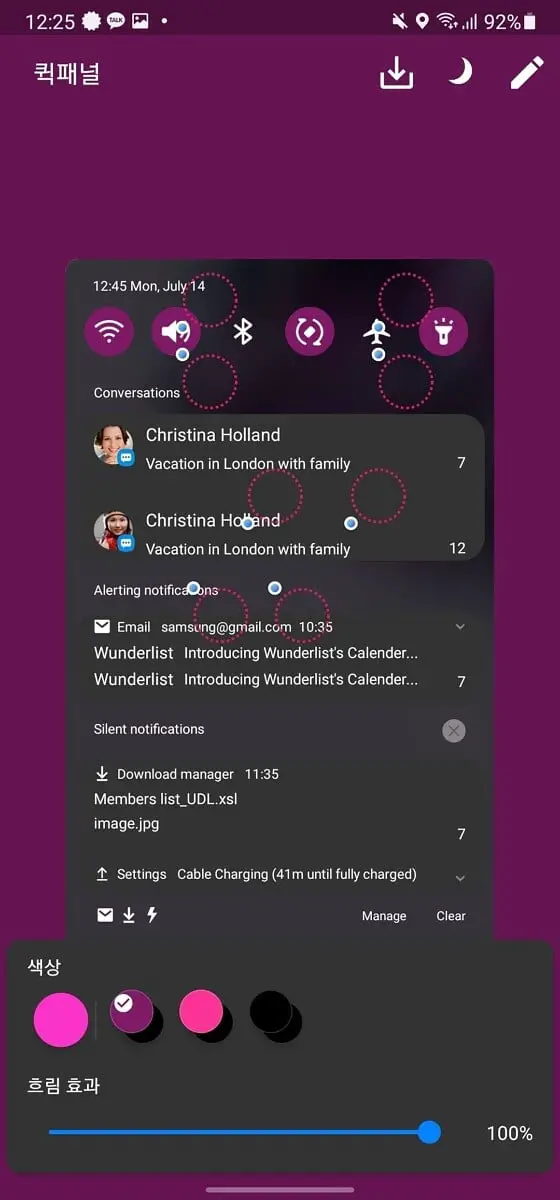
When we open the app on the phone, we have two categories: Unit and Family. In both categories we have modules that we can download or we have already downloaded, in the case of the first one it allows us to proceed to its download from there. In the second category we have the modules of Samsung, which now have some animations.
The new Good Lock interface is already being launched on those Samsung devices that have updated to Android 11 with One UI 3. If your phone is one of these, then you can enjoy the new design, as long as you have this customization application updated to the latest version available. You can look for such an update in the Galaxy Store on your phone.





