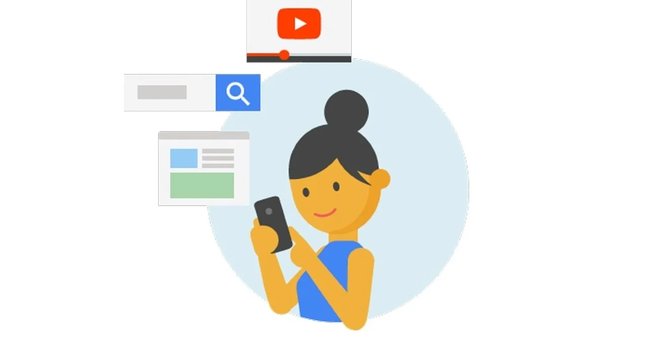There’s the possibility to add a button to delete your Google history on Android, we are going to show you how to do it. Google saves everything you’ve searched on your Android phone, in addition to Google app activity.
- How to send self-destructing messages on Instagram with Vanish Mode?
- How to make group video calls in Windows 10 directly from the taskbar?
- How to download movies from HBO to watch them offline?
You can always delete this history, although this requires a series of steps, which are not always comfortable. Fortunately, there is a method that allows us to speed up this process. Thanks to this button, with just a couple of touches you can delete the search history in Android. This button will give us access to do it whenever we want.
How to add a button to delete your Google history on Android?
This button will allow you to clear the history, something that many users want to do from time to time. It is an efficient solution, just follow these steps:
- Go to My Activity from your phone.
- Click on the three upper vertical points.
- Click on the option “Add to home screen”.
- Write the name you want to give to the button.
- Accept.
These steps will allow you to have this button on the home screen of your Android phone. You will only have to choose its location on the phone’s Home screen.

When we click on this button, we will be taken to the My Activity section. Then you simply have to delete the activity. Just follow these steps:
- Click on the button on your Android phone.
- Scroll down until you see the Delete activity by option.
- Choose which activity you want to remove from your account.
- Choose the time period to delete.
- Click on Delete.
This is a very convenient way. The process is simple. So it is an efficient way to do this on your Android phone. Just try it out!