It is possible to send self-destructing messages on Instagram using Vanish Mode, if you don’t know how to do it we are going to help you out. On Instagram, self-destructing messages arrive under the name of “Vanish Mode.”
- How to activate Always-On Display Mode on Android phone?
- How to use Quick Replies on Instagram?
- How to share real-time location on Telegram?
How to send self-destructing messages on Instagram with Vanish Mode?
Instagram’s self-destructing messages work differently from WhatsApp’s. Instagram messages do not disappear after a certain amount of time, but they disappear when you close the chat.
That is a special mode that makes messages disappear as soon as you close the chat, If you want to activate this mode you must slide up in a chat. If you have the function active, a warning will be displayed below the text, from there you can activate the Vanish Mode.
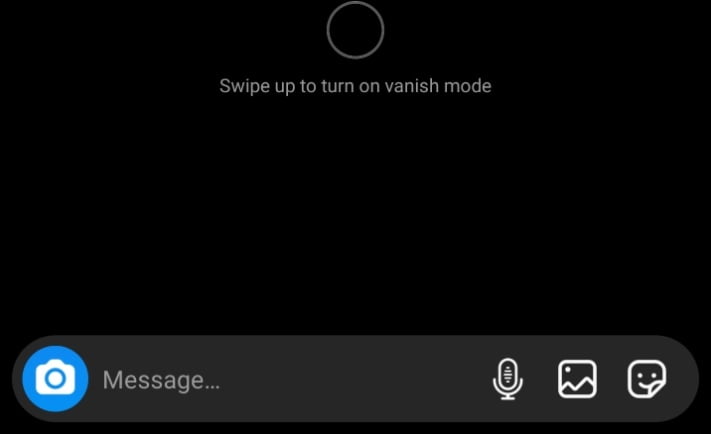
When you activate this mode, the chat will go into the dark mode and a button will be displayed to deactivate this mode at the top of the chat. Otherwise, the Instagram interface remains the same, as well as the functions.
You can still send animated GIFs, photos, stickers, and make video calls, but there’s another difference: the chat displays a warning every time one of the participants takes a screenshot. When you want to return to normal chat, simply press Disable Vanish Mode.





