It is possible to save Google Chrome passwords without syncronizing your account now. Google Chrome has been experimenting for some time now with some options that don’t need a Gmail account syncronization.
Google Chrome passwords will be saved without synchronizing account
As you know, practically any information we have available on several devices at once can be stored on Google accounts through Chrome syncronization. The data we store in our Google account, expands more and more with Google Chrome, as it stores card numbers, username and passwords and, of course, favorites, bookmarks, etc. Well, now Google will make it easier for us to reach them on other devices.
More simplified access methods
Google wants users to access their personal information in a much faster way, especially in those cases in which people do not connect from their usual devices. This means that if we need to access a website on a PC that is not ours, and we don’t remember the user and password, we can recover that data without having to synchronize our account at all.
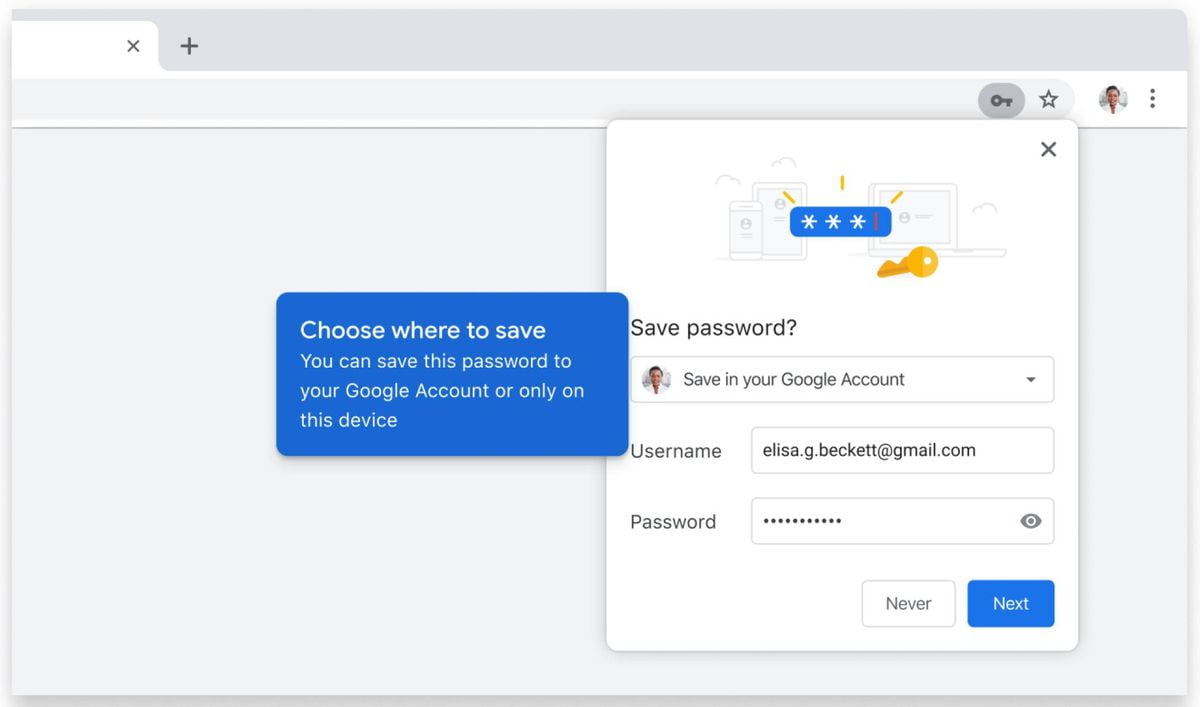
This simplification will save Chrome (in Android first) the process of having to retrieve all that information we store in the browser which can take a precious time to sync. This was a problem for many users who preferred not to download their data to a computer other than their own to avoid potential threats, thinking that even if they deleted their account from the browser, someone would still be able to access all this information.
This new quick sync function, which allows users to access only the specific information they need and avoid synchronizing their entire profile, will not only allow them to keep their account users and passwords at hand but also their card details. In any case, even though Google eliminates potential threats and is selective when it comes to downloading the personal information it stores about us, it never hurts to stay alert by making decisions such as verifying after uninstalling your account from Chrome.
In any case, this new feature will be available in all Chrome releases in the coming months, as announced in its official blog.





