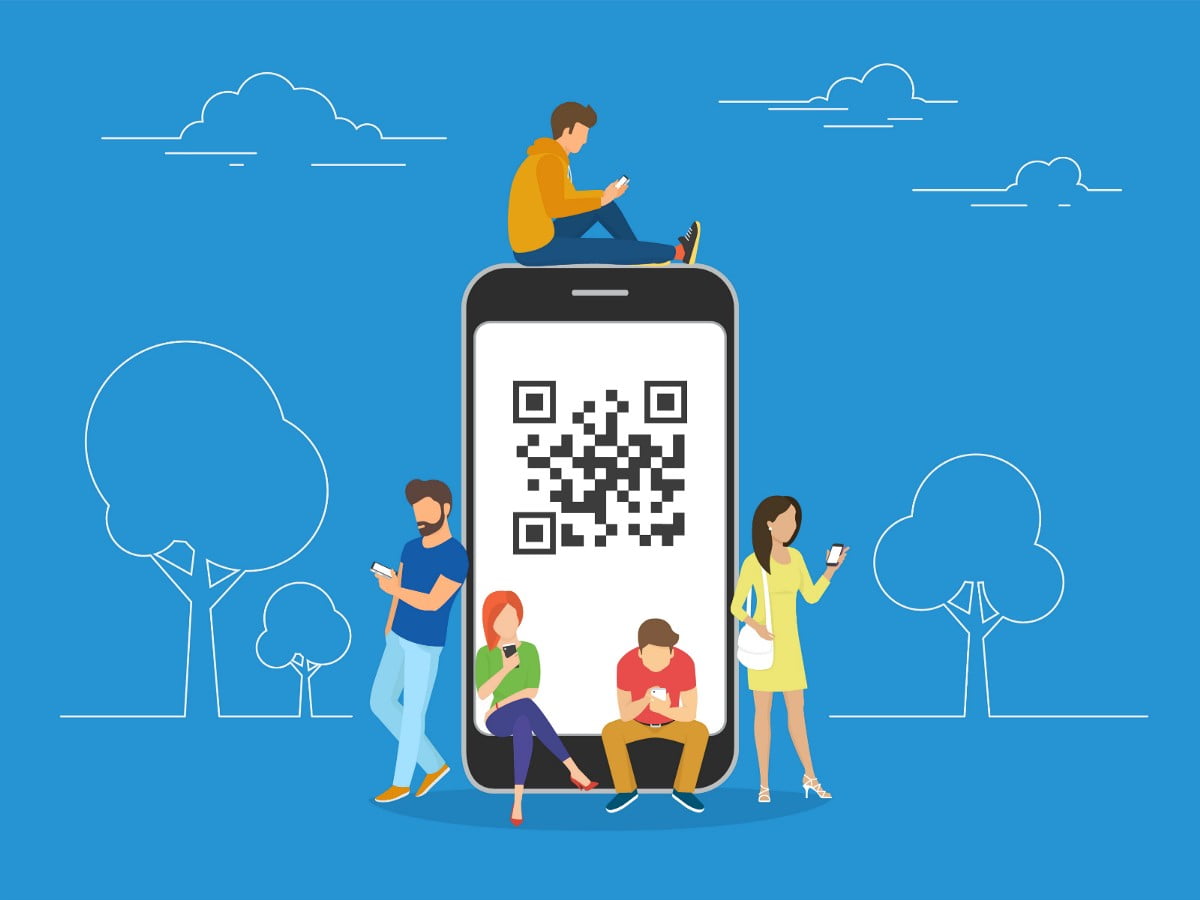If you don’t know how to create custom QR codes, we will help you out throughout this guide. The QR codes are really useful and they are considered as a perfect evolution of barcodes to store data easily readable with a mobile device.
- How to synchronize the Voice Memos recordings between all Apple devices?
- How to record your screen without using any third-party software on Windows 10?
- How to use “Who Can Reply” feature on Twitter?
For example, its use is increasingly common in these times of coexistence with the coronavirus in restaurants. In order to avoid contact between the clients and workers, QR codes come in handy because you can read a menu using a mobile phone thanks to this technology.
How to create custom QR codes?
To be able to accomplish this task we are going to use a tool called QR Code Monkey. To create a custom QR code with this tool we must access its website. First, click on the top horizontal bar to set a destination place for the QR code (link, text, email, phone, SMS, etc.)
Assuming that we want our code to lead to a link, we will choose the URL type and start customizing it. First, the first step will be to entering the link. We will introduce the address in the corresponding field and that’s it.

Then you will customize your QR code. Click on Choose colors and in the section that will be shown we will be able to choose the background color, design, etc. Then, in the section called Add logo image, as its name indicates, we will have the possibility of uploading our logo so it will appear in the center of the QR code. Finally, in the Customize design section, we will be able to decide the shape of the body of the code.
When you are finished with customizing, click on Create QR Code and you will get the result. If we are not convinced, you can continue making modifications.
At this point, we will only have to download the QR code through the download buttons as a .png or vector graphics .svg .pdf or .eps. QRCode Monkey is a free and very powerful QR code generator that is mainly supported by donations.