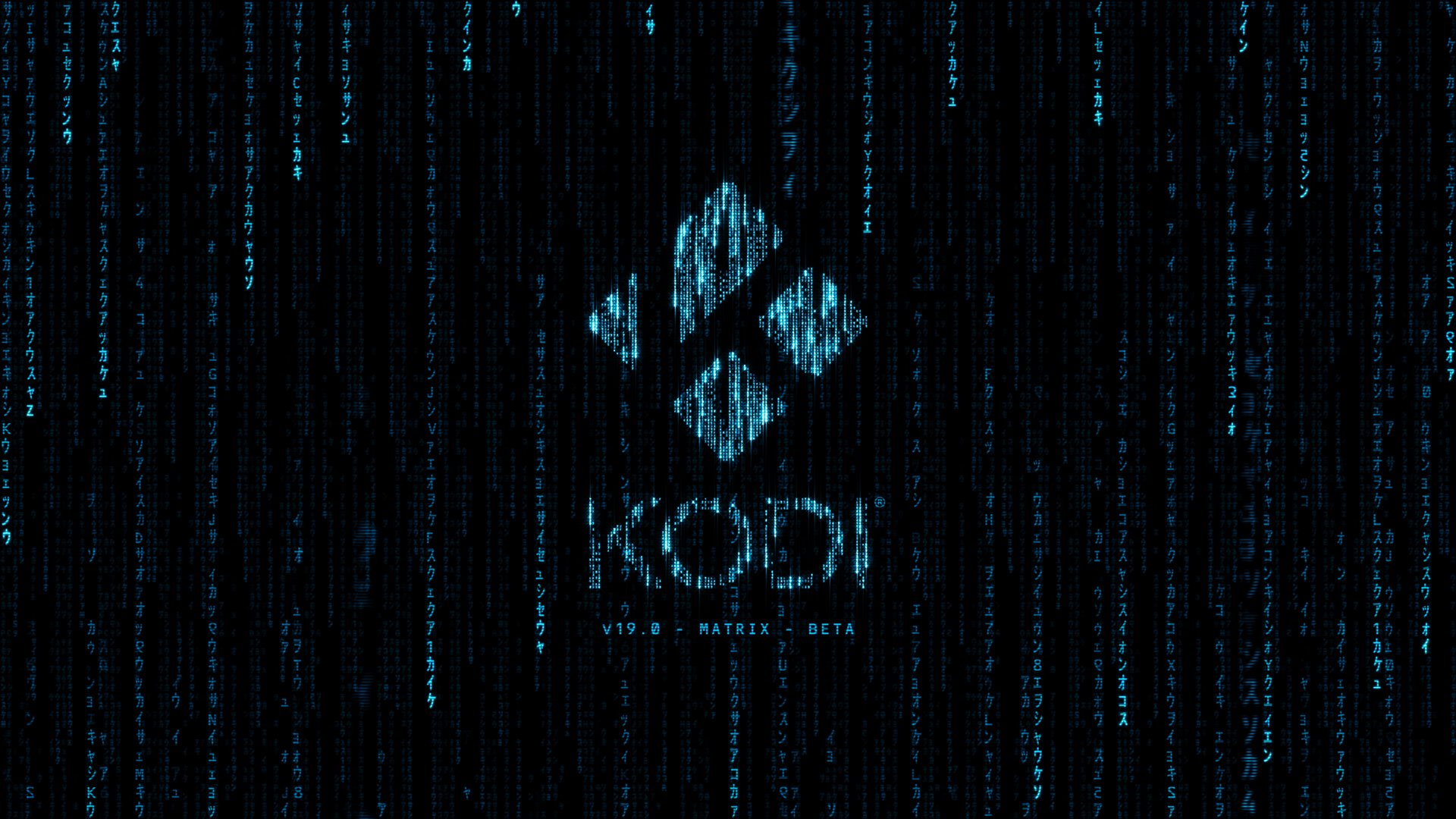Kodi 19.x Matrix Beta is here, it is the biggest step so far and we tell you the features and how to download it. In development for the past two years, the new major version of Kodi finally announces the arrival of its first “full version”, which promises a series of major changes.
Kodi 19.x Matrix Beta is the first beta version of the software, so from now on the focus of the new updates will be mainly on fixes, rather than the addition of new features. One of the main objectives of Kodi 19 is to release a production version with Python 3 add-ons as soon as possible in 2021, since Python 2 will no longer be used in January 2020.
So, with this version of Kodi 19, the developers have bet to Python 3, which makes it a better and safer product, but it is also the reason why development has been a little slow at times.
- How to use Kodi with Chromecast?
- Comparison: Plex vs Kodi, which one is better?
- How to create a multimedia server with Plex?
Kodi 19.x Matrix Beta version features
Interface and look and feel
One of the major improvements in Kodi 19 is the addition of several enhancements to Estuary, particularly around music and music videos, including a redesign of the full-screen music display window; the ability to display additional metadata; a new enhanced view for “Now Playing,” and “Next Object”; chapter information for videos; and the overall improvement over library artwork.
Audio and music
Improvements covering CD sets and multiple disc boxes; metadata improvements, such as better handling of album release dates, album-length, etc.; new full-screen display settings; new Matrix-inspired display; support for file tags over http and https.
On the other hand, improved links to the music library have also been added, for example, to obtain information related to the album or artist, to show videos and albums during a search, or to display more linked information in information dialog boxes, among other functions; and some improvements in the grouping of videos by the artist.
Playback
AV1 software decoding has been added, with some improvements for subtitles with new dark grey color and customizable opacity options; the ability to provide a subtitle URI (URL, local file, etc.); and support for static HDR10 and dynamic Dolby Vision HDR technology (depending on the platform and client used).

PVR
A number of general improvements to the PVR, including reminders; TV and Radio channel groups, home screen widgets, and dynamic categories for Estuary; improvements to the group and channel manager; navigation and usability improvements, such as context menus, selection persistence, and EPG controls; improvements to the information dialog; and general handling improvements via the API.
Games
With a smaller jump than Kodi 18, this new compilation will also add improved support for the game controller in iOS, as well as improvements in image quality in Pixel Art games.
Security
Several user information enhancements, such as the security implications of enabling external interfaces or a warning when enabling a broken or obsolete add-on; the ability to set a requirement for a default web interface password; and a new source application for add-ons and dependencies that will not allow third-party add-ons to overwrite the code of other unrelated add-ons.
How to download Kodi 19.x Matrix Beta?
Currently, we can already download the first Kodi 19.x Matrix Beta from the compilation’s snapshot repository, with versions available for Android, Darwin, OSX and Windows. In addition, Android users can also sign up for the Beta program and get updates directly from the Google Play Store.