Here are the best file explorers that link your Android smartphone or tablet to your cloud storage space on Google Drive.
Although Android and Google Drive get along well because both have been developed by Google, the most popular operating system on smartphones has a pending subject in file management and administration. In particular, it needs a good file explorer.
File explorers make it easy to organize files and documents in your smartphone’s memory. And while Android has improved photo and video management, the same is not true for files in general.
The best Android file explorers with Google Drive support
Solid Explorer File Manager
If you want to have a global vision of your storage, local and online, Solid Explorer File Manager will show you at a glance the free and occupied space both in your phone’s memory and in Google Drive and other cloud storage services.
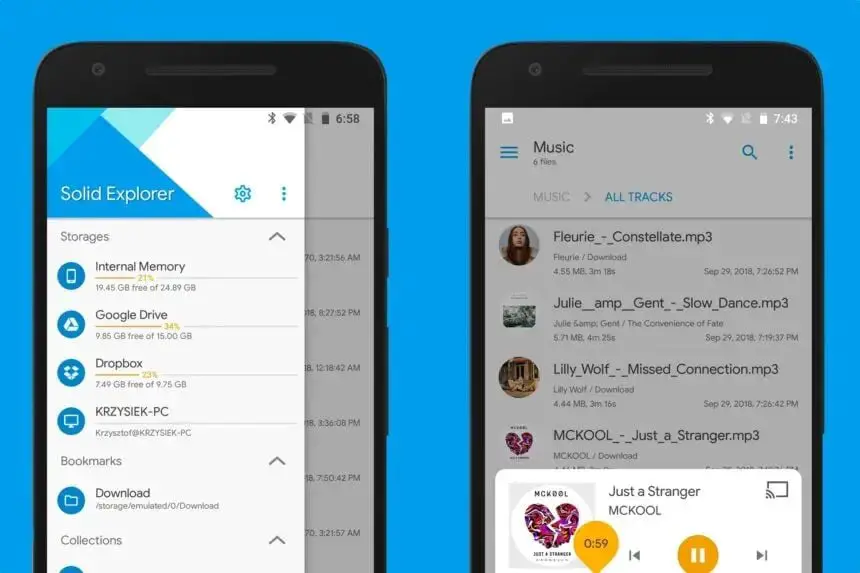
In addition to accessing the folders on your phone, this comprehensive file explorer classifies content into photos, music, videos, and more. In addition, you can view content downloaded to your phone, move files between folders, preview video and photo, audio player …
Another interesting feature of Solid Explorer File Manager is the possibility of protecting sensitive content on your phone using AES encryption. You can also open compressed files in ZIP, 7ZIP, TAR and RAR format.
Download Solid Explorer File Manager
File Manager
As its name suggests, File Manager is a file explorer for seeing how your phone’s memory is organized. It also allows you to move and copy files between folders, compress and decompress, and even view hidden files.

That’s at the local level. But you can also view your hosted files on Google Drive, OneDrive, Dropbox and many other cloud space services. To which you must add its video, audio and image player functions.
File Manager is ideal for finding out how much space you occupy in your Android, what kind of files monopolize your memory and, organized by type, it will be easier for you to see them.
Cx File Explorer
Similar in functions to the previous app, Cx File Explorer also proposes to know what you dedicate the memory of your smartphone to. In addition, it makes it easy for you to access that content depending on whether it is images, videos or audios.
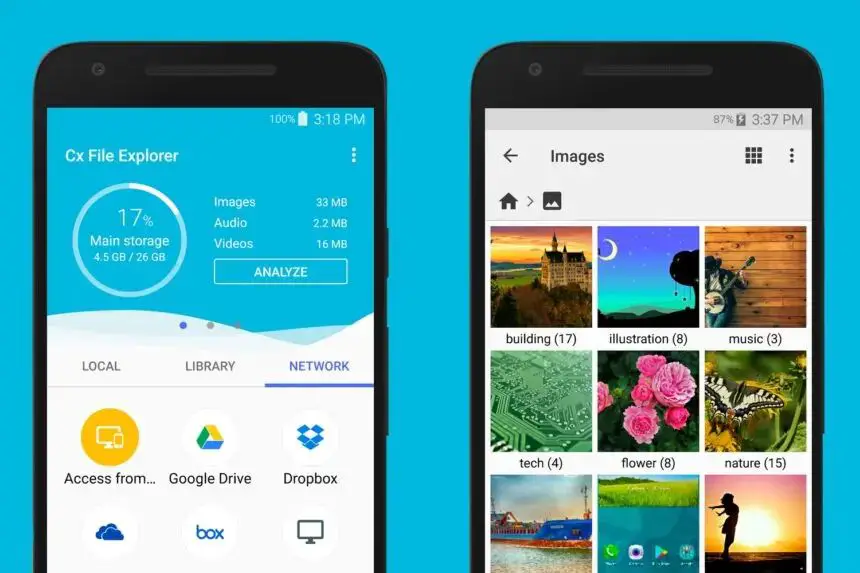
In addition to accessing the internal memory and SD card, this file explorer allows you to sync with your Google Drive, Dropbox, OneDrive and other files.
In the case of multimedia content, Cx File Explorer also acts as a player for video and audio and previews for images and photos.
FolderSync
The main function of FolderSync is to synchronize your phone’s memory with cloud storage such as that offered by Google Drive, Dropbox, Box, MEGA, OneDrive and many others.
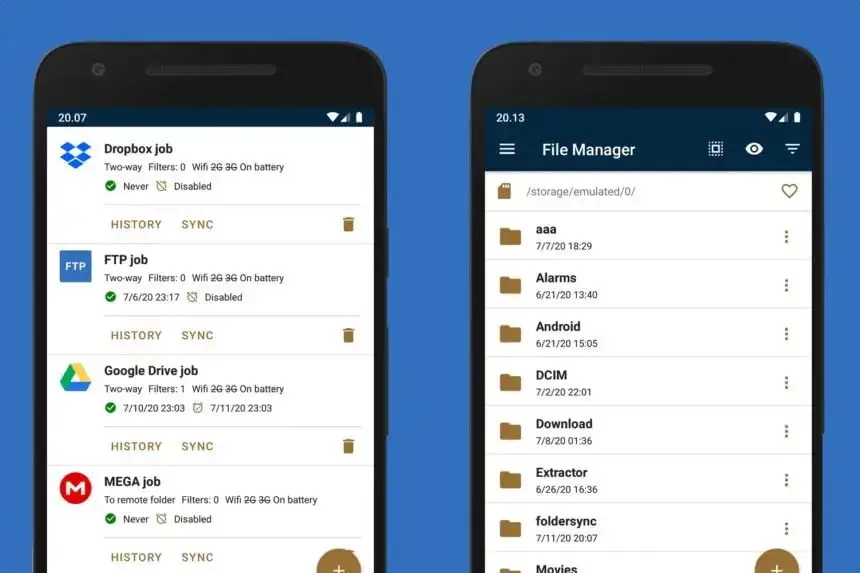
But optionally you can also use it as a file explorer to find out the folders and files on your smartphone and the SD memory card.
Thus, FolderSync will help you move and copy content from your phone to the cloud and vice versa. No matter the service. All this automatically.
FE File Explorer
In FE File Explorer you will find a partner to view the content of your smartphone and SD card. What’s more, it will give you access to your Google Drive, Dropbox and OneDrive digital stores. But it doesn’t stop there.
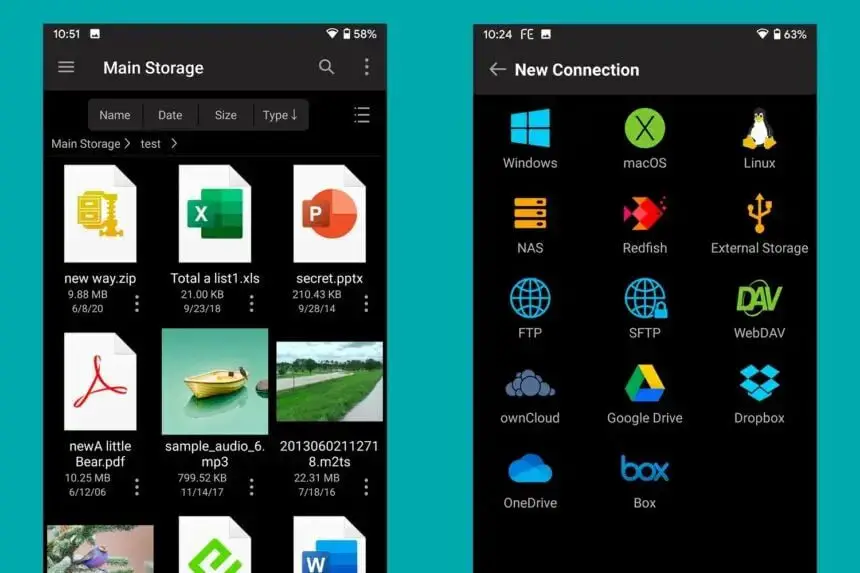
Among its most striking features it allows access to computers using SMB and CIFS protocols. It even compresses and decompresses ZIP, RAR and 7ZIP files.
To all these utilities provided by FE File Explorer we must also include the possibility of moving files between memories and storage spaces, as well as playing video and audio in the Android device.





