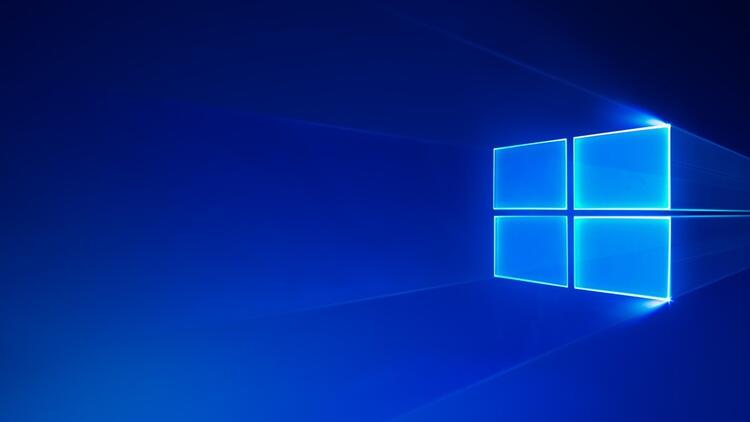Microsoft improves driver management in Windows 10, as you know drivers are essential for the support of the hardware and in general the operation of the operating system. Most updates in Windows 10 are made automatically, now with new improvements, it will be much easier to choose which updates you want to apply.
- Microsoft launches new exclusive wallpapers for Windows 10
- Microsoft is working on a big interface update for Windows 10
- How to open ports in Windows 10 Firewall?
The driver management in Windows 10 is not ideal, nor are the general system updates. Earlier this year, Microsoft brought Windows Update to separate security and quality updates from driver updates. This update allowed users to independently check for new drivers without using the Device Manager (another downsized component to remove the Control Panel).
Then, Microsoft released another update that allowed vendors to select as automatic or manual driver delivery options in the Hardware Development Center. The automatic driver option will publish the driver as either critical (CU) or dynamic (DU), while the manual driver option would allow the driver to be available in Windows Update for optional updating.
Last August, Microsoft introduced “an enhanced update experience for Windows 10 PCs” to help the user discover available updates to Windows 10 features, monthly quality updates (other than security updates that have a different treatment) and driver updates.
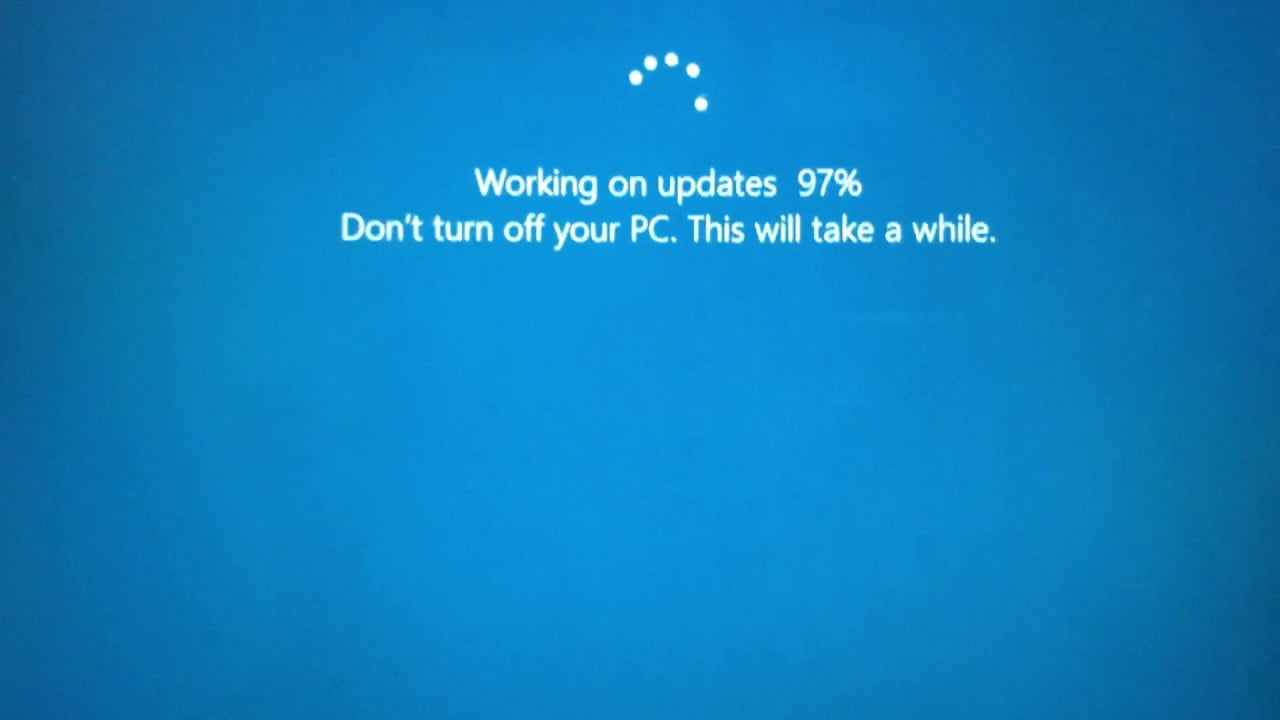
New driver management in Windows 10
Microsoft now announces a new implementation to complete the driver service transformation. As of November 5th, the user will see a clear distinction between automatic and manual updates in Windows Update. The aim is to offer more control to the user with two differentiated actions:
- Automatic driver updates will be installed automatically when the user connects a peripheral device for the first time or when a device manufacturer releases an official driver for Windows Update. In other words, there will be no change to the plug-and-play scenario when an automatic driver is available in Windows Update.
- Optional driver updates can be installed manually on a machine if the user specifically requests them from Settings > Update and Security > Windows Update > View Optional Updates.
Remember that these drivers are optional to install and should only be used in case of specific problems since the latest drivers will usually be correctly updated through the automatic updates of Windows Update.