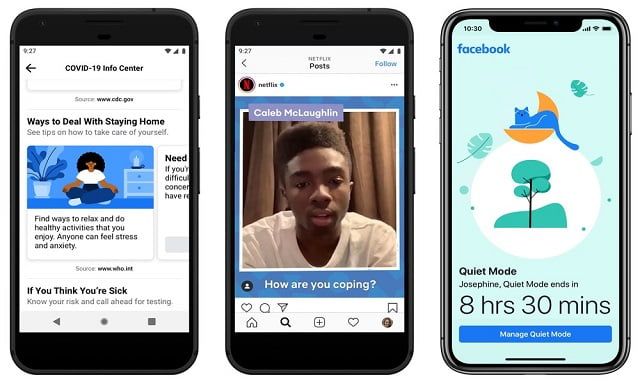How to activate Facebook Quiet Mode? Facebook is an application that gives a lot of notifications in Android, this is something that many users find annoying. Since notifications can distract us and make us less productive, a new feature has arrived. We are going to tell you how to use it.
- How to activate noise cancelation on the iPhone?
- How to add a cover image to your Instagram videos?
- How to customize the color of the WhatsApp icon?
Facebook Quiet Mode is a kind of “Do Not Disturb Mode”, already known to Android users. But this one is only for Facebook. By using this function, the vast majority of notifications from the social network will be silenced as long as we have it activated. So you won’t be distracted and you will be more focused on your studies.
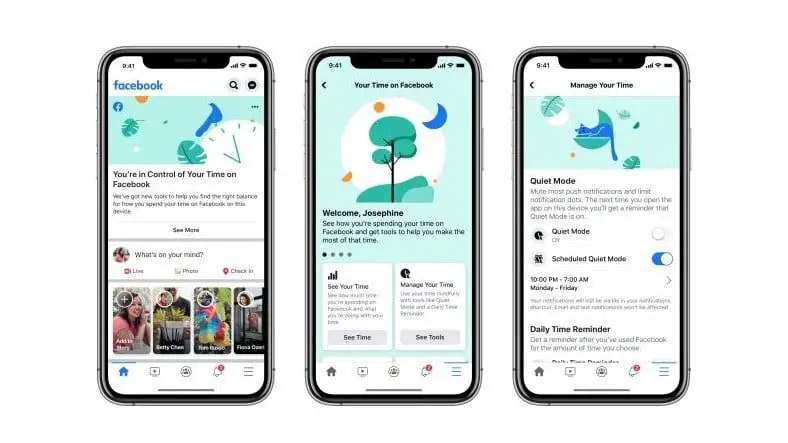
How to activate Quiet Mode of Facebook?
The advantage of the Quiet Mode is that, as long as we want, we will not receive any Facebook notifications on our mobile phone. So we will be able to concentrate on any other task we are doing, without having to worry about these notifications. This mode will silence most of the notifications that the social network gives, these are the steps to follow if you want to activate Quiet Mode of Facebook:
- Open the Facebook app on your phone.
- Click on the three horizontal stripes at the top right.
- Go to Settings and Privacy.
- Scroll through the options until you find Quiet Mode.
- Activate the Quiet Mode.
In this section, we will be able to manage everything related to this function. You can activate, deactivate or set a certain period of time to auto-activate. We can also set a reminder, so the application reminds us that we still have this mode activated.
In this article, you’ve learned how How to activate Facebook Quiet Mode with some simple steps.