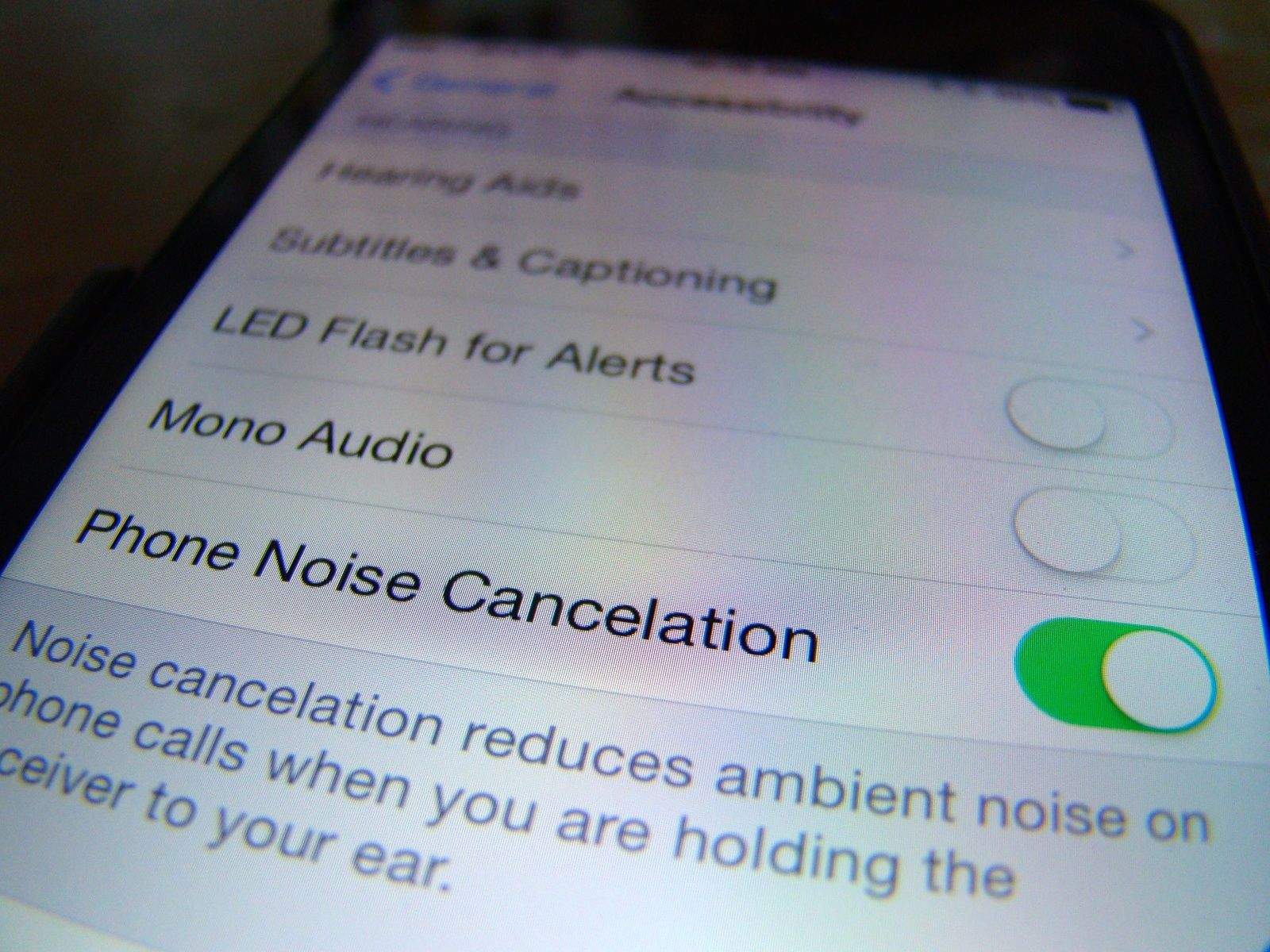How to activate noise cancelation on the iPhone? Today I wanted to talk to you about how to improve our calls on the iPhone, there is the possibility of activating the noise cancellation on the iPhone. Specifically, when we are on a call it filters the background noise, and cancels it, making us hear our calls better.
Therefore, as the title says, today I show you how to activate noise cancellation on the iPhone, it is very simple. The iOS has this feature so we will not have to install any App or anything.
- How to send a voice message on Instagram?
- How to change Instagram icon on the main screen?
- How to send a voice message on Instagram?
How to activate noise cancelation on the iPhone?
This function activates the noise cancellation in the calls of our iPhone. Follow these simple steps:
- Go to Settings > Accessibility
- Go to the Audio/Video option and activate Noise Cancellation.
- From now on the iPhone will use the ambient noise cancellation to decrease the background noise in our calls. Noise cancellation only works with the headset close to the ear, it does not work with calls in speakerphone or hands-free mode.
This way you learned how to activate noise cancellation on the iPhone in this article.