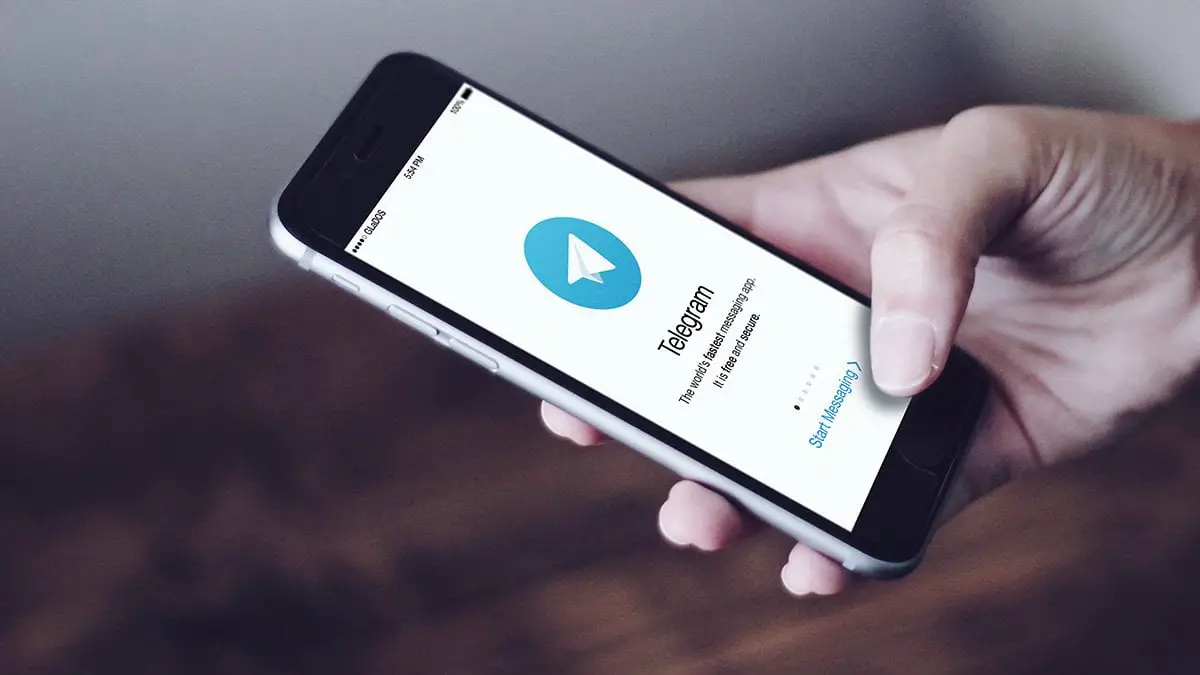How to schedule messages to send them later in Telegram? Telegram is a great communication app. It also works on both mobile and PC. While WhatsApp is more conservative when it comes to adding new features, Telegram offers a constant stream of updates to its users.
- How to add new members to Telegram groups?
- Best Telegram stickers: discover them all
- Best Telegram tricks: you should use them all
How to schedule messages to send them later in Telegram?
One of its greatest functions, that WhatsApp doesn’t have, is the ability to schedule messages to send them later. In this guide, we are going to show you how. To create a scheduled message on Telegram, follow the steps:
- Open the Telegram application. Find the conversation in which you want to send a scheduled message.
- Write a message to the text field that you want to send.
- Then tap and hold the send icon, represented by a paper plane.
- Tap “Schedule message”. Then select the day and time. Confirm the process by clicking on Send at [date and time].
Once this is done, the message will be sent at the indicated time.

How to create reminders in Telegram by scheduling messages?
Telegram allows us to send messages to ourselves. This is very useful if we want to use the messaging application to create reminders. Follow the steps to create a reminder:
- Open the Saved Messages conversation.
- Write a reminder in the text field.
- Tap and hold the send icon and choose the option “Set a reminder”. In the same way that you did with the scheduled message, choose the date and time.
- You will receive the reminder as if it were an ordinary message.
In this article, you learned how to schedule messages to send them later in Telegram. And you can create reminders with this tooltip too!