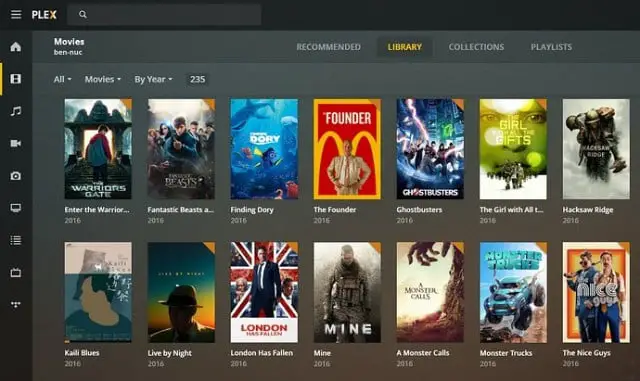How to create a multimedia server with Plex? On this occasion, we will create a multimedia server that will allow us to have access to all our movies, tv series, songs, photos and videos stored on our PC from different devices such as our Android phone or iPhone, another PC or even from our Smart TV.
- How to add subtitles automatically in Plex?
- Comparison: Plex vs Kodi, which one is better?
- How to add, move and delete a movie in Plex?
How to create a multimedia server with Plex?
- First, you have to have our content a little organized. For example, put all the movies that you want to add to the server in a folder.
- Once this is done, you have to go to the Plex’s official website and click to download. The application will allow us to create our multimedia server. Once it is installed, we open the app and a new tab will open in the browser.
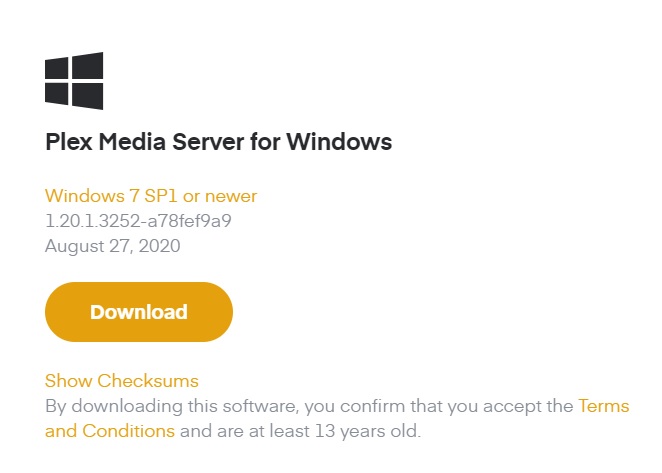
- Now you should configure the libraries to synchronize your multimedia content. We click on the + button and proceed. Then, select movies, name your library, select the language of your preference, and click Next to create a media server with Plex.
- Click on browse for media folder to link your movies to the server, you should look for the folder that you want to add.
- You should wait a moment for the library to be uploaded and it will show us our movies with the corresponding information.
- This is the special feature of Plex. The next step will show you how can enjoy your content from another device. First, you have to create an account in Plex, click on the profile icon, and then login.
- Once you have signed in with your account you can install Plex on your other devices and enjoy all the content you synchronized.
Plex is fully compatible with Chromecast, which will allow you to stream all your content with a TV. In this article you learned how to create a multimedia server with Plex step by step.