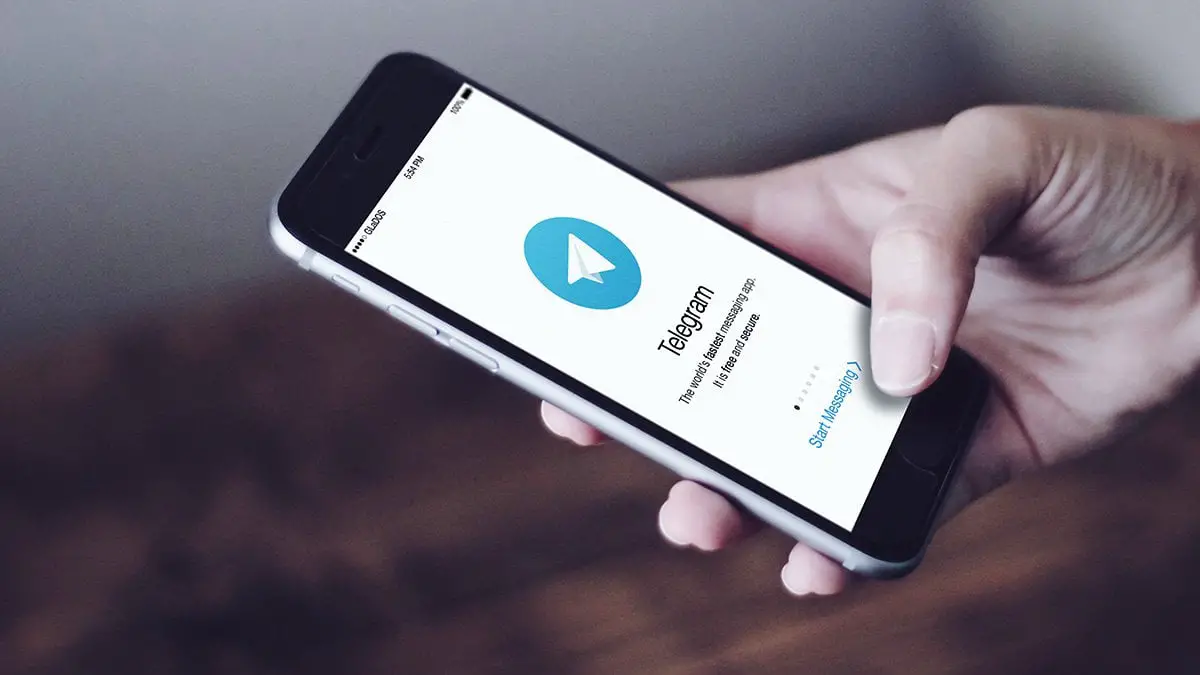Today we are going to teach you how to create and join a Telegram group. As in other messaging applications, Telegram also offers you the possibility of creating groups. Groups can be up to 30,000 people, and you can invite whoever you want, whether you have it or not in your contacts.
All members of a group can invite any other user and modify both the name of the group and its cover image. Today you we will see step by step how to create a Telegram group and how can you invite other users.
- How to verify a Telegram account with two-step verification?
- How to create a Telegram account?
- How to deactivate or delete Telegram account?
How to create a Telegram group?
To create a group, the first thing you have to do is open the Telegram application and stay on the main screen. Once you are in, click on the blue pencil icon that will appear in the lower right part of the screen, click that icon to start a new conversation.
At the top of the screen there are several options to start a converstion, and at the bottom, there’s a list of your contacts. There click on the New Group option to start the process to create a new group.
Next, what you have to do is click on the users that you want to invite to that group. At the top of the screen you will have a search engine to find the contacts. Then, when you are finished, press the “V” icon and you will pass to the screen where you edit your group.

On this last screen you can configure your group. Click on the camera icon to choose an image for the group’s profile picture, and click on Group name to write a specific name for the group. Once you are finished, click on the “V” button at right to confirm everything and create the group by inviting all the participants.
How to join a Telegram group?
Unfortunately, unlike Telegram channels, you can’t join a group out of nowhere. There is also no list where all the groups appear. So first you will have to know that a certain group exists and then ask its administrators to invite you so you can join.
To invite another user to a group, all you have to do is click on the image (or avatar) of the group that you have in the upper left part of the window. When you do, you will go to the group information screen.
In this group information screen, now you must click on the “Add member” option to access the screen. On the next screen you will be able to invite any other user that you have in your Telegram contact list to the group. And if you want to invite someone who you don’t have in your contacts, you can choose the Invite group with a link option so Telegram generates a unique link for you.
On the screen where that link is generated, you will have the options to copy and share that link, or to cancel it if you don’t want anyone else to be able to access the group through it. Whoever opens that link on their PC or mobile will automatically access the group, although if the link is canceled it will no longer work.
This way you learned how to create and join a Telegram group.