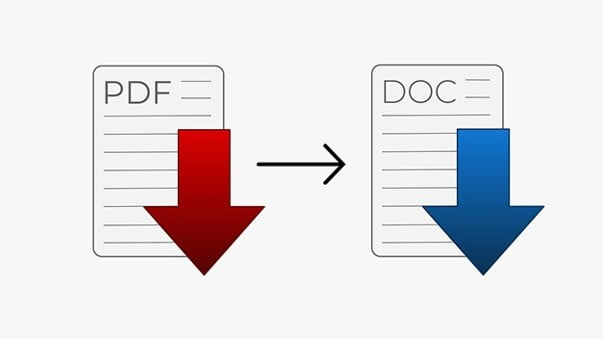How to convert PDF files to Word document? Here is the solution.
There are certain occasions when we need to convert our PDF files to Word document, especially when we want to edit it, include an image, in short any operation in which a word processor has to intervene.
Best tools to convert PDF files to Word documents
We are going to show you a series of pages in which you can transfer your PDF files to Word in a very simple way and, best of all, completely free. Without installing programs, without difficulty, anyone can convert their own PDF into a Word document with just one finger. Try all the proposals we offer you and stay with the one that suits you best.
I Love PDF
I Love PDF is the first tool that we are going to talk about now is extremely simple, very easy to use. The page in question shows a banner in which we will have to click to select the PDF document that we want to convert. We can also directly drag it to the screen. Next, click on ‘ Convert to Word ‘ so that the page begins the conversion process.
Finally, we just have to wait for the program to automatically download the Word document to your computer and that’s it.
Small PDF
Small PDF is a page with a procedure quite similar to the previous one and in which we do not need any type of registration to carry out the conversion successfully. The great novelty regarding this page is that it has a Chrome add-on version, so that you always have a switch in case of converting a PDF to Word on more than one occasion. You can also convert your PDF if it is in the cloud in tools such as Drive or Dropbox.
- How to sort a listing alphabetically in Word?
- How to use Microsoft Office Word online?
- How to get the most out of Instagram Reels: 20 tricks
Soda PDF
Soda PDF is a new page to convert your PDFs into Word that also has an add-on to install in your Chrome browser. If you want to convert your PDF into Word without the Internet, you must download its desktop version. The mechanics are the same as in previous pages, you choose your PDF, you convert it into Word and you can either drag the document or choose it within your computer from here. On this page we also have the possibility to transform the PDFs that we have in the cloud, in services like Drive or Dropbox.

PDF to Word
Well again PDF to Word is a tool so that we can convert all our PDFs into Word to edit later. The tool is similar to the previous ones that we have presented in the list: we choose the PDF file to convert or drag it to the page and convert it, by clicking on the corresponding buttons. As the main novelty compared to the previous tools, say that in ‘PDF to Word’ we can obtain the result of the conversion in our email account. In this way we will have the document located, in case we want to obtain it again later.