In this comparison (WinRAR vs 7Zip) we will explain which archive software is better. File compressors are essential in our computers and WinRAR and 7Zip are the two most used solutions of this type.
Windows 10 already includes a compressed file management tool, but it is limited to the. ZIP format, so it will be almost mandatory to install WinRAR or 7Zip. These two compressed file managers are compatible with dozens of formats, which makes them very versatile.
WinRAR and 7Zip are fully compatible with each other, as well as with many other compressors. This means that if you use one of them to create your files, you will be able to send it without problems to your friends who use another file compressor, since they will be able to access your content without any problem.
WinRAR vs 7Zip: What are the differences?
We start talking about WinRar, a tool that has existed for more than 20 years, and that is known to all users. This software offers us a trial period of 40 days, after that period it will ask us to buy it.
However, you can close that annoying window to continue using WinRar without any problem, all the functions will continue to be available without you having to pay a single penny. It is quite a curious thing that it asks you to buy it, but do not stop you from using it if you do not. Rather it seems that they are asking you for a donation than a purchase.
As for 7Zip, it is a bit more recent software, since it was created in 1999 by the programmer Igor Pavlov. The main difference is that 7-Zip is distributed under a GNU LGPL license, which means that it will always be free and open source.
- How to get the most out of Instagram Reels: 20 tricks
- Tiktok tricks you should know [How to]
- How to use Microsoft Office Word online?
From all this we can deduce that both 7-Zip and WinRar are free programs in practice, although one is free and the other is not. The exception to this is business use, in this case you should obtain a WinRar license to avoid legal problems.
We continue to analyze the compatibility between WinRAR vs 7Zip, WinRAR available for Mac, FreeBSD, Linux, and OS / 2 operating systems. In addition, to offer versions of 32 and 64 bits. As for the supported compression formats, we can create RAR, RAR4 and ZIP files.
- WinRar supports many more files, but only for opening them. In this case it supports 7Z, ACE, ARJ, BZ2, BZIP2, CAB, GZ, GZIP, ISO, JAR, LHA, RAR, TAR, TAR.BZ2, TAR.BZ2, TAR.GZ, TAR.LZ, TAR.Z, TB2, TBZ2, TBZ2, TGZ, TLZ, UUE and ZIP. To all this we must add that it is capable of creating executable .EXE files
- 7-Zip goes one step further in file compatibility. This great program allows you to create 7z, ZIP, GZIP, BZIP2, TAR, WIM and XZ files, as well as 7z executables. Regarding decompression, it supports endless formats such as Arj, Z, BZIP2, CAB, CHM, CPIO, DEB, EXT, FAT, GPT, GZIP, HFS, ISO, LZH, MBR, MSI, NSIS, NTFS, RAR, RPM, SPLIT, TAR, UDF, VDI, VHD, VMDK, WIM, XZ and ZIP.
The 7-Zip tool is also cross-platform, as it is available for Windows, Linux, MacOS and DOS. We can see that both WinRAR vs 7Zip are compatible with all the most used operating systems and the most common compression formats, clearly it is a tie in this regard.
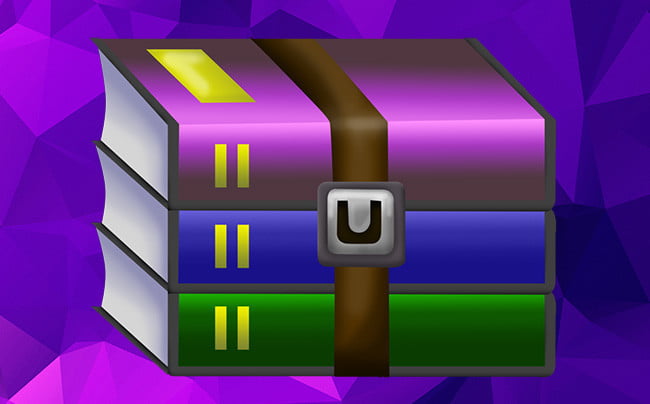
So which one should you go for: WinRAR or 7Zip?
To settle the balance we have to look at the details about WinRAR vs 7Zip. 7Zip allows you to compress in more formats, besides being a free program. If you like to support free software, you shouldn’t have any doubts when choosing 7-Zip.
WinRAR also has its advantages, the main one being that it allows you to create executable .EXE files. If this is a function that interests you, WinRAR is your ideal compression program.





