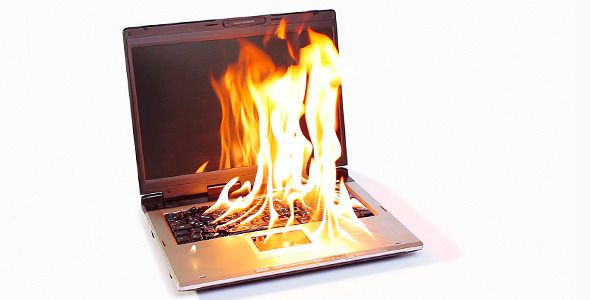We are in the middle of summer, and the heat waves are approaching, we show you 5 software to control PC temperature. Computers are devices that suffer a lot from high temperatures, so it is important to be vigilant. Yoo can find the best and easy to use software to control the temperature of your PC below.
What do I do if my PC gets too hot?
It is possible that you have seen too high temperatures in some of the components of your computer. In general, it is recommended that the CPU does not exceed 80ºC when it is working at maximum load, but if the temperature is below 75ºC, better. In the case of the graphics card you can apply the same rule.
If you see that the temperature is higher, your PC runs the risk of irreparable damage, so you should act as soon as possible. We have recently prepared a guide with the best tips to reduce the temperature of PC in summer, it will surely be very useful for you.
Best software to control the PC temperature
Now, we are going to see 5 programs with which to control the temperature of PC.
Open Hardware Monitor
Open Hardware Monitor is one of the most complete tools to monitor the temperature of PC. In addition, we will be able to see many other important data in real time. Among them, the voltages that are supplied to the different components and the speed of the fans stand out above all.
![Best software to control the PC temperature 1 10 softwares to control the temperature of PC [How to]](https://techbriefly.com/wp-content/uploads/2020/08/burningpc2.jpg)
- How to manage passwords with Chrome password manager?
- How to get the most out of Instagram Reels: 20 tricks
- How to download a video from Instagram?
Speedfan
SpeedFan is another free tool to control the temperature of our PC. This program is much more advanced than it may seem at first glance, since it even allows us to control the speed of the fans. Its interface is quite simple, and offers access to the most important elements of the program from a single screen.
You can adjust the speed of the fans in a very simple way from the adjustment module that the application offers you, surely you will manage to lower the temperature of your processor a few degrees.
Hwmonitor
HWMonitor is a program quite similar to Open Hardware Monitor, although it is a bit simpler and does not offer as much information about the components of your PC. In any case, it is more than enough to control the temperature of PC which all the most critical components of your computer operate, such as the processor, graphics card, and motherboard chipset.
Speccy
Speccy is a PC diagnostic tool created by Piriform, the authors of CCleaner. It has a more advanced paid version, although the free one is more than enough for most users.
It has a very complete interface, in which the data is classified according to the device. Thanks to this you can always find what you need in a very practical way. Its first tab offers us a summary of all the PC components, including the temperature of the hard drives and the graphics card.
CPU Thermometer
CPU Thermometer is the last program that we propose to control the temperature of the PC. It is a portable tool, so you will not have to install it to use it. It is a fairly simple program, but it will allow you to know perfectly the temperature at which your processor works.