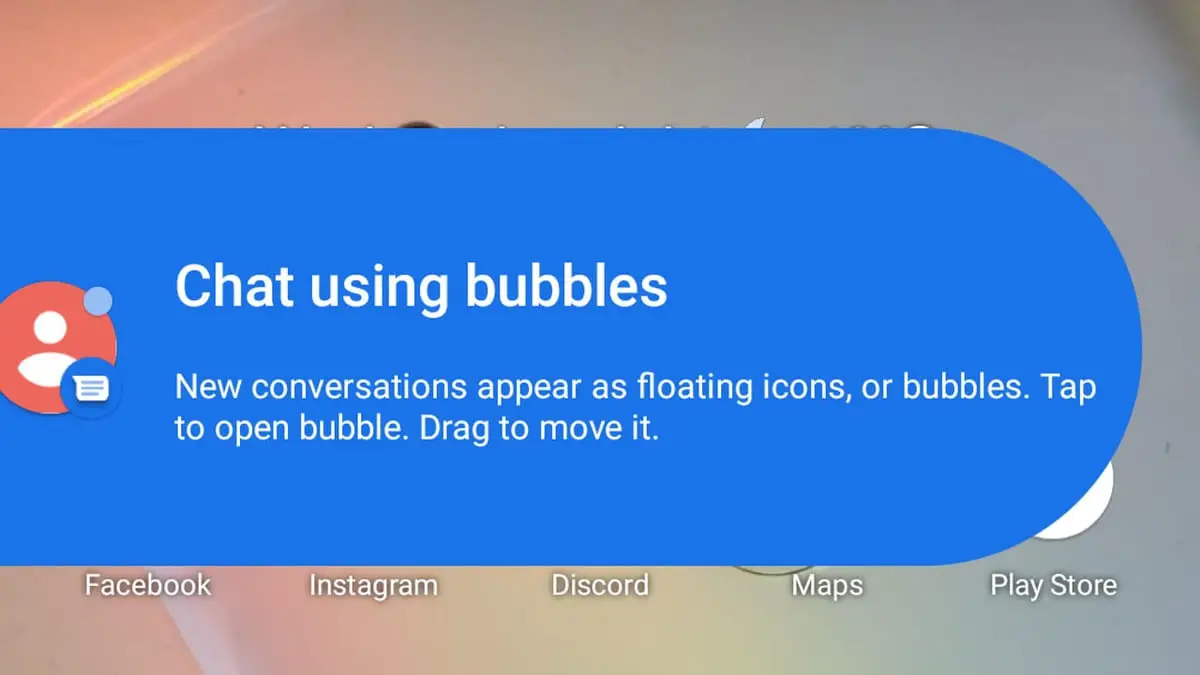In first impressions of Android 11 Beta, it is seen that the new chat bubbles could not be used, now Google messages support it and we will show you how to use them.
Unlike the first previews that did work for most messaging apps, in beta they will only be available for supported apps, and that time has come now.
- What’s new in iOS 14: Features, release date, beta
- Find out if your iPhone is compatible with iOS 14
- How to write faster on Android?
Google Messaging is unsurprisingly the first messaging app to support the chat bubbles feature. Its latest update is activated this new way of chatting that a few years ago made Facebook Messenger popular.
So how to use the chat bubbles in Android 11?
The update to Google Messages 6.3.052 Beta is activating support for chat bubbles in the new Android Beta version. When we receive a new message, a new bubble will appear, welcoming us to the new floating conversations.
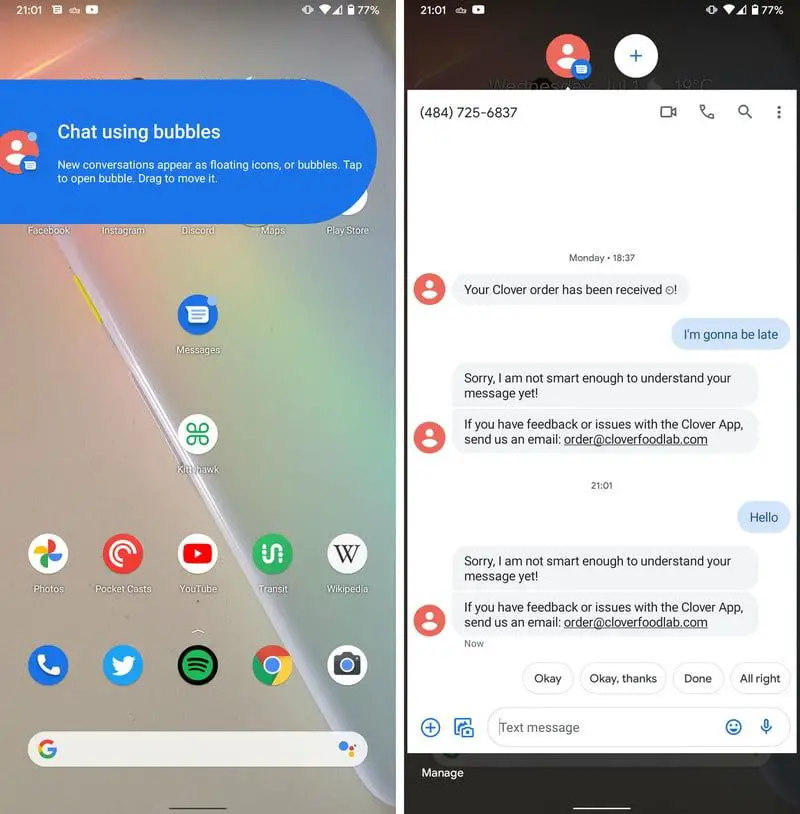
Pressing on the bubble will open the floating chat that allows us to chat from any application. We can have all the chat bubbles of any compatible application in one place.
Chat bubbles are configured from the notification settings of each application, allowing us to choose whether we want all conversations to be displayed in bubbles or only selected conversations. A shortcut to the bubble settings will appear in the Google Messaging settings.
The developers will have to activate in their messaging applications the compatibility with the chat bubbles of the new Android. Surely in the next few weeks WhatsApp, Telegram and co will begin to support this new feature, whose official launch is expected at the end of this summer.