Google has published a small but nice feature for Google Docs, and this offline feature of the powerful online office suite now makes it easier to use.
The company announced on the G Suite blog that they rolled out a feature that makes the offline use of documents in Google Docs a little more accessible. There will be a small cloud with a tick right next to the document title at the top of the screen that opens a window after a click.
A Chrome extension is necessary for Google Docs offline feature
There is another button that activates the provision of all documents without internet access. It may still be necessary to reload the page – but then it should work without the internet. If you are offline and only edit the doc locally, this is indicated by a small desktop icon with a tick.
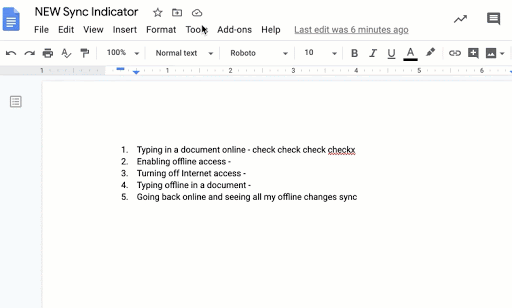
Incidentally, a suitable Chrome extension is required. If you don’t have it installed, Chrome will automatically redirect you there and let you install it after a few clicks.
The feature is to be released step by step, both for G Suite customers and private users. I could already discover it with me, but the rollout should last a total of 15 days.
The comments UI and save status is changed as well
Another update is mobile friendly comment interface. This new feature can be used for Google Docs, Google Sheets and Google Slides. The Android apps will get a larger and clearer UI, which will make it easier for us to see the comments and what they are about. A new @ button will be used to quickly mention in these apps.
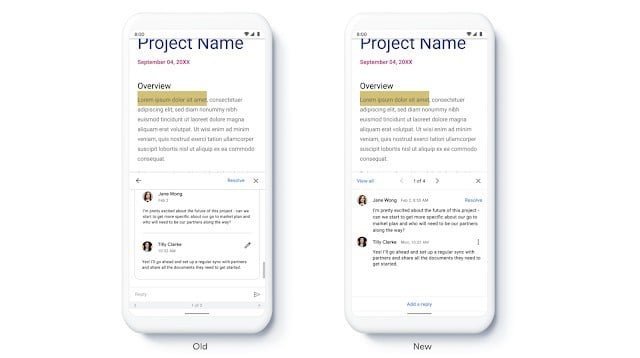
The desktop interfaces of the office suite also changed. Now you can see the save status right next to the name of the file. This status indicator also shows if it is saved to the cloud or your device, so there will be no more mix ups.




