Popular video conferencing sofware announced the release of Zoom 4.6.10 (20033.0407), here are the features of this update and the changes made…
The video chat software has experienced a user explosion with the coronavirus epidemic, but after that a heavy criticism followed because they were using only TLS encryption instead of advertised end-to-end encryption, they were sharing user data with Facebook and other third parties unauthorized, people were able to access online meetings (Zoom bombing) without invitation. The CEO of the software company had to post an article about their security and privacy measures, even after they removed data sharing with Facebook.
The latest update from Zoom, version 4.6.10 (20033.0407), brings password and invitation requirements to online calls, and includes other new features. Let’s have a look.
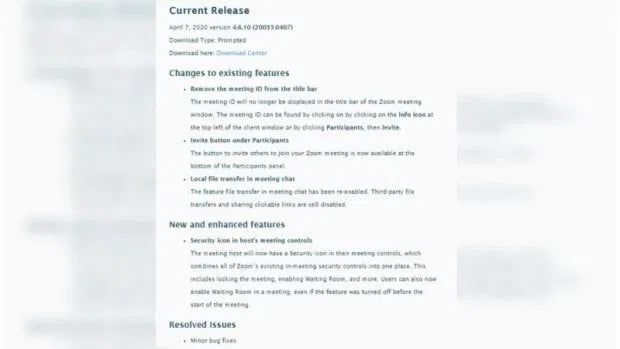
Zoom update 4.6.10 (20033.0407) features
- Video conferencing software will no longer show meeting IDs (Meeting ID) at the top of the window. Thus, the privacy of the meeting can be protected in cases where the screenshot or photo or video of the screen is taken. With this version, Zoom meeting IDs will be displayed when you click the info icon in the upper left side of the program window or when a new person is invited to a video call.
- The invite icon is moved to the Participants list.
- With this update, the file transfer feature comes back to the software during the video call. However, only local files can be sent. URL sharing or file link sharing did not come back to this version.
- The meeting organizer will now see a security icon, and all the security features of Zoom can be viewed and managed from there. These include features that can lock the conversation, enable/disable the waiting room. Also, in this version, the waiting room can now be enabled during the call, even when it is off when the call has started.
- Some bugs have been fixed with this version too.
You can click here to download the latest version of Zoom.





