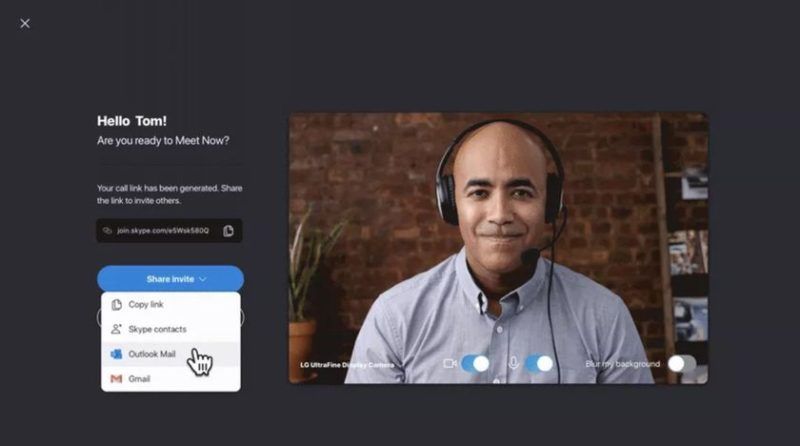We explain how to use Skype Meet Now, as the video chat software has announced a new useful service. It allows everyone to start a video conference without having to registerand download the application.
Introducing a simple, hassle-free way to connect with the important people in your life on #Skype, no sign-ups or downloads required. Learn about Meet Now: https://t.co/yOw6oBlFxx
— Skype (@Skype) April 3, 2020
How to create a free meeting on Skype Meet Now?
To do this, go to the Meet Now page and click the “Create a Free Meeting” button. After that, the service generates a link that can be sent to the other party or parties. According to the service, up to 50 people can participate in the conference. The link has no expiration date, so you can always use it. So far, this feature works in Microsoft Edge and Google Chrome browsers.
By the way, Meet Now is also integrated into the main application on all platforms and the service is already available to users.