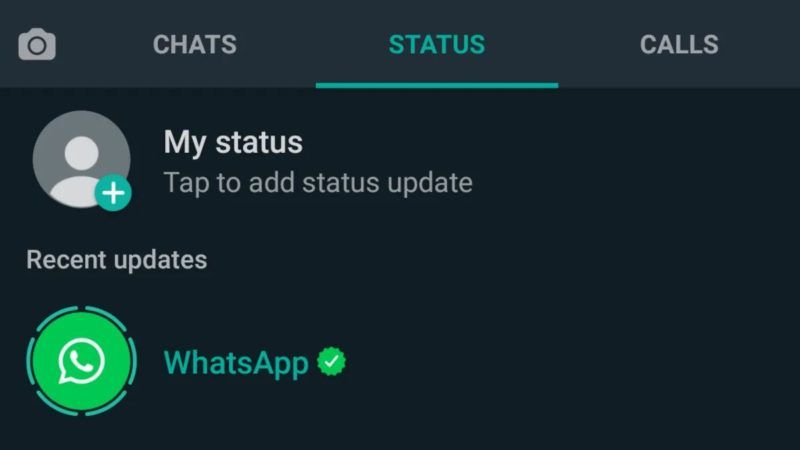Recently, WhatsApp released a new beta version including one of the most anticipated features, the Dark Mode, now we show you how to activate it on Android.
How to use Dark Mode in WhatsApp for Android?
- You will be needing version 2.20.13 beta. Download the APK here and install it at your own risk, since it is a beta version and not ready for final release yet.
- After installing, go to Settings and then tap on Chats.
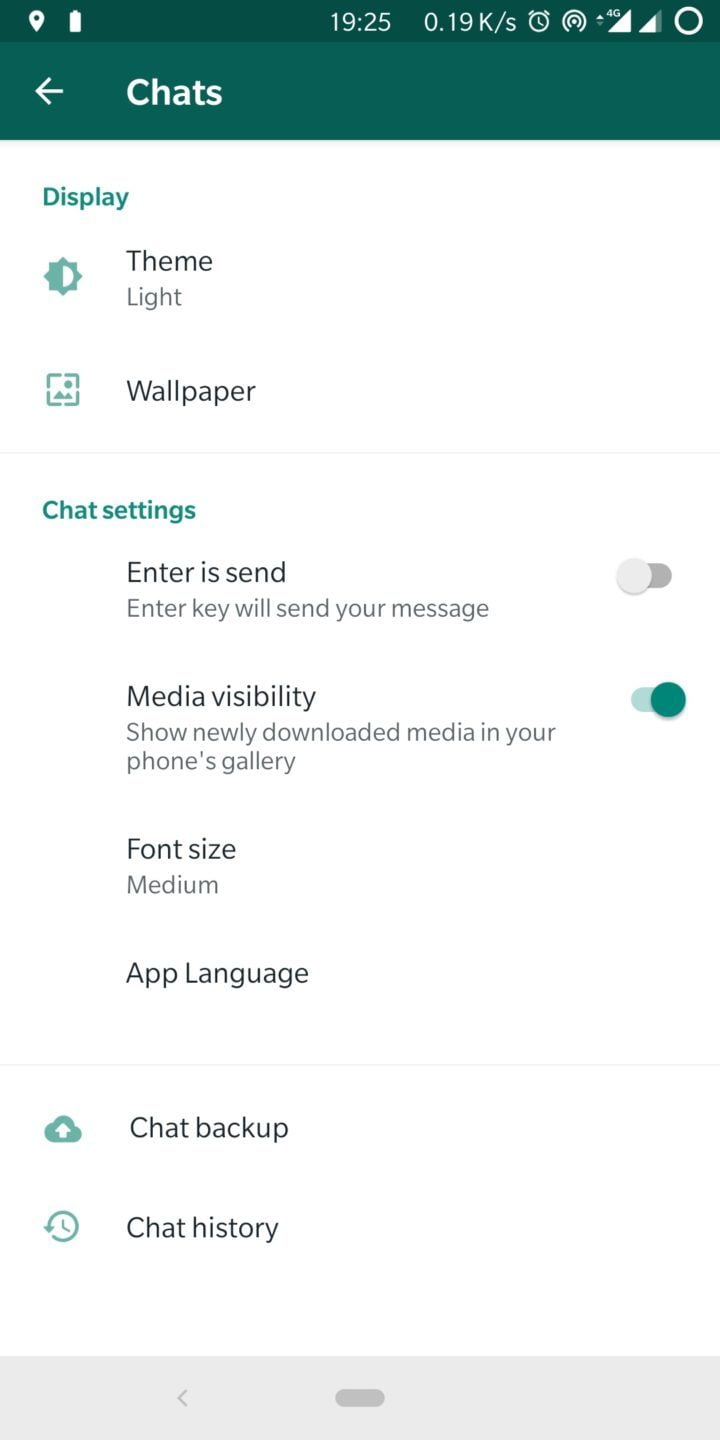
- Tap on Themes, and you will be presented with three options: Light, Dark, and Set by Battery Saver (this will select Light or Dark depending on energy saving settings of your phone)
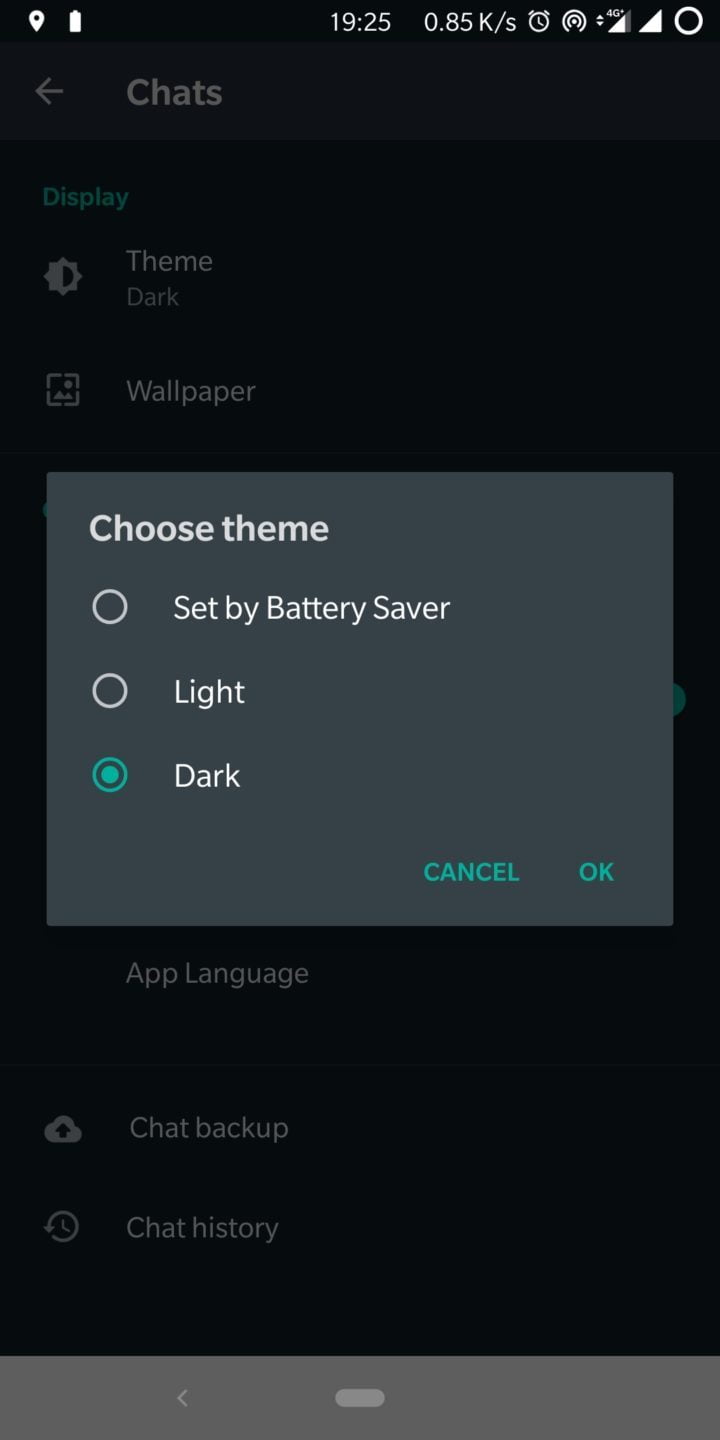
- Now you can choose the Dark mode and go back to main screen and voila!
Unlike other dark modes, the dark theme of WhatsApp is not decided to directly apply a black hue, but a color in “blue night” tone to soften it more in all aspects of the interface.
One of the most anticipated features for WhatsApp, the Dark Mode has been in tests for quite some time. But in May 2019, WhatsApp Beta users were surprised that it was no longer available as a function. We’ve been seeing new details for months and now the function is brought back again in the new beta.
What are the advantages of using Dark Mode in WhatsApp?
Battery saving
Energy savings on AMOLED screens using dark mode will be directly proportional to the time you spend on WhatsApp. When you use the light theme, thousands of pixels are active on the screen, but with the dark mode most of these will be turned off or their brightness will be reduced, which will affect the battery life.
Protection from blue light and eye strain
The blue light projected from the smartphone screen has become a topic of great importance and in that regard the dark mode has a lot to offer. This type of light affects our body, making it harder for us to fall asleep and cause eye strain with long hours looking at a screen, these effects will be reduced with the dark mode.