Samsung Odin is a software utility developed by Samsung to flash a custom ROM and in this article, we tell you what it is, how you can download and use Samsung Odin3 and alternatives.
What is Samsung Odin?
Odin is a free flash utility initially released at January 2016. Instead of stock firmware, you can use Odin to upload and use a custom recovery image on a Samsung Android smartphone. In case of your Samsung phone is bricked, you can use Odin to unbrick your device.
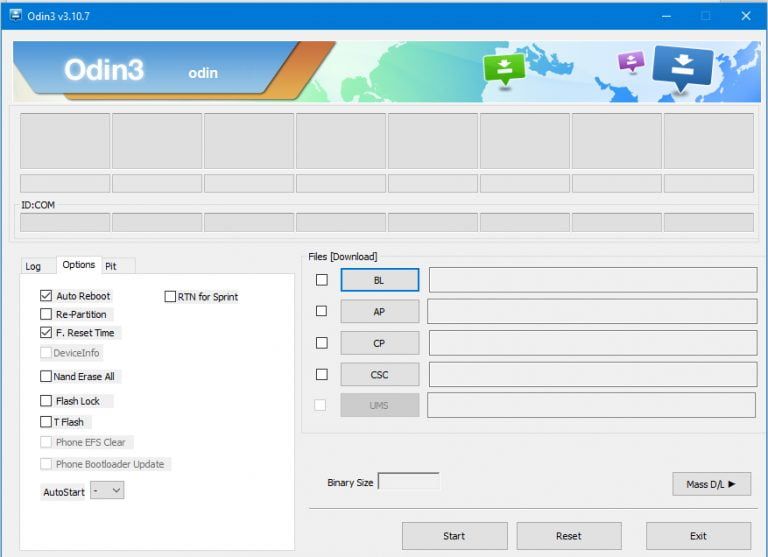
Samsung never openly or officially released the app but it is mentioned in Samsung Knox SDK documents and some other documents for users about Odin and how it is used. In Know SDK, it is referenced as an engineering firmware. For a while it is possible to download Odin3 (v3.13.1 is the latest version that was released in February 2018) from other websites, because it was leaked.
Samsung Odin features
Odin utility’s main feature is to deliver a complete update the ROM of a certain device, but it also allows flashing parts of ROM kernel, such as modem, recovery or boot.
How to use the Odin tool?
1. Download the Odin tool (link below).
2. Go to Settings on your phone and select About.
3. Scroll down and Build number, tap 7 times to enable USB Debugging mode.
4. Boot your phone into Odin mode and connect it to your PC via USB data cable.
5. Run Odin software as Administrator (right click the shortcut and choose Run as Administrator).
6. Odin will now identify your phone and list it as COM: ID (You need to have Samsung USB drivers installed to see it on the list).
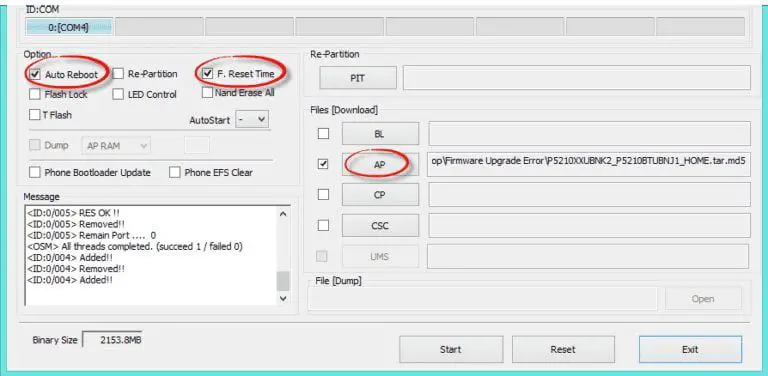
7. Extract the firmware files you would like to install. The archives should extract .tar or tar.md5 files, that are the ones Odin tool can use.
8. Click the PDA or AP button and select the firmware file you have extracted at the previous step.
9. Under the Options, select Auto Reboot, F. Rest Time.
10. Click Start, now it will take about 5 minutes to do its job.
11. If successful, you will see Pass and your phone will reboot.
The compatibility table
- v1.85 – Gingerbread and Ice Cream Sandwich
- V3.09 – Jellybean and Kit-Kat
- V3.10.7 – Lollipop
- V3.11.1 – Marshmallows
- V3.13.1 – Galaxy S8, Note 8 or newer phones
The minimum requirements for Odin
A computer with Windows operating system
USB drivers for Samsung Galaxy device installed on PC
ADB + Fastboot tool
A connection between the phone or tablet and the PC via USB data cable.
Download links for Samsung Odin3 software
These links are not provided by us but other websites, so downloading and using them and the consequences is at your own risk.
You can download Odin v3.13.1 for Samsung Galaxy phones and tablets here.
Are there any alternatives to Samsung Odin?
Samsung Odin3 seems the best tool for flashing firmware files on Samsung Galaxy mobile phones and tablets. But there are also other free alternative ROM flash software you can use.
For example Heimdall is a free and open-source, cross platform alternative to Samsung Odin. Funny thing is Heimdall is also a reference to Norse mythology just like Odin. You can download Heimdall for Windows, Mac Os and Linux here.





