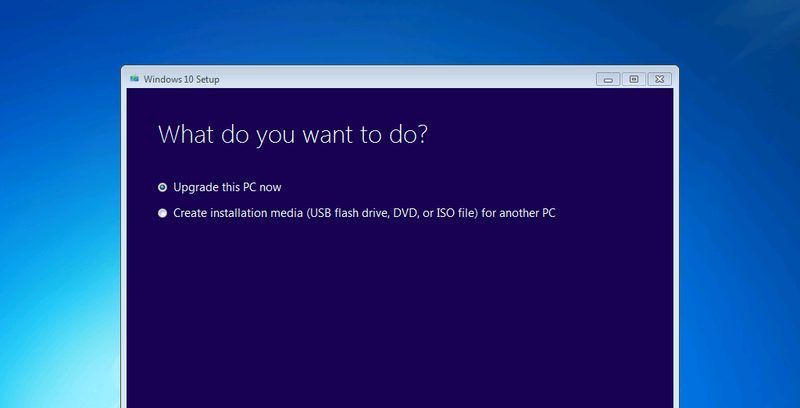According to a former Microsoft employee, Windows 7 users can still upgrade to Windows 10 for free, although this feature should have ended July 29, 2016. And for this, you don’t need to “break” something or perform incomprehensible actions, everything is done using the standard Microsoft tool.
Reportedly, the company is aware of this free upgrade opportunity, but, roughly speaking, they turn a blind eye to it. According to the same employee, the company’s executive vice president and head of the Windows and Devices department are more interested in statistics on upgrades to Windows 10 than in license sales.
How to update from Windows 7 to Windows 10 for free?
In order to successfully upgrade to Windows 10, you need to have an activated official Windows 7. And then everything is quite simple.
- Download the Windows 10 Media Creation Tool and run the application.
- Agree to the Microsoft license terms and continue.
- Select the menu item “Update this PC now ”(do not use the clean installation option) and click the Install button.
- During the process, the computer will restart several times – just like a typical installation. After that, your system will start running the official version of Windows 10.
Remember selecting “Keep files” in the Media Creation Tool – otherwise all user files will be deleted during the installation process.