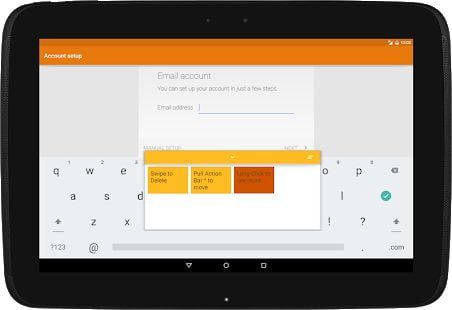In this article we will explain how to write faster on Android, by using and app named Native Clipboard.
We use our smartphones for almost everything these days and almost everything mostly requires typing, such as chatting on WhatsApp , Instagram, or writing emails etc. While virtual keyboards we have allow us to type fast, we can go even further, thanks to third party applications.
One of these apps is called Native Clipboard, designed to copy texts or words that we have previously saved. But that’s not just it. Using the app, you don’t have to type the expressions or phrases you write frequently again and again, which may save us a good amount of time.
Copy and paste, everything is that easy
There are several applications that do the same job, but Native Clipboard fulfills a function that we had not seen until now. With this application, we can paste all the text entries we have previously copied in just a couple seconds. Sounds a little bit messy, but you’ll understand in a moment.
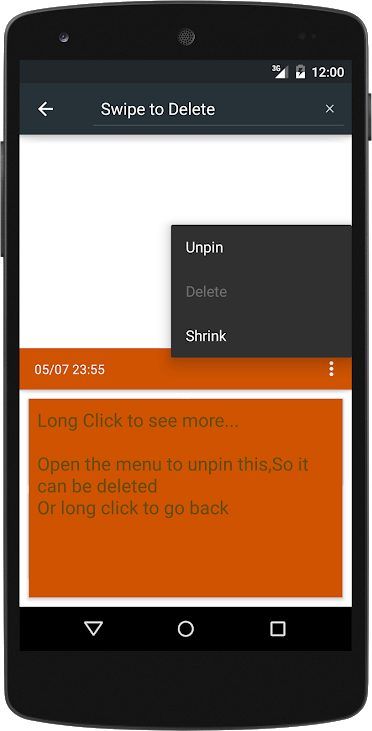
How to write faster on Android using free Native Clipboard app?
First, let’s download the app and give it the corresponding permissions. Once installed, you can access your clipboard log, where we can copy the phrases.
We will save certain expressions that we send in our day to day conversations. You simply need to write the text and copy it to the clipboard.
Now, we have to open an application that allows writing, such as Messages. Once we have written down these words or phrases, we will copy them. Do not do more, simply copy them.
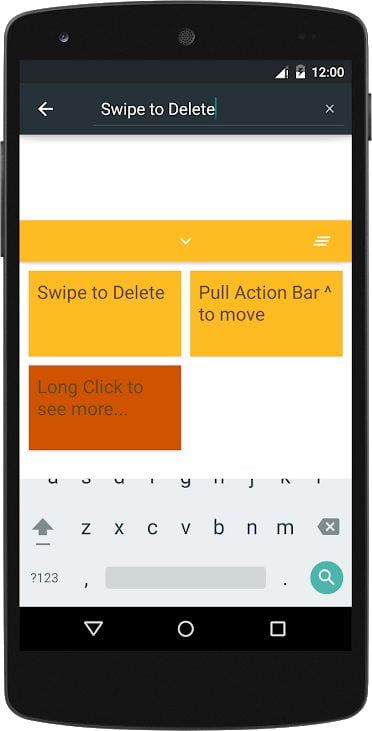
The third step is the one that will allow us to write very quickly. We double tap the text box of the app we use for messaging or writing. Now, a box with the texts we have saved will show up. Our advice is not to have too many phrases copied here, because if not, you will end up taking a longer time to search than to paste.
This application is completely free, has no advertising , and works quite well.
Download free Native Clipboard app for Android from Google Play Store
Download free Native Clipboard app here.