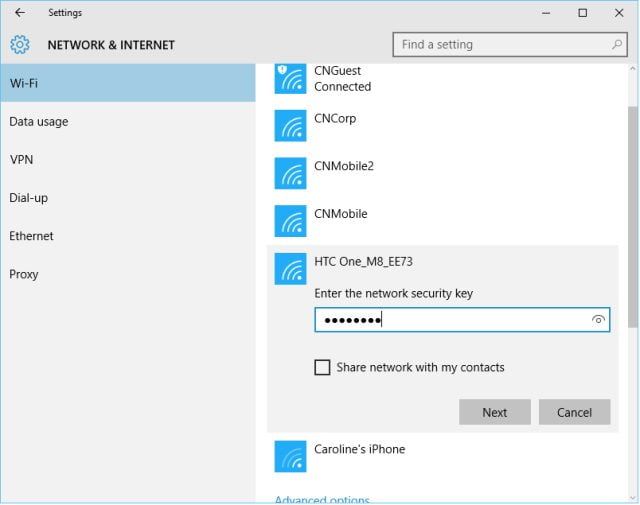This articles will explain how to find a saved Wi-Fi network’s password in Windows 10.
You may have needed to remember a Wi-Fi key stored on your PC at some point. If you haven’t saved it somewhere else or have no other chance to find them, you are in luck. Because Windows 10 offers the option to know Wi-Fi network passwords that are saved on the system.
How to find a saved Wi-Fi password in Windows 10?
Find the Wi-Fi icon at the taskbar and right click. From the two options you see, choose Open Network and Internet Settings. Another method is to click the Start and run Settings, and then click Network and Internet option.
Look for the Wi-Fi in the right column and click to have access to different options.
Scroll down to find Network and Sharing Center and click on it.
Click to Wi-Fi on the right side and then you will see a screen with the properties of the Wi-Fi network and then click Wireless properties.
Click on the tab called Security.
Click Show characters and Windows will ask you for administrator password and then show you the password.