On this article, we will show you how to delete apps from your Mac with free Delete Apps: Uninstaller software. Some people encounter a problem on their Macs which won’t allow them to delete some apps. Normally, this problem occurs with the applications installed from out of the Mac App Store.
If you are tired of deleting a specific application over and over again and can’t get rid of it, you can try Delete Apps: Unistaller application to rid of it once and for all. This application is available for free and we will explain how deleting an app for good will work.
Delete Apps deletes all the files related to the application, not only what is seen, which will improve the system performance and free up valuable disk space.
Due to sandbox restrictions on some apps Delete Apps may not completely erase some applications. In this case, the application will redirect us to the location of the specific files so that we can delete them manually. This is the only way to do it due to macOS restrictions, so we can still get rid of the app completely.
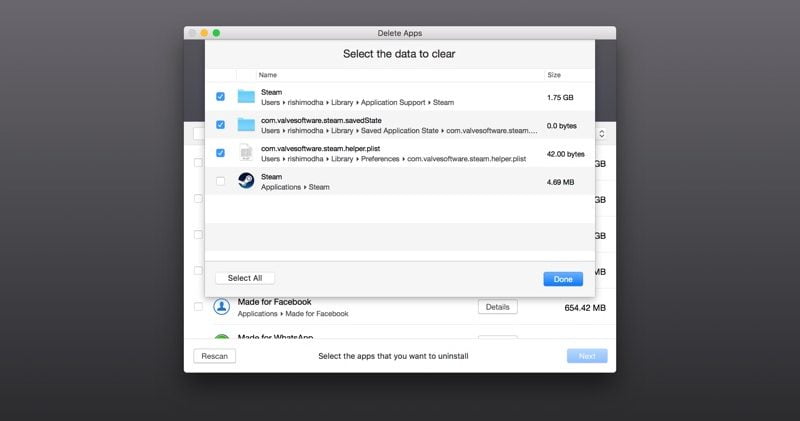
Features of Delete Apps: Uninstaller
It finds and deletes applications easily.
Removes both the application and related library files (records, container files, cache, preferences etc.)
Shows a detailed breakdown of all files that is deleted using this application.
Shows a visual indicator of free space after deleting an application.
It allows to search manually.
Delete Apps: Uninstaller is available for download for free.
This application requires OS X 10.8 or higher and a 64-bit processor.
How to delete apps from your Mac with Delete Apps: Uninstaller?
Open the app and you will see a list of apps you can delete.
When you select an app, Delete Apps: Uninstaller will show you an an estimation of free space you will get after uninstalling the selected software.
After selecting, the software will give you two options, Rescan or Move Next and will prompt to create a Time Machine backup, so in any case of losing data, you can go back to the time before deleting.
When you click Move Next, the app will delete the software.
Download Delete Apps: Uninstaller for free
You can download Features of Delete Apps: Uninstaller here.





