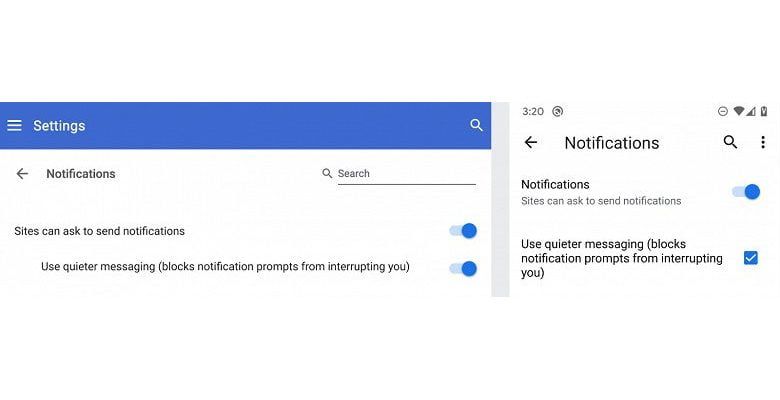Hide notifications popup will automatically be blocked in Chrome 80, which will be released in February 2020. Google has announced the launch of a new feature in the Chrome browser, which should make it less annoying. Modern sites have pretty annoying behavior. They constantly request permission to save cookies, receive location data, and send various alerts.
Few users know that it’s pretty easy to turn off all alerts in Chrome’s settings. However, for those who prefer to keep the feature active, Google has made query behavior less annoying.
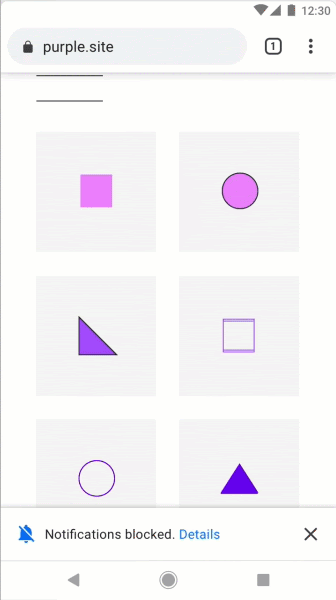
Now, instead of a pop-up message with a request to screen, a message about a blocked notification will appear briefly on the right side of the address bar. In mobile Chrome, the corresponding panel will briefly appear at the bottom of the screen.
To use this feature, we will select “Use quieter messaging” in Settings > Site Settings > Notifications.
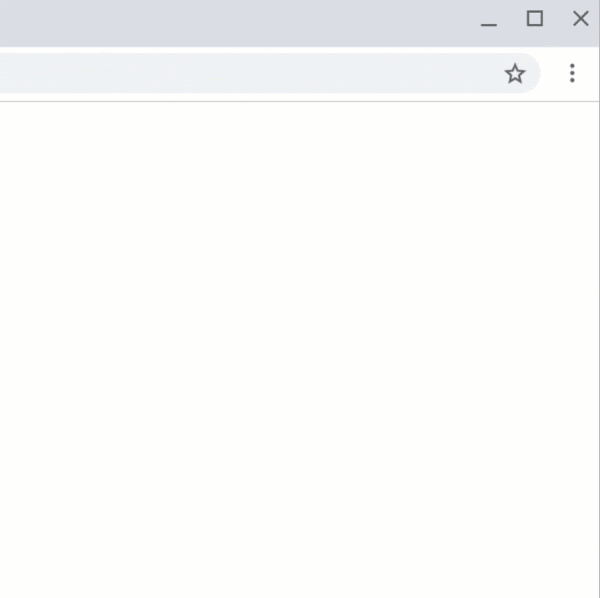
Chrome 80 will automatically block notification prompts on sites where people rarely accept notifications as well. Manually such an interface can be activated in Chrome 80 for Mac, Windows, Linux, Chrome OS, Android and iOS in the settings.
In November 2019, Mozilla browser made the first change against this and users liked it and Chrome users requested that Google take a similar approach.