Google Maps now have a special effect that leads through hyperspace as you switch between planets. We are used in movies and science fiction series to see what is known as “hyperspace”, a fictional transport method that allows us to navigate between planets in a very simple way just with a click. Google Maps now allows us to experience it for ourselves.
Google Maps allows to see planets on the Solar System since 2017. It is also possible to visit the International Space Station and see what astronauts are seeing up there.
Now if we switch between planets on the desktop web version, Google Maps gives us a fun hyperspace animation, just like we see in movies like Star Wars. It is very easy to try, from the desktop app.
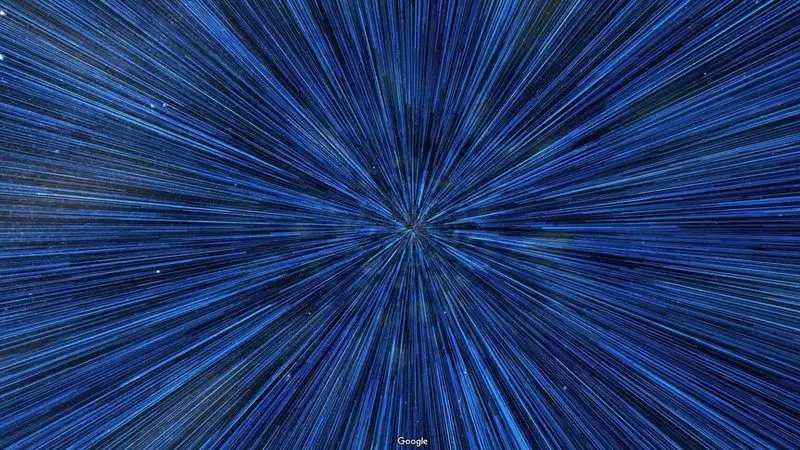
Google Maps allows you to travel through hyperspace
Testing it is as simple as going to the “Space” section of Google Maps. In the lower right corner you need to choose balloon view, reduce the zoom as much as you can and in the upper left corner, click on “Space“. Now you can navigate between planets to see this animation. You can also see it here.
It is thought that Google added this effect with the release of The Rise of Skywalker, the latest movie in the Star Wars franchise.
This feature only works on desktop web version right now.





