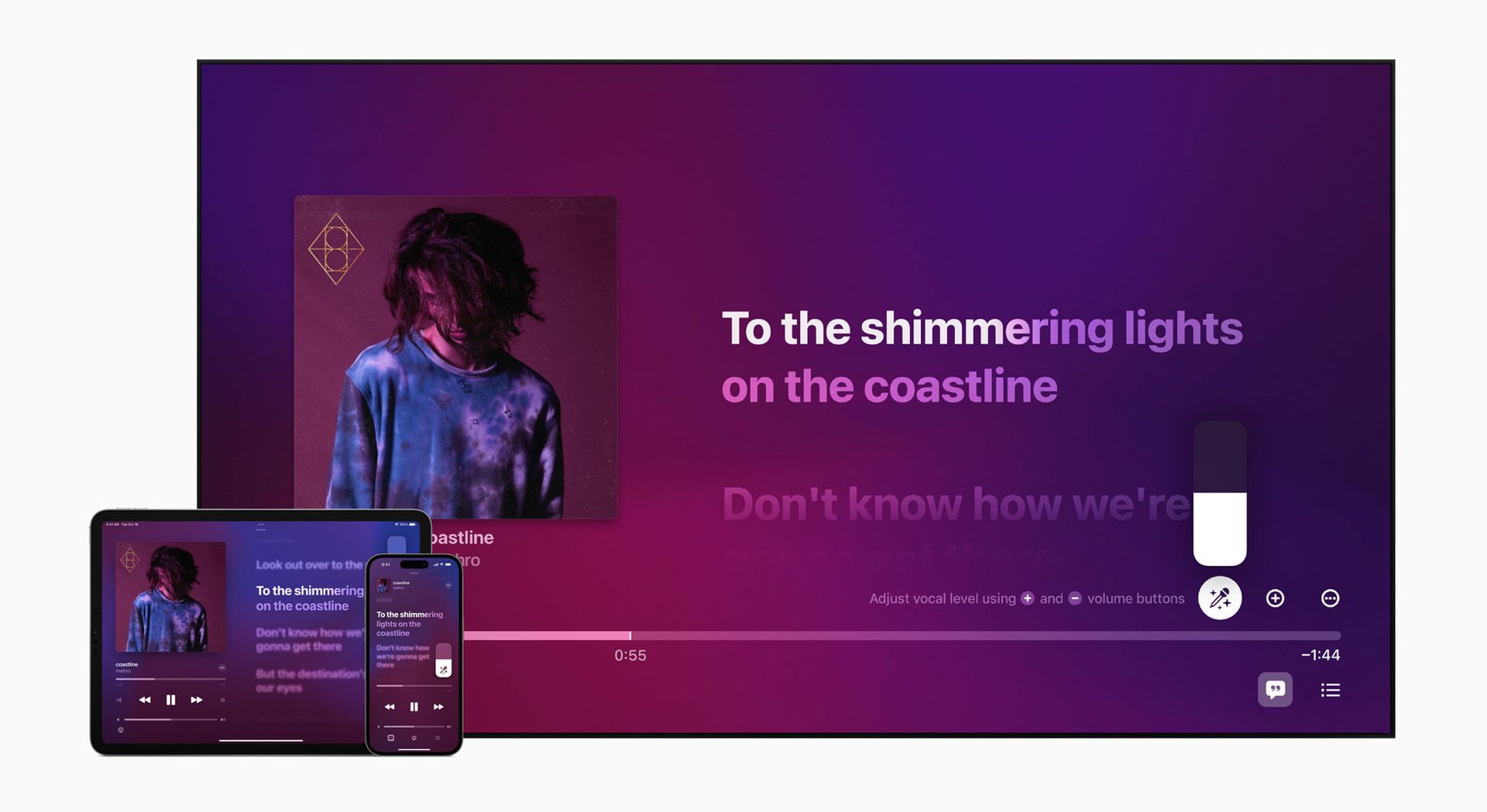On Tuesday, Apple revealed Apple Music Sing, a karaoke feature that will be integrated into the Apple Music app. With Apple Music Sing, you can sing along to real-time lyrics on Apple Music while adjusting the vocal level to hear your own voice better.
- With numerous lyric views and other new features likely to be added to the platform, Apple Music’s lyrics experience will improve over time.
- Apple Music already offers a quite good lyrics experience, but with the upcoming Sing feature, the company hopes to improve it even further.
What is Apple Music Sing?
Apple Music now includes animated lyrics for nearly every song in its catalog. The Music app lets users see the lyrics in fullscreen mode, perfectly synchronized with the music. They can touch a verse to jump straight to that part, share lyrics, and more. Apple Music Sing is a new feature that enhances the lyrics experience even further. It was announced on December 6, 2022, and is said to make it easier to sing along to millions of songs on the streaming service.
Apple Music Sing offers multiple lyric views to help fans take the lead, perform duets, sing backup, and more—all integrated within Apple Music’s unparalleled lyrics experience. Coupled with an ever-expanding catalog that features tens of millions of the world’s most singable songs, Apple Music Sing makes it fun and easy for anyone to participate, however, and wherever they choose.
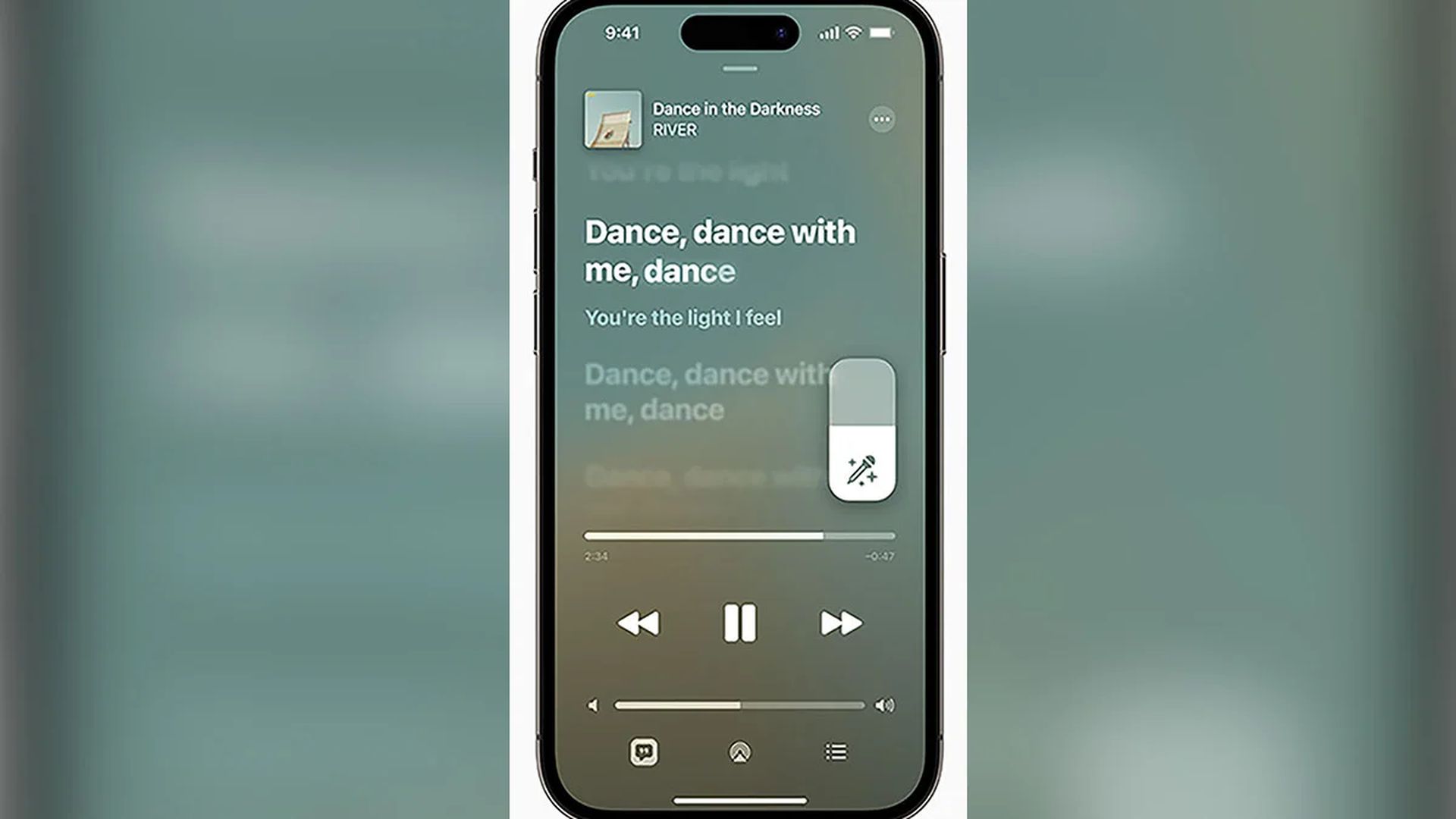
Apple Music Sing uses machine learning and artificial intelligence to isolate vocals from background vocals and instruments. This allows users to sing along to their favorite songs on the streaming service more easily.
What features does Apple Music Sing support?
Apple Music Sing offers a range of features to enhance the lyrics experience for subscribers. Some of these features are new, while others are old, but all are designed to improve how users interact with lyrics on the streaming service. For example, users can adjust the volume of the vocals, view lyrics for background vocals, and even sing along with others to their favorite tracks.
- Adjustable vocals: This feature allows users to adjust the volume of the vocals in a song, so they can sing along with the original artist or take the lead.
- Real-time lyrics: In Apple Music Sing, the lyrics are animated and move in time with the music, providing a more engaging and immersive experience.
- Background vocals: Apple Music Sing can isolate and animate the background vocals in a song, making it easier to see and sing along to all the parts.
- Duet view: This feature allows two people to sing duets, with each vocalist appearing on opposite sides of the screen. Multiple people can also sing along to tracks originally sung by multiple singers.
Apple will release over 50 playlists designed to support the Sing feature. These playlists will include songs that are perfect for singing along to, such as duets, choruses, and anthems. The announcement stated that these songs are popular worldwide and sure to inspire people to sing.
When will Apple Music Sing become available?
Apple Music Sing will be available in December 2022. It will likely require iOS 16.2, iPadOS 16.2, and tvOS 16.2, which are currently in testing and may be released to the public in mid-December. Note that Apple Music Sing is not a free feature and requires an Apple Music subscription to use.

Which devices will support Apple Music Sing?
Apple Music Sing will be available in all the countries where Apple Music is offered. It will be compatible with the iPhone, iPad, and third-generation Apple TV 4K.
About Apple Music karaoke mode
Apple is adding a fader to the playback interface on newer iPhones, iPads, and the latest version of the 4K Apple TV, allowing users to adjust the volume of the vocals in any song. This Apple Music karaoke mode will make it easier to pretend to be your favorite artist or have a group sing-along in the living room. The timing of the lyrics display has also been improved.
People who enjoy using Apple Music’s lyrics feature to sing along to songs for personal enjoyment, or social media videos will be familiar with the updated lyrics feature. The Apple Music karaoke mode now highlights the lyrics at the exact moment they appear in the song and can show where the background vocals are instead of quickly switching between two sets of lyrics. A feature also allows users to view multiple vocalists’ lyrics on each side of the screen, making it easier to perform songs with multiple singers together.

How much does an Apple Music subscription cost?
Apple Music offers several different subscription plans to suit different needs and preferences. The Individual plan, which allows one person to use the service, costs $11 per month. The Family plan allows up to six people to share a subscription for $17 per month, providing savings for each additional member.
Students with a valid student email address can get half off an Individual subscription, reducing the monthly cost to $6. The Voice plan is a more affordable option at $5 per month but is audio-only and can only be activated and controlled using Siri on Siri-enabled devices. When choosing a plan, it is important to consider your own needs and preferences and compare the different options to find the one that is right for you.
Apple Music Individual — $11
To use Apple Music, you must have a paid subscription. The Individual plan, which allows one person to use the service, costs $11 per month. Apple also offers the option to pay for a year of service upfront for $109, which is a discount of $23. This option may not be immediately visible when signing up for the monthly plan, but can be found in the subscriptions section after signing up. It is always a good idea to compare the annual plan with other subscription options before committing to a plan.
Apple Music Student Subscription — $6
Apple Music offers a discounted rate for students, just like Spotify. Students with a valid student email address from a supported educational institution can get half off an Apple Music subscription, reducing the monthly cost to $6 (up from $5 as of June 2022). Currently, this offer is only available to college students.

Apple Music Family Subscription — $17
The Apple Music Family plan allows up to six people to use the service for a monthly fee of $17. This provides savings of $5 per month for two members, $15 for three members, $25 for four members, $35 for five members, and $45 for six members. This can be a good option for families who want to share a subscription.
Apple Music Voice — $5
The Voice plan offers a different option for Apple Music subscribers. It is a more affordable option at $5 per month, but is audio-only and can only be activated and controlled using Siri on Siri-enabled devices. This means that users cannot access music videos or lyrics on the service. It also does not support higher-quality audio formats like spatial audio or lossless audio.
This plan may be a good fit for casual users who primarily listen to music through HomePods, AirPods, or CarPlay. It includes access to all Apple Music playlists and can be customized based on user preferences.
The latest update might cause some issues, learn what to do if Apple Music Replay is not working after the new patch!