Apple Intelligence is the latest feature from Apple that improves your engagement with AI tools such as Writing Suggestions and Notification Summaries. So, if these smart suggestions swamp you and don’t like to leave Apple Intelligence switched on even partially, you might want to turn it off altogether. Disabling this AI suite on your iPhone, iPad, or Mac will restore some control over your device.
How to turn off Apple Intelligence on iPhone and iPad
To fully disable Apple Intelligence on your iPhone or iPad, follow these steps:
- Open the Settings app: Start by navigating to your Settings app. Once there, scroll down and tap General. From the list of options, select Apple Intelligence & Siri.
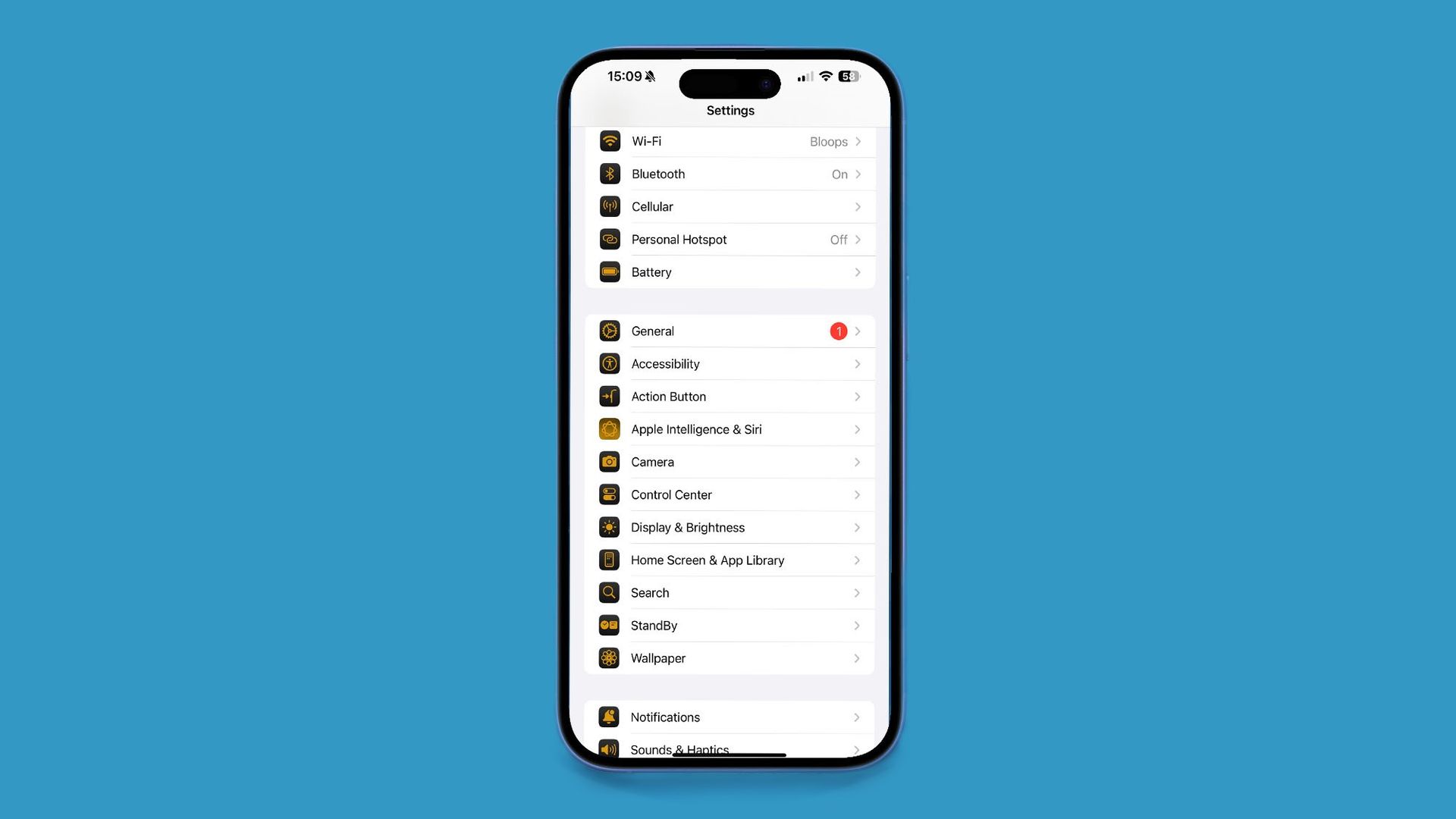
- Disable Apple Intelligence:
- In the Apple Intelligence & Siri settings menu, you’ll see a toggle switch for Apple Intelligence. To turn it off, simply slide the switch to the On position.
- A pop-up confirmation will appear asking if you’re sure you want to disable the feature. Tap Turn Off Apple Intelligence to confirm your choice.
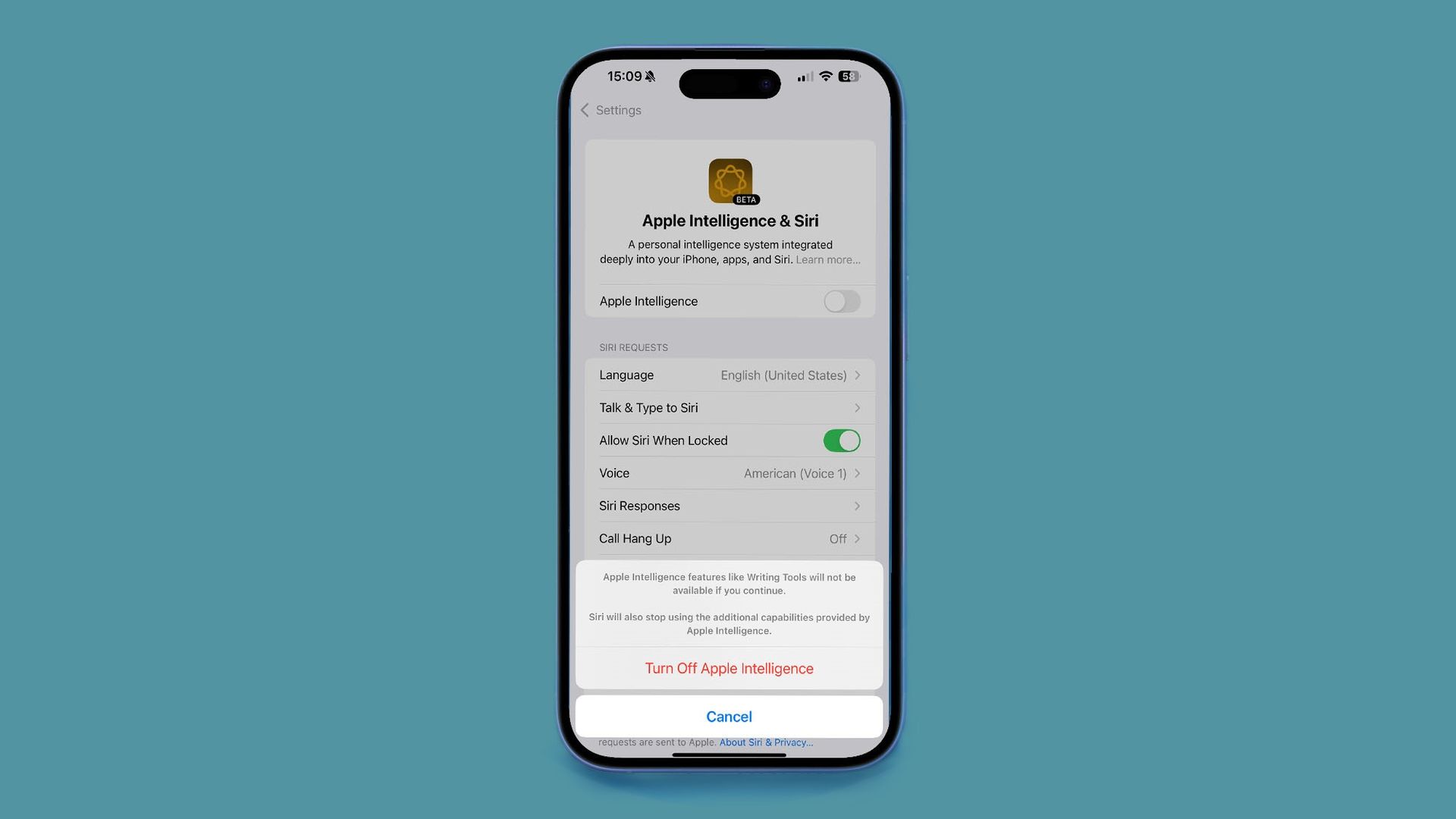
Once you are done, Apple Intelligence will be completely disabled. That means things like personalized Writing Tools and Notification Summaries will not work anymore. However, this is an all-or-nothing action—you can’t come back and use features on, certainly not Apple Intelligence.
How to turn off Apple Intelligence on Mac
If you’re using a Mac and want to disable Apple Intelligence, the process is very similar:
- Access System Settings: Click on the Apple menu at the top-left corner of your screen and select System Settings. Then, select Apple Intelligence & Siri from the menu options.
- Switch Off Apple Intelligence: Locate the toggle next to Apple Intelligence and click to turn it off. You’ll be prompted with a confirmation box; click Turn Off Apple Intelligence to finalize your decision.
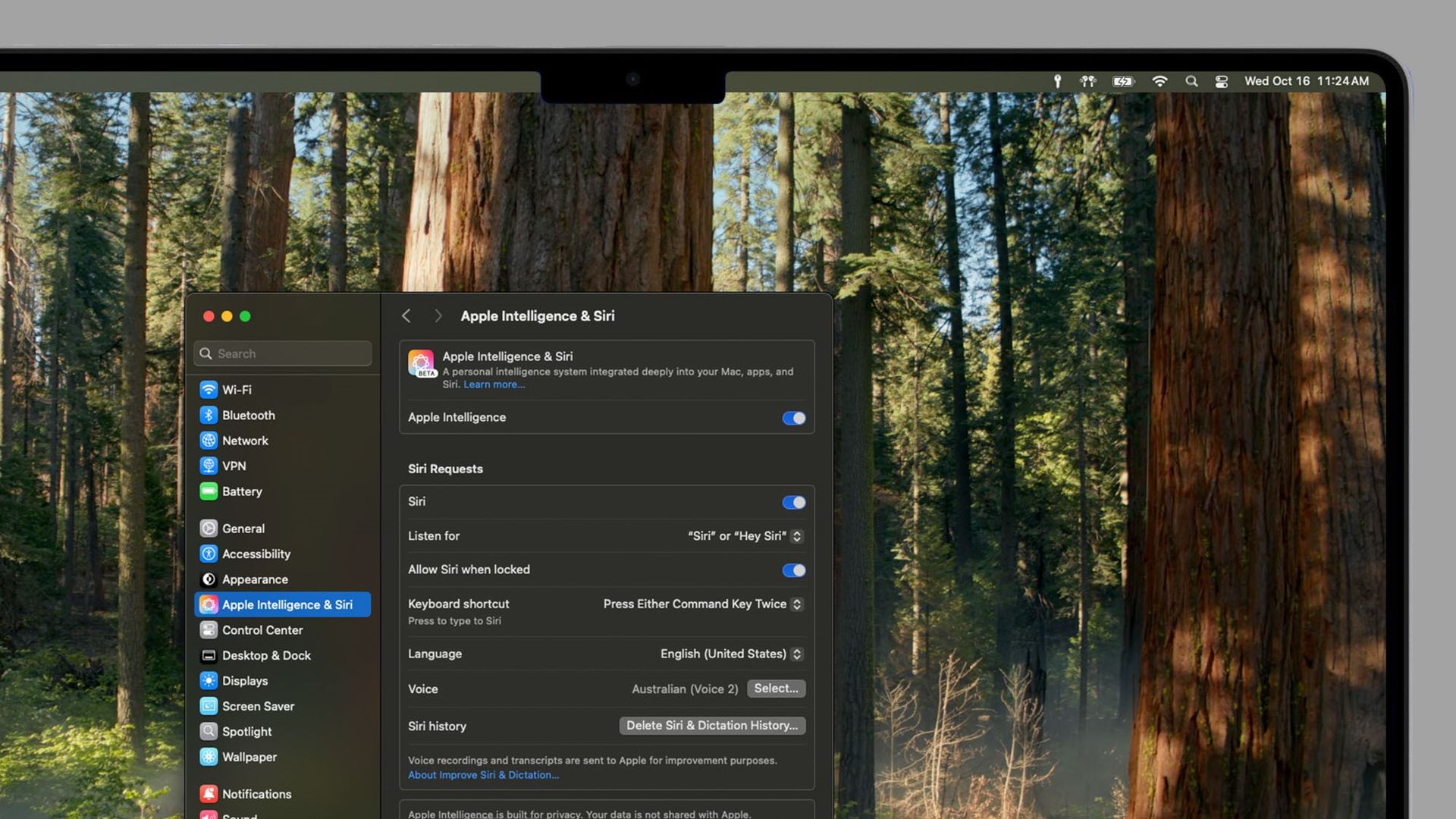
After you disable Apple Intelligence on your Mac, you’ll lose access to all its integrated AI features. The decision is between a simplistic and manual experience and the conveniences Apple’s AI features offer.
Things to consider before turning off Apple Intelligence
However, slashing App Jersey from your phone will defeat some AI-based conveniences, such as advanced Notification Summaries and predictive text. If you do not like these features, this may be the right move for you. Keep in mind that you can choose to disable Notification Summaries or some or all of the other features we talked about if you don’t want to outright delete the entire suite.
Apple Intelligence is still in its early stages and has developed further with new updates. As with any technology, things added down the road, like the Genmoji integration and improvements to Siri with ChatGPT, may be reasons to give the service another go. But if you’re on the fence, try these upcoming features before forever saying goodbye to Apple’s AI.
Image credit: Apple





