Getting everyone’s pronouns right can be challenging when you’re on a Google Meet call. It can make you say things you weren’t sure of how others wanted to be addressed. Sharing pronouns is not easy to say — heck, verbal is not easy most of the time — and having to say it on every call can get exhausting.
Luckily, regarding pronouns in Meet, Google has a simple solution for users inside Google (Enterprise and Edu) accounts: an easy way to set and display your pronouns right next to your name. This feature works if the system administrator has turned it on; then, your pronouns would be shown in Meet, Google Chat, Calendar, and even Docs.
How do you set your pronouns on Google Meet: Is the feature available?
Before diving into this tutorial, you must ensure that your system administrator has allowed pronouns for your Google account. Google limits this option to business or edu users, so it won’t be available if you use a personal account. Visit the Pronouns Page in your account settings to see if that’s you. If it’s not enabled, you’ll get an error message, and no amount of clicking will change that.
Users with access can easily set their Google Meet pronouns. Follow these steps, and your pronouns will be visible to all in your organization or (those you choose) who are in your organization.
- Head to your profile settings: Start by navigating to the “About Me” section in your Google Account. To do this, you visit the URL. Once there, you will see all your basic account info, like your name and profile picture. That’s where you can personalize your pronouns and more.
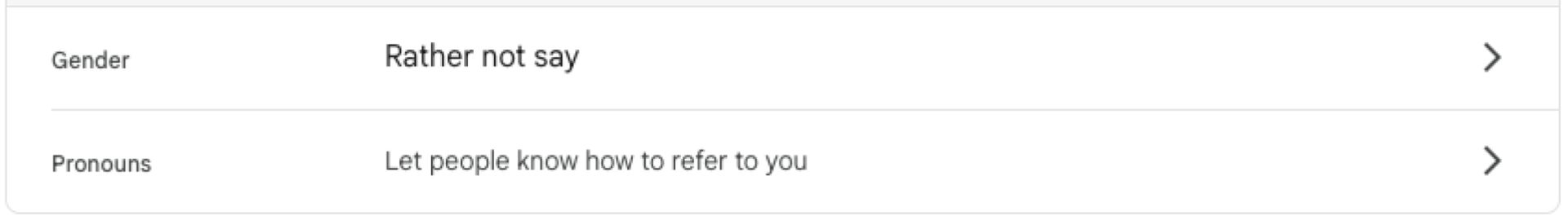
- Select your pronouns: In the “Basic Info” box, you’ll find an option to add your pronouns. Google offers a few default selections—”she/her,” “he/him,” “they/them”—and there’s even a custom option if none of these fit. Beyond that, you have to click on the pronouns field and select whatever pronouns fit best for how you’d like to be referred. Google also reminds us about local laws, which you may not want to forget depending on where you live.
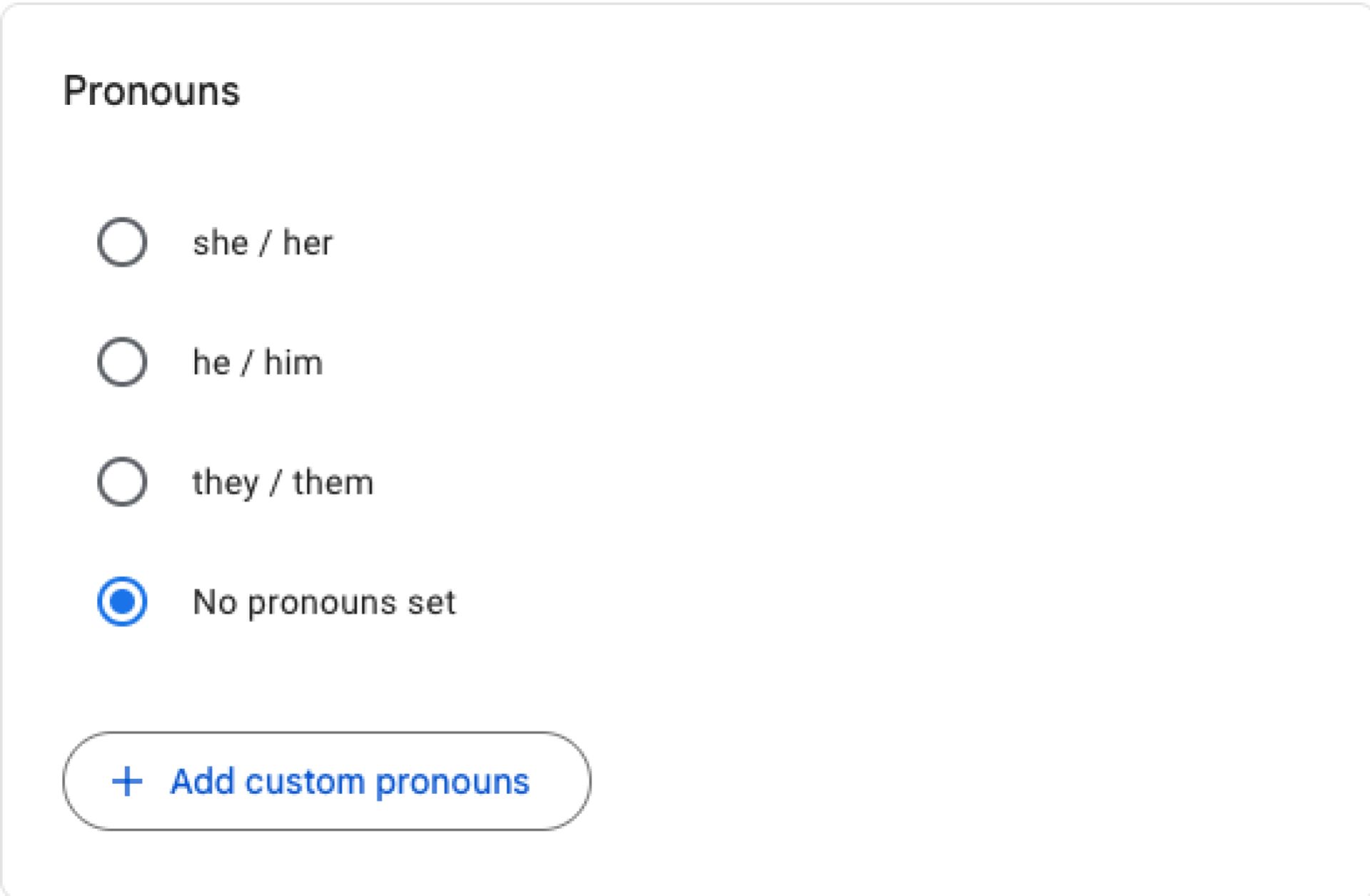
- Decide who can see your pronouns: They don’t have to be for everyone to see them. You can decide who can see them – only you, your organization, everyone. If you want your pronouns to be visible in Google Meet calls, you must set the option to “your organization” or “anyone.” It is easier for people to know how they identify you rather than always portray it to people.
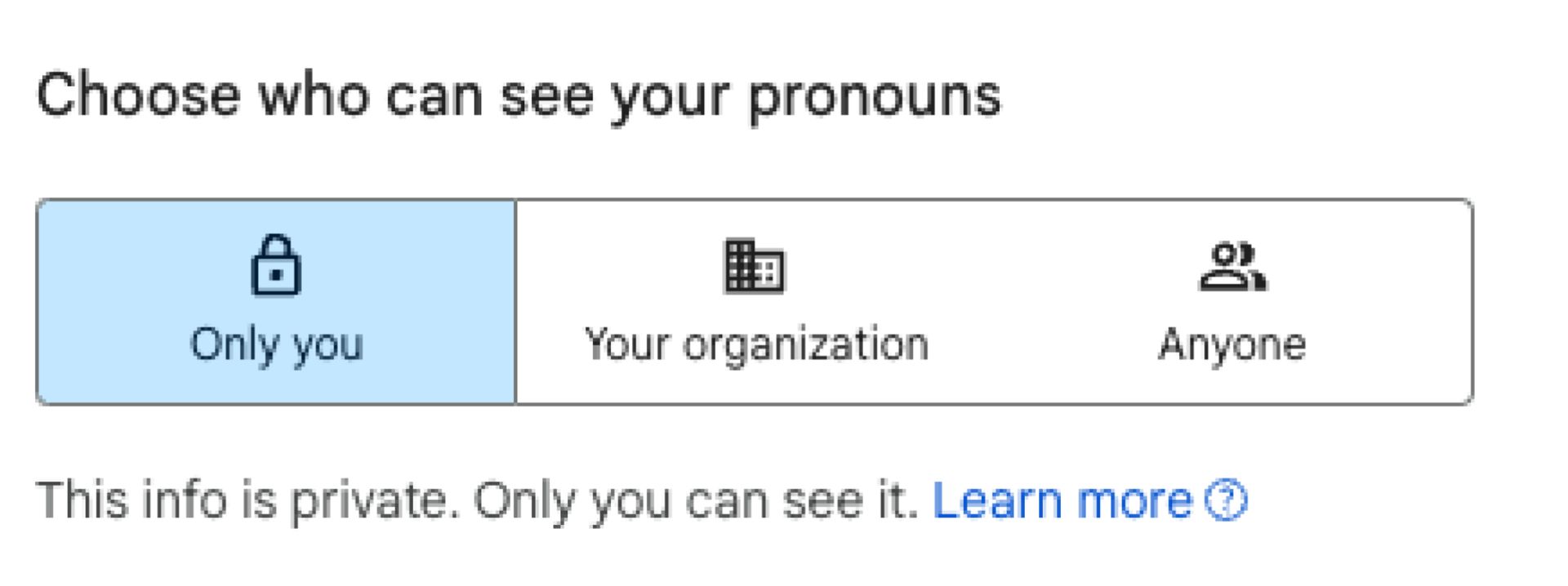
Mobile devices may limit visibility
If you’ve set your pronouns and are not seeing them in a Google Meet call, the device you’re using might be the reason. Google Meet is only available in its web version; pronouns are not viewable. If you join from a mobile device, they won’t appear, and nobody else on the call will see them unless they use the web version of participants.
By letting your pronouns be set automatically on Google Meet, you can make it easier for everyone in your meetings to say your name correctly and skip the guesswork and awkward moments. Google isn’t yet available for personal accounts; however, business and edu users have a simple way to make their Google experience more their own.
Image credit: Furkan Demirkaya/Ideogram/Google





