Discord, once a beloved platform for gamers and communities alike, has been plagued by a series of recurring problems, the infamous Discord Unknown Session errors…
The brand-new issue has left users frustrated and disillusioned. While the app continues to be a popular choice for many, its growing list of issues raises questions about its long-term viability.
One of the most common complaints among Discord users is the platform’s frequent crashes and instability. Whether it’s sudden disconnects, lagging audio, or outright crashes, these technical glitches can disrupt conversations, ruin gaming sessions, and generally detract from the overall user experience.
What is Discord Unknown Session error?
The Discord Unknown Session error often occurs when there’s a mismatch between your Discord client and the server. This can be due to various reasons, including network issues, outdated software, or temporary server glitches.
Discord Unknown Session error affects users by disallowing them from changing their profile pictures.
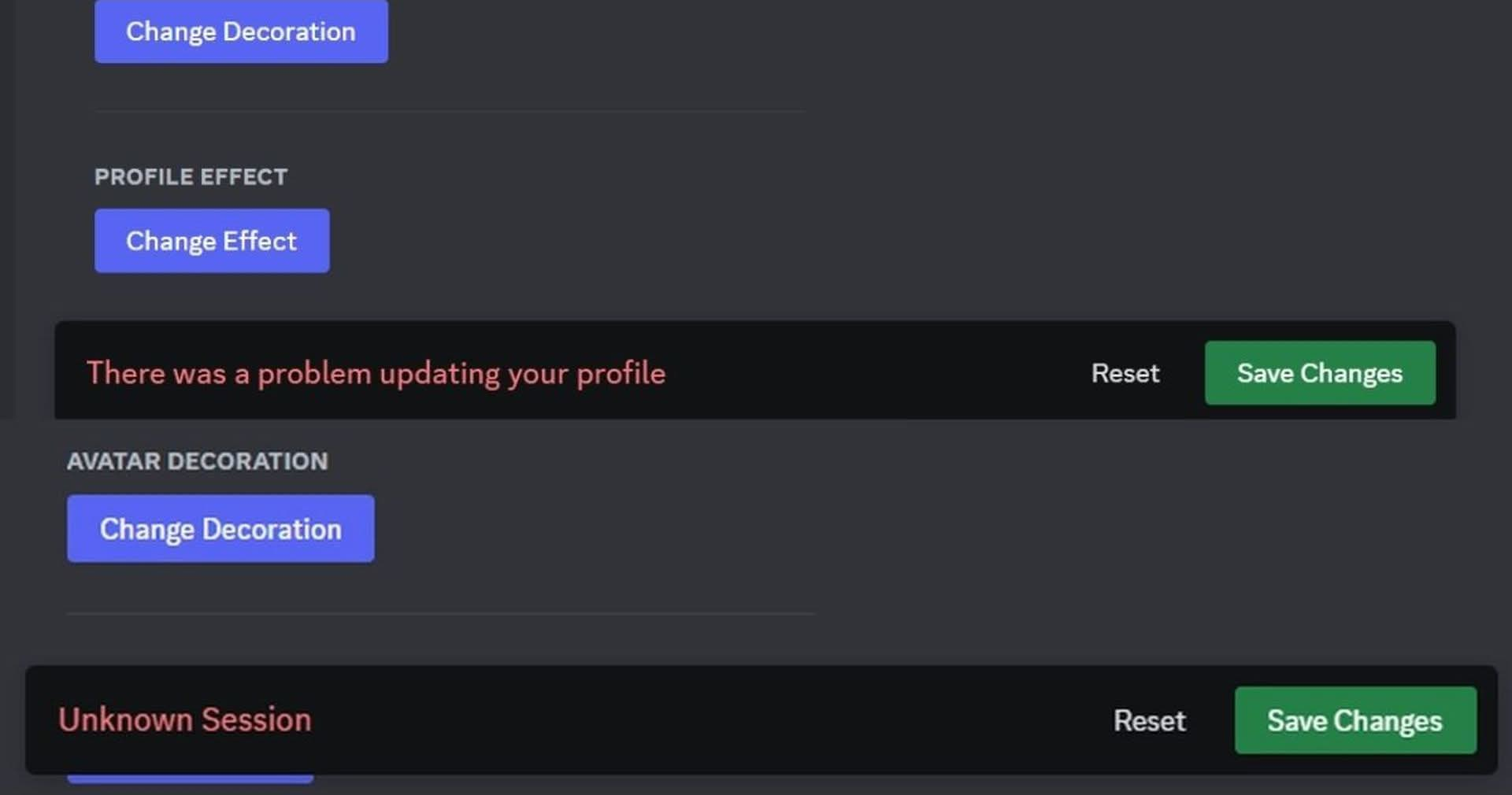
Common causes of Discord Unknown Session errors are as follows:
- Network problems: Unstable internet connections or network interference can disrupt the communication between your device and Discord’s servers.
- Outdated Discord client: Using an outdated version of Discord can lead to compatibility issues and errors.
- Server issues: Temporary server maintenance or glitches can cause the Discord Unknown Session error.
- Browser extensions: Some browser extensions can interfere with Discord’s functionality, resulting in errors.
Why can’t you change Discord PFP right now?
The Discord Unknown Session error can significantly impact your Discord experience. One of the most noticeable effects is the inability to change your profile picture (PFP). This seemingly minor issue can be frustrating for users who want to personalize their profile.
How to fix Discord Unknown Session error
By following these troubleshooting steps, you should be able to resolve the Discord Unknown Session error and enjoy a smooth communication experience.
Check your internet connection
- Ensure you have a stable and reliable internet connection.
- Try restarting your router or modem.
- Check for network outages in your area.
Update Discord
- Open Discord and go to the Settings menu.
- Check for updates under the “App” section.
- If an update is available, download and install it.
Or, you may use the link below to download the latest versions of Discord:
Clear Discord cache
- Close Discord completely.
- Open your file explorer and navigate to the following directory:
- Windows: %appdata%\Discord
- macOS: ~/Library/Application Support/Discord
- Linux: ~/.config/discordDelete the “Cache” folder.
- Restart Discord
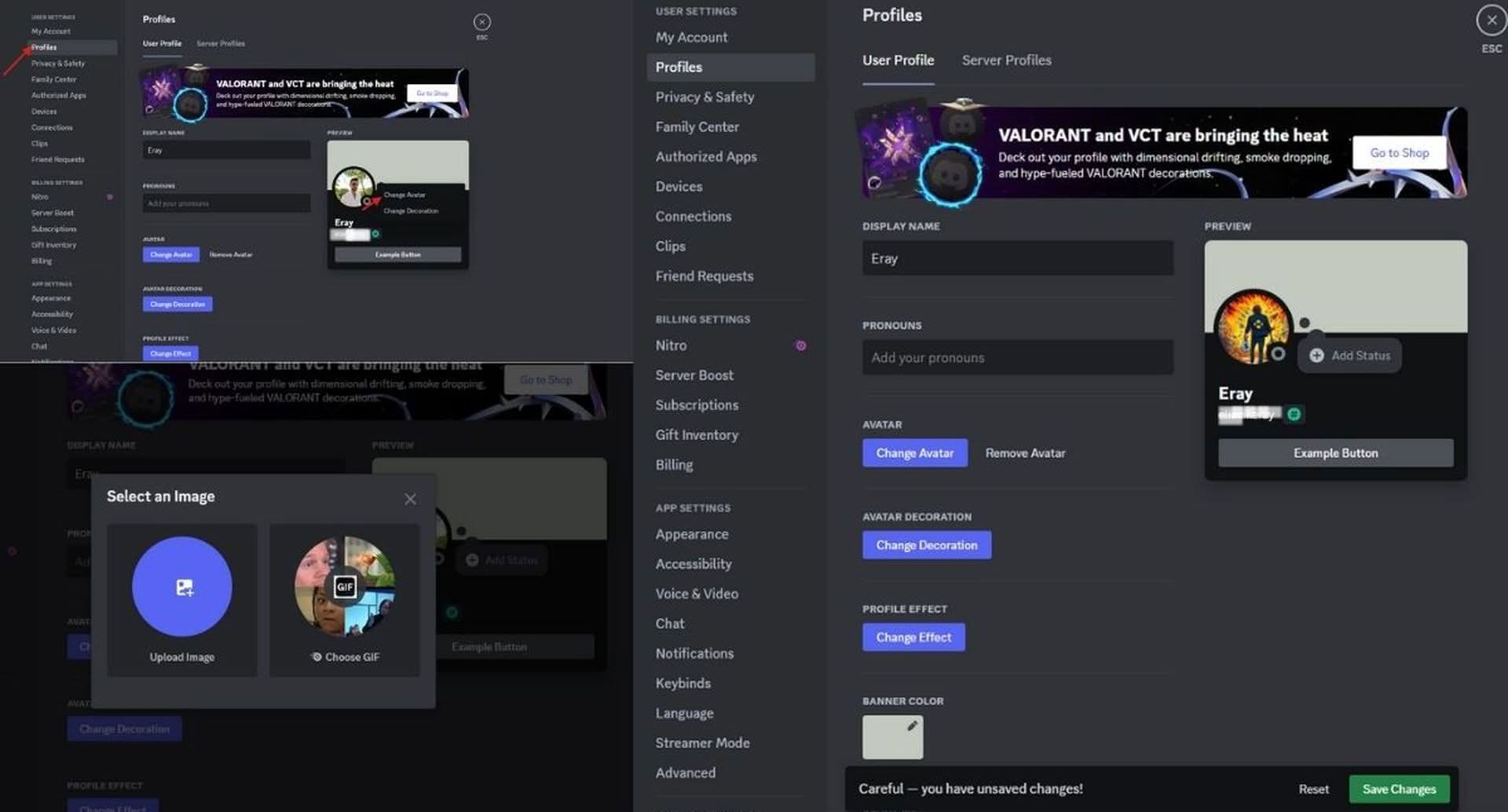
Disable browser extensions
- If you’re using Discord in a web browser, temporarily disable any browser extensions.
- Restart your browser and try connecting to Discord again.
Check Discord server status
Visit Discord’s status page to see if there are any reported issues.
Restart your device
Sometimes, a simple restart can resolve temporary glitches. Also, if possible, connect to a different network to see if the error persists.
If you’ve tried the above steps and are still experiencing the Discord unknown session error, reach out to Discord’s support team for further assistance.
And now you have solved the Discord there was a problem updating your profile issue!
While the Discord Unknown Session error can be frustrating, by following these troubleshooting steps, you should be able to resolve the issue and continue enjoying Discord’s features.
Despite these issues, Discord remains a popular choice for many users. Its unique features, such as voice chat, screen sharing, and server customization, continue to attract new users. However, if Discord wants to maintain its position as a leading communication platform, it must address the growing concerns of its user base.
Featured image credit: Freepik





