Add song to Instagram profile by following a few simple steps that will bring a fresh twist to your page. Whether you want to start your day with a favorite tune or share your musical taste with visitors, this new feature makes your Instagram profile more dynamic and interactive.
How to add song to Instagram profile?
Ever wanted to give your Instagram profile a musical twist? You’re in luck! Instagram now lets you add a song to your profile, bringing a bit of melody to your online presence. This new feature is a fun way to show off your musical taste and make your profile more engaging. Let’s dive into how you can add a song to your Instagram profile and make it sing!
Ready to add song to Instagram profile? Here’s how to do it:
- Update your Instagram app: First things first, make sure your Instagram app is up to date. Head to your app store and check for any available updates. This new feature might not show up if you’re using an older version of the app.
- Go to your profile: Once your app is updated, open Instagram and tap on your profile picture in the bottom right corner. This will take you to your profile page.
- Edit your profile: Look for the “Edit Profile” button near the top of your profile page. Tap on it to start making changes.
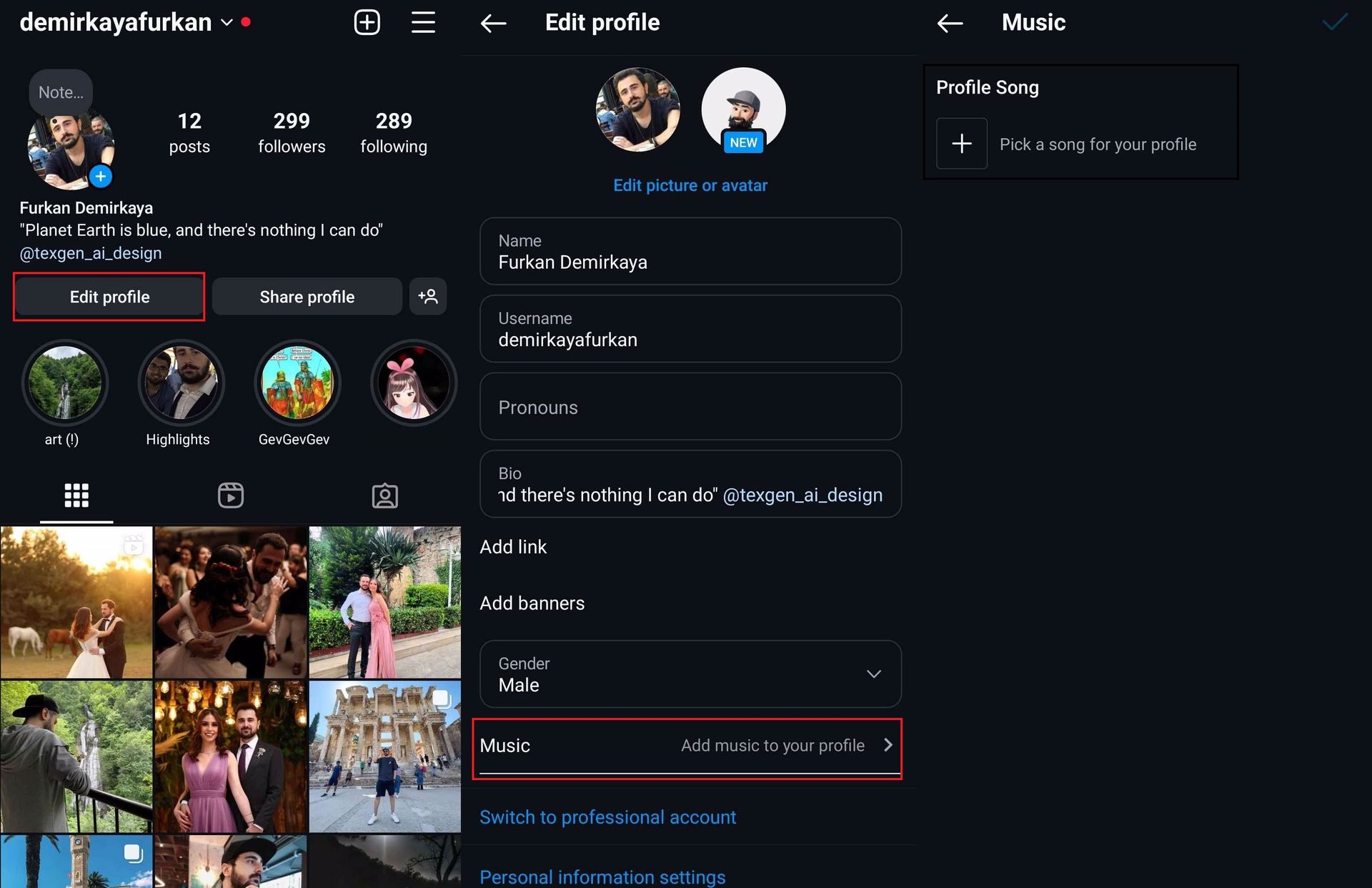
- Find the music option: In the Edit Profile section, you should see a new option called “Music.” If you don’t see it right away, don’t worry! Instagram is rolling out this feature gradually, so it might take a little time to appear for everyone.
- Choose your song: Tap on the “Music” option and you’ll be taken to a library of songs. Browse through the available tracks or use the search bar to find a specific song you want to add to your profile.
- Pick the perfect part: Once you’ve chosen your song, you can select which part of it you want to feature. Slide the selector to choose the perfect snippet that represents you best.
- Save your changes: Happy with your choice? Great! Tap “Save” to add the song to your profile. Now visitors can play your chosen tune right from your bio.
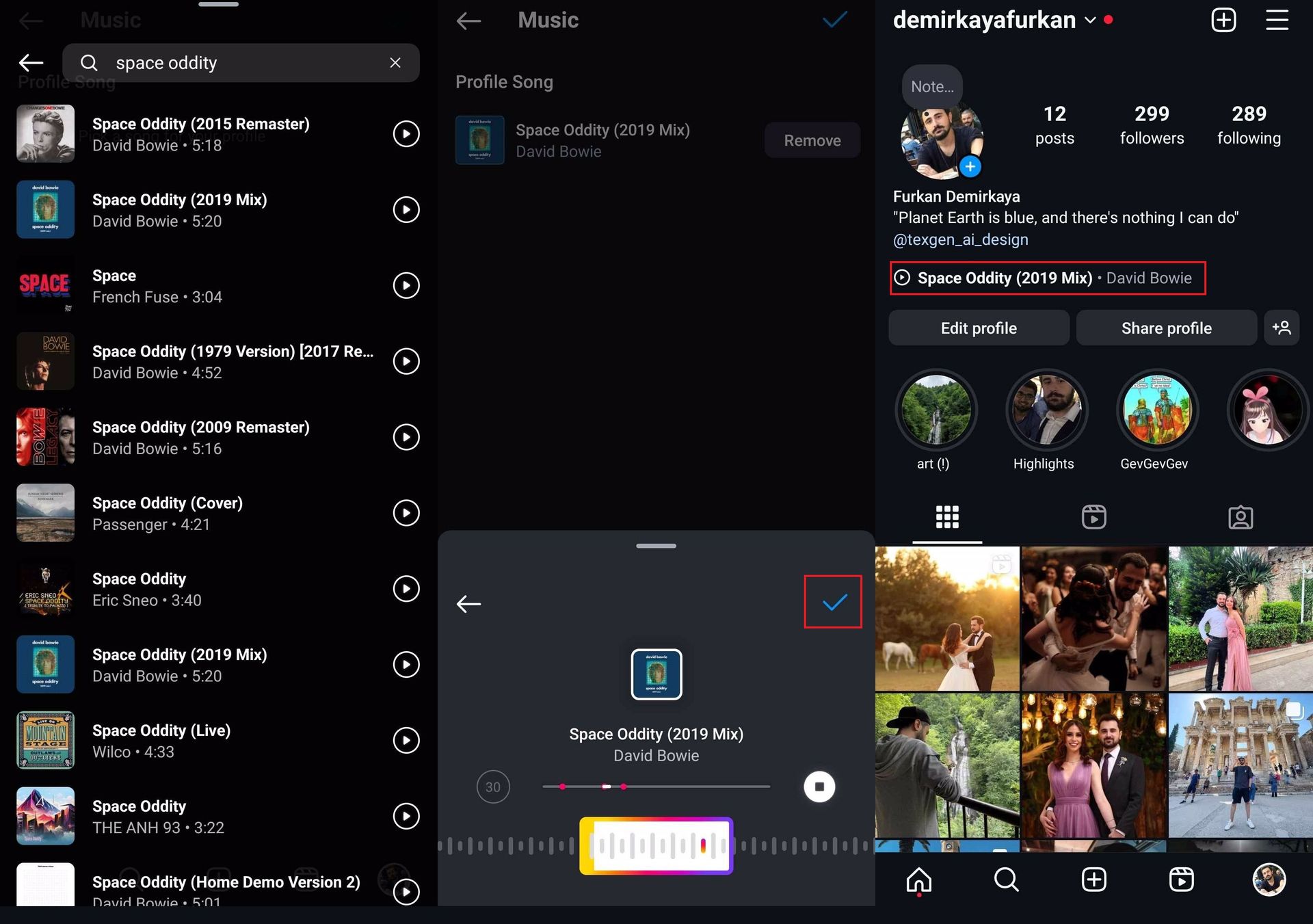
What should do if add song to Instagram profile does not work?
If you’re having trouble adding a song to Instagram profile, don’t stress! Here are a few things you can try:
- Double-check that your app is fully updated.
- Log out of Instagram and log back in.
- Delete the app and reinstall it.
- Wait a day or two – sometimes new features take time to roll out to everyone.
You can run the add song to Instagram profile feature by trying these methods.

Still no luck?
If you’ve tried all these steps and still can’t add song to Instagram profile, don’t give up hope! Instagram often introduces new features gradually, so it might just take a little more time to reach your account. Keep an eye on your app updates and try again in a few days.
Adding a personal soundtrack to your Instagram profile is a fun way to make your online presence more unique. Whether you’re into pop, rock, hip-hop, or classical, there’s a tune out there that perfectly captures your vibe. So go ahead, give it a try, and let your Instagram profile sing!
Remember, music has the power to connect people, and now you can use it to connect with your followers in a whole new way. Happy song selection!
Featured image credit: Furkan Demirkaya





