Instagram has expanded its Notes feature to include Reels and feed posts, offering users a fresh way to interact with content and each other.
A quick reminder: Instagram Notes are brief, temporary messages that users can leave on specific content within the app. Initially introduced as a way to add conversation prompts in direct messages, Notes have now been expanded to appear on Reels and feed posts. They function like digital Post-Its—quick, ephemeral notes that enhance engagement by allowing users to share immediate reactions and thoughts. Instagram explained the new addition:
“The new feature comes as people continue to prioritize more private interactions with their mutuals and Close Friends, on IG, with early testing of the feature showing that people are enjoying the ability to leave quick thoughts and commentary on Notes for friends and mutuals to see, especially on comedic content.”
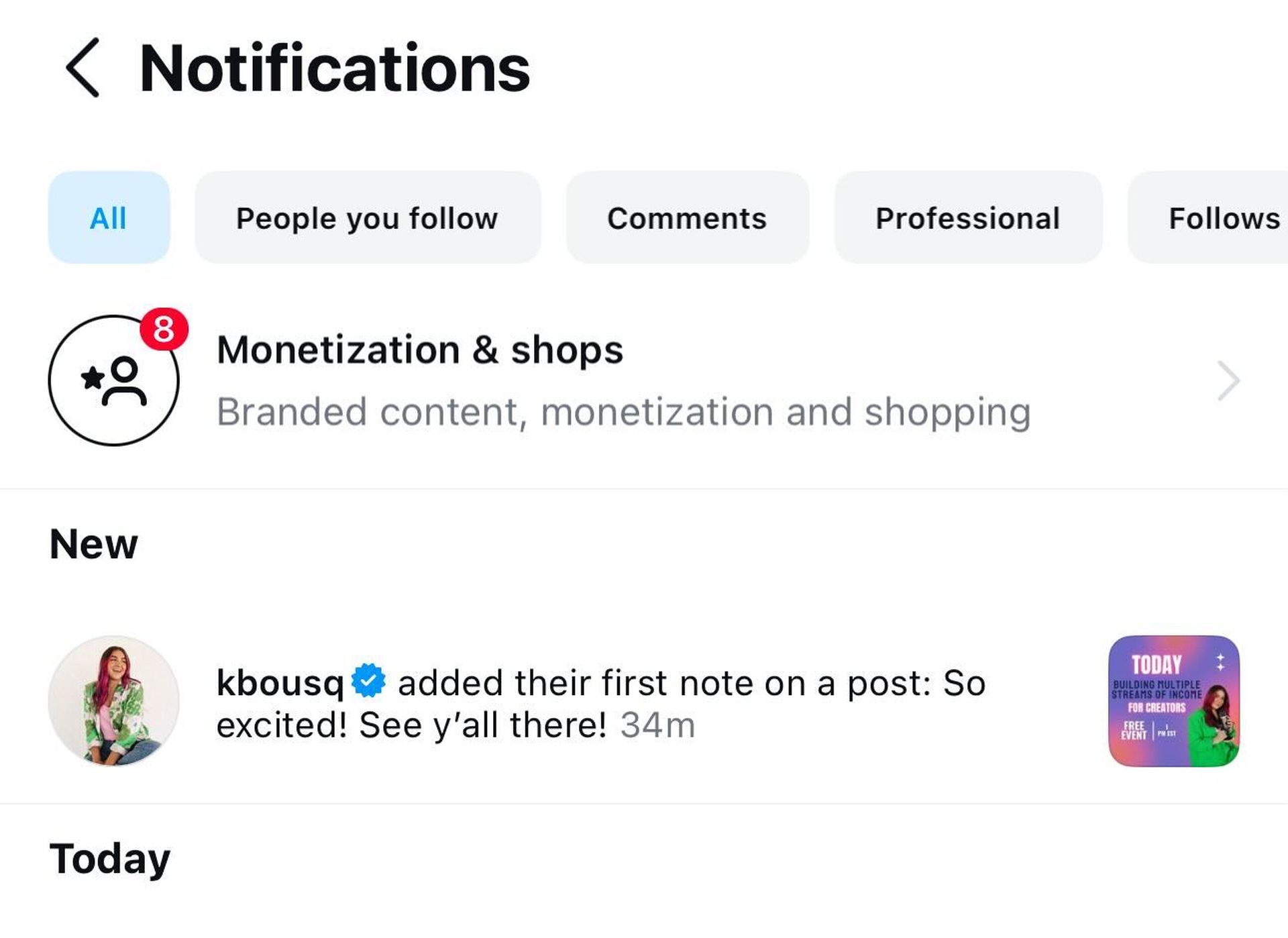
How to add Instagram Notes to Reels & feed posts
- Click the airplane icon: On the Reel or feed post, tap the airplane icon, then select the Note icon in the bottom left corner.
- Write your note: Enter your brief message or reaction in the Note creation field.
- Select audience: Choose either “Close Friends” or “Followers You Follow Back” to decide who will see your Note.
- Post your note: Tap to post your Note. It will appear on the Reel or feed post for three days, visible to your chosen audience.
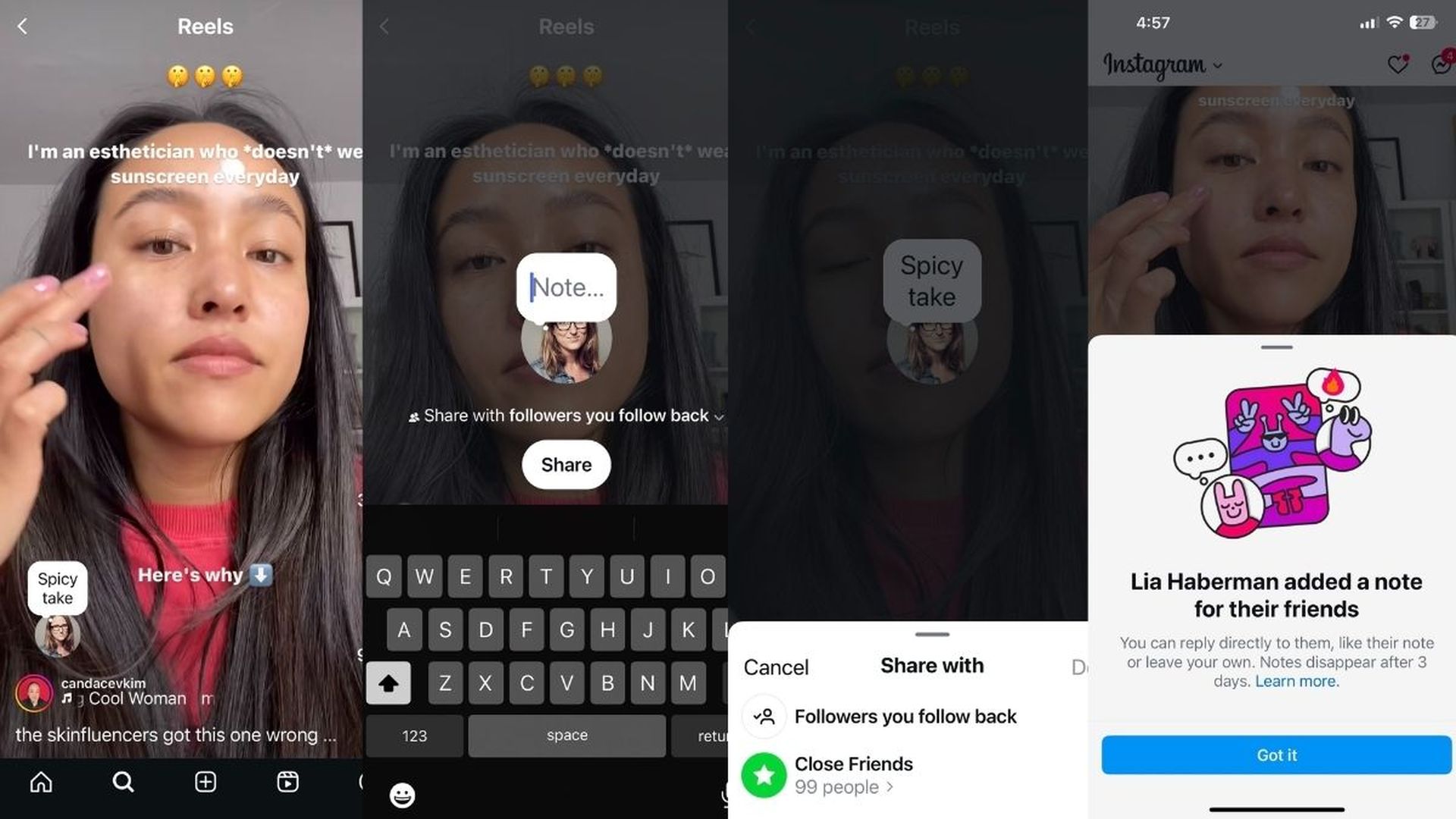
In both cases, the Notes feature is designed to facilitate a more personal and interactive experience. By limiting Notes to mutual follows, Instagram ensures that interactions remain within a close-knit network, enhancing the sense of intimacy and relevance. Additionally, the temporary nature of Notes means that users are encouraged to share their most current thoughts and reactions, keeping the interactions fresh and engaging.
Featured image credit: Lia Haberman/Threads





